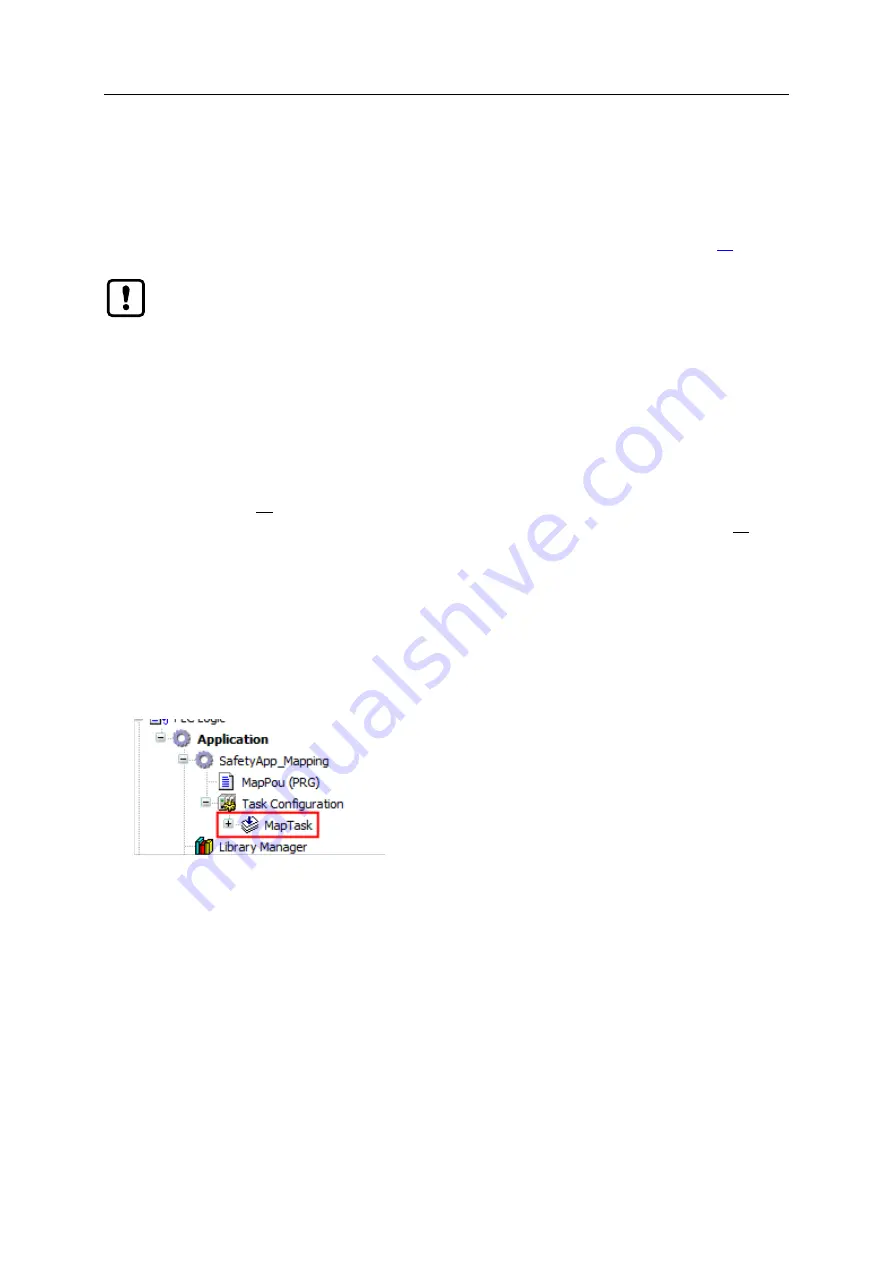
SmartPLC SafeLine AC4S with fieldbus interfaces
85
>
8.5.3
Create additional objects for data exchange
43251
If the capacities of the exchange variables created at the factory are not sufficient, the programmer
can create additional exchange variables.
► Note the remarks (→
Data exchange between standard PLC and fail-safe PLC
(
Only the following data types may be used for the data exchange between standard PLC and
safety PLC: BYTE, WORD, LONG
Several safe values of data type BOOL can be transferred as a bundle in a variable of data
type BYTE or WORD.
The transfer of arrays of exchange variables is not supported.
In each cycle of the safety PLC max. 256 bytes of data can be transferred in each direction
(standard PLC >>> safety PLC, safety PLC >>> standard PLC).
► When additional objects are created for the data exchange, observe the max. transferable
data volume.
► Include the following objects in the calculation of the transfer data:
safe cross communication (Safety NetVars):
→
Set up fail-safe network variables
(
safe fieldbus communication (FSoE):
→
Safe fieldbus communication
(
>
8.5.4
Set interval of the data exchange
43033
The user can set the intervals at which the data can be transferred between fail-safe PLC and
standard PLC.
To set the interval of the variable mapping.
►
In standard area of device tree:
Double-click on [PLC Logic] > [Application] > [SafetyApp_Mapping] > [Task configuration] > [MapTask]
>
The editor window shows the configuration options for variable mapping.
►
Select the value [Cyclic] in the [Type] list.
►
Enter the requested interval in the [Interval] field.
►
Save the project to apply changes.






























