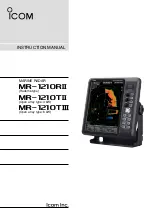2
1
PANEL DESCRIPTION
i
OFF CENTER FUNCTION [OFF CENT]/[
]
(p. 19)
Simultaneously push [MENU]/[
] and [MODE]/
[
] to turn the OFF CENTER function ON or OFF.
• This function is usable in the 24 NM or less ranges.
o
EBL2 (VRM2) KEY [EBL2 (VRM2)]/
[
]
(pp. 26–28)
➥
Push to display the EBL2 (Electronic Bearing
Line 2) and the VRM2 (Variable Range Marker 2.)
• Push [
t
] or [
u
] to adjust the EBL selector, or push
[
p
] or [
q
] to adjust the VRM selector. Then push
[ENTER]/[
] to set the point.
• The EBL2 bearing and the VRM2 distance are dis-
played in the lower right corner of the screen.
• When the EBL1 and the VRM1 are displayed, the
center of the VRM2 is displayed at the intersection
point of the EBL1 and the VRM1.
➥
While holding down [EBL1(VRM1)]/[
],
hold down [EBL2(VRM2)]/[
] for 1 sec-
ond to turn the PI (Parallel Index) lines ON or
OFF. (p.26)
!0
ZOOM FUNCTION [ZOOM]/[
]
(p. 20)
Simultaneously push [EBL1(VRM1)]/[
]
and [EBL2(VRM2)]/[
] to turn the ZOOM
function ON or OFF. The ZOOM function enlarges the
target to two times normal size.
• Move the cursor to the target, then turn ON the function.
• The zoomed area is displayed by the doted square.
!1
ALARM KEY [ALM]/[
]
(p. 29)
➥
Push [ALM]/[
] to select the Alarm function,
ALM1, ALM2, ALM1 & ALM2, or OFF.
➥
Hold down [ALM]/[
] for 1 second to enter the
alarm area setting mode.
• Push [
p
], [
q
], [
t
], or [
u
] to move the cross cursor to
the zone starting point, then hold down [ALM]/[
]
for 1 second. The starting ring of the zone is created.
Then push [
p
], [
q
], [
t
], or [
u
] to fix the finish point,
and then push [ALM]/[
]. The desired alarm zone
will automatically form.
!2
HEADING LINE OFF FUNCTION [HL OFF]/
[
]
(p. 16)
While holding down [BRILL]/[
] and [ALM]/
[
], the heading line is temporarily turned OFF.
• The rings or other objects can also be turned OFF when the
“HL OFF Mode” item in the System menu is set to “All.” (p. 11)
!3
DISPLAY BRILLIANCE KEY [BRILL]/[
]
(p. 17)
➥
Push to display the Brilliance/Color setting box.
• The key backlight can be adjusted in this setting box.
• The brightness of the symbols, characters and illumina-
tions can be independently adjusted in the Color menu.
➥
Push to increase or decrease the brilliance of the
picture on the display.
➥
Hold down for 1 second to select maximum bril-
liance.
!4
EBL1 (VRM1) KEY [EBL1 (VRM1)]/
[
]
(pp. 26–28)
➥
Push to display the EBL1 (Electronic Bearing
Line 1) and the VRM1 (Variable Range Marker 1.)
• Push [
t
] or [
u
] to adjust the EBL selector, or push
[
p
] or [
q
] to adjust the VRM selector. Then push
[ENTER]/[
] to set the point.
• The EBL1 bearing and the VRM1 distance are dis-
played in the lower left corner of the screen.
• When the EBL1 and the VRM1 are displayed, the
beginning of the EBL2 is displayed at the intersection
point of the EBL1 and the VRM1.
➥
While holding down [EBL1(VRM1)]/[
],
hold down [EBL2(VRM2)]/[
] for 1 sec-
ond to turn the PI (Parallel Index) lines ON or
OFF. (p.26)
!5
MENU KEY [MENU•TLL]/[
•TLL]
➥
Push to enter or exit the Menu screen. (pp. 5–14)
• Push [
t
] or [
u
] to select the Menu groups, or push
[
p
] or [
q
] to select the items.
➥
Hold down for 1 second to output the position
information where the cursor is placed, to the
NMEA output terminals. (p. 52)
• TLL output requires bearing data and position data.
• The target mark can be displayed, depending on the
setting in the “TLL Mode” item of the System menu.
(p. 11)
!6
ENTER KEY [ENTER]/[
]
➥
Push to set the ATA, AIS, TLL, or WPT target to
the selected mode. (pp. 23, 32, 37)
➥
In the Menu screen, push to enter the Submenu
or Option selection mode, or push to save the
setting. (p. 5)
➥
Hold down for 1 second to turn the sleeping AIS
target into an activated target. (p. 38)
• Hold down [CLEAR]/[
] for 1 second to change
the activated AIS target to a sleeping target.
!7
RAIN CLUTTER CONTROL [RAIN]/[
]
(p. 18)
Eliminates echoes from rain, snow, fog, and so on.
Rotate the control fully counter clockwise to deacti-
vate the RAIN function.
• The RAIN icon
( )
disappears.
!8
SEA CLUTTER CONTROL [SEA]/[
]
(p. 18)
Eliminates echoes from waves in close range.
Reduces the receiver gain for close objects within a
radius of approximately 8 nautical miles to eliminate
sea clutter.
Rotate the control fully clockwise to activate the au-
tomatic SEA control function.
• The SEA icon (
) is displayed in the upper left of the screen.
• “AUTO” is displayed below the SEA icon (
) when the
automatic control function is active.
• Under normal conditions set the SEA to minimum.
• Use this control with caution when the sea is rough.
!9
GAIN CONTROL [GAIN]/[
]
(p. 16)
Adjusts the receiver amplifier gain.
• Clockwise rotation increases the gain.
• The increased gain may increase screen noise.
Содержание MR-1210RII
Страница 70: ......
Страница 78: ...MEMO ...
Страница 79: ...MEMO ...
Страница 80: ...1 1 32 Kamiminami Hirano ku Osaka 547 0003 Japan A7155H 1EX 2 Printed in Japan 2014 2017 Icom Inc ...