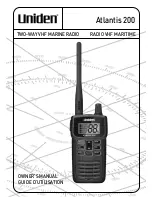18
3
BASIC OPERATION
■
RAIN function
This function eliminates echoes from rain, snow, fog,
and so on.
➥
Rotate the [RAIN]/[
] control fully counter-
clockwise to deactivate the control function.
• The RAIN icon (
) disappears.
NOTE: DO NOT
reduce the echoes too much, oth-
erwise you may miss weaker targets.
■
SEA function
This function serves to eliminate echoes from waves at
close range. Reduce the receiver gain for close objects
within a radius of approximately 8 NM to eliminate sea
clutter.
➥
Rotate the [SEA]/[
] control fully clockwise
to activate the automatic control function.
• The SEA icon (
) is displayed in the upper left corner
of the screen.
• “AUTO” is displayed below the SEA icon (
) when the
automatic control function is active.
R
WARNING!
The [SEA]/[
] control re-
duces the receiver sensitivity of objects within ap-
proximately 8 NM. Therefore, caution and careful
adjustment are necessary when using the [SEA]/[
] control.
Small objects may not be displayed on the screen
when strong echoes from rain or islands within 1 NM
while the automatic SEA function is activated.
The following are typical basic operation examples that may hinder radar reception (sea clutter, precipitation in-
terference and echoes from other radar).
Adjust SEA control
Echoes from sea waves
Adjust RAIN control
Small echoes
Содержание MR-1210RII
Страница 70: ......
Страница 78: ...MEMO ...
Страница 79: ...MEMO ...
Страница 80: ...1 1 32 Kamiminami Hirano ku Osaka 547 0003 Japan A7155H 1EX 2 Printed in Japan 2014 2017 Icom Inc ...