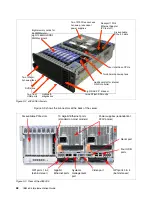48
IBM eX5 Implementation Guide
Each eXFlash can replace four 2.5-inch serial-attached SCSIs (SAS) or (SSDs). You can
install the following number of eXFlash units:
The x3850 X5 can have either of the following configurations:
– Up to four SAS or Serial Advanced Technology Attachment (SATA) drives, plus the
eight SSDs in one eXFlash unit
– Sixteen SSDs in two eXFlash units
The x3950 X5 database-optimized models have one eXFlash unit standard with space for
eight SSDs, and a second eXFlash is optional.
The x3690 X5 can have up to 24 SSDs in three eXFlash units.
Spinning disks, although an excellent choice for cost per megabyte, are not always the best
choice when considered for their cost per I/O operation per second (IOPS).
In a production environment where the tier-one capacity requirement can be met by IBM
eXFlash, the total cost per IOPS can be lower than any solution requiring attachment to
external storage. Host bus adapters (HBAs), switches, controller shelves, disk shelves,
cabling, and the actual disks all carry a cost. They might even require an upgrade to the
machine room infrastructure, for example, a new rack or racks, additional power lines, or
perhaps additional cooling infrastructure.
Also, remember that the storage acquisition cost is only a part of the total cost of ownership
(TCO). TCO takes the ongoing cost of management, power, and cooling for the additional
storage infrastructure detailed previously. SSDs use only a fraction of the power, generate
only a fraction of the heat that spinning disks generate, and, because they fit in the chassis,
are managed by the server administrator.
IBM eXFlash is optimized for a heavy mix of read and write operations, such as transaction
processing, media streaming, surveillance, file copy, logging, backup and recovery, and
business intelligence. In addition to its superior performance, eXFlash offers superior uptime
with three times the reliability of mechanical disk drives. SSDs have no moving parts to fail.
They use Enterprise Wear-Leveling to extend their use even longer. All operating systems
that are listed in ServerProven® for each machine are supported for use with eXFlash.
The eXFlash SSD backplane uses two long SAS cables, which are included with the
backplane option. If two eXFlash backplanes are installed, four cables are required. You can
connect the eXFlash backplane to the dedicated RAID slot if desired.
In a system that has two eXFlash backplanes installed, two controllers are required in PCIe
slots 1 - 4 to control the drives; however, up to four controllers can be used. In environments
where RAID protection is required, use two RAID controllers per backplane to ensure that
peak IOPS can be reached. Although use of a single RAID controller results in a functioning
solution, peak IOPS can be reduced by a factor of approximately 50%. Remember that each
RAID controller controls only its own disks. With four B5015 controllers, each controller
controls four disks. The effect of RAID-5 is that four disks (one per array) are used for parity.
You can use both RAID and non-RAID controllers. The IBM 6Gb SSD Host Bus Adapter
(HBA) is optimized for read-intensive environments, and you can achieve maximum
performance with only a single 6Gb SSD HBA. RAID controllers are a better choice for
environments with a mix of read and write activity.
The eXFlash units can connect to the same types of ServeRAID disk controllers as the SAS
and SATA disks. For higher performance, connect them to the IBM 6Gb SAS HBA or the
ServeRAID B5015 SSD Controller.
Содержание x3850 X5
Страница 2: ......
Страница 3: ...International Technical Support Organization IBM eX5 Implementation Guide May 2011 SG24 7909 00...
Страница 20: ...xviii IBM eX5 Implementation Guide...
Страница 32: ...12 IBM eX5 Implementation Guide...
Страница 34: ...14 IBM eX5 Implementation Guide...
Страница 74: ...54 IBM eX5 Implementation Guide...
Страница 136: ...116 IBM eX5 Implementation Guide...
Страница 238: ...218 IBM eX5 Implementation Guide...
Страница 392: ...372 IBM eX5 Implementation Guide...
Страница 466: ...446 IBM eX5 Implementation Guide...
Страница 484: ...464 IBM eX5 Implementation Guide Figure 9 14 IMM Remote Control Video Viewer showing power control options...
Страница 560: ...540 IBM eX5 Implementation Guide...
Страница 564: ...544 IBM eX5 Implementation Guide...
Страница 578: ...IBM eX5 Implementation Guide IBM eX5 Implementation Guide...
Страница 579: ......