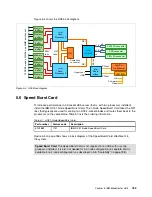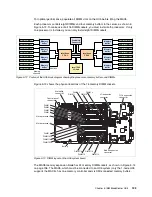Chapter 5. IBM BladeCenter HX5
181
5.2 Target workloads
The HX5 is designed for business-critical workloads, such as database and virtualization.
Virtualization provides many benefits, including improved physical resource utilization,
improved hardware efficiency, and reduced power and cooling expenses. Server
consolidation helps reduce the cost of overall server management and the number of assets
that have to be tracked by a company or department.
Virtualization and server consolidation can provide the following benefits:
Reduce the rate of physical server proliferation
Simplify infrastructure
Improve manageability
Lower the total cost of IT, including power and cooling costs
The HX5 2-socket and HX5 4-socket are strong database systems. They are ideal upgrade
candidates for database workloads that are already on a blade. The multicore processors,
large memory capacity, and I/O options make the HX5 proficient at taking on database
workloads that are being transferred to the blade form factor.
DIMMs per
channel
Two
Three
One
HX5: One
MAX5: Two
DIMM sockets
12
18
30 mm: 16
60 mm: 32
40
Maximum
installable RAM
(8 GB DIMMs)
96 GB
144 GB
30 mm: 128 GB
60 mm: 256 GB
320 GB
Memory type
DDR3 ECC VLP
RDIMMs
DDR3 ECC and
non-ECC VLP
RDIMMs
DDR3 ECC VLP
RDIMMs
DDR3 ECC VLP
RDIMMs
Internal disk
drives
2x Hot-swap 2.5”
drive
SAS, SATA, or SSD
2x Non-hot-swap 1.8”
SSD
Two or four
non-hot-swap 1.8”
SSDs (require the
SSD Expansion Card)
Two non-hot-swap 1.8”
SSDs (require the SSD
Expansion Card)
I/O expansion
One CIOv
One CFFh
One CIOv
One CFFh
Per 30mm blade:
One CIOv
One CFFh
Per 60mm blade:
One CIOv
One CFFh
serial-attached
SCSI (SAS)
controller
Onboard LSI 1064
Optional ServeRAID
MR10ie (CIOv)
Onboard LSI 1064
Optional ServeRAID
MR10ie (CIOv)
LSI 1064 controller on
the optional SSD
Expansion Card
LSI 1064 controller on
the optional SSD
Expansion Card
Embedded
Hypervisor
Internal USB socket
for VMware ESXi
Internal USB socket
for VMware ESXi
Internal USB socket
for VMware ESXi
Internal USB socket for
VMware ESXi
Onboard
Ethernet
Broadcom 5709S
Broadcom 5709S
Broadcom 5709S
Broadcom 5709S
Chassis
supported
BladeCenter E (certain restrictions)
BladeCenter H
BladeCenter S
BladeCenter HT
BladeCenter H
BladeCenter S
BladeCenter HT (ac model only)
Feature
HS22
HS22V
HX5
HX5 with MAX5
Содержание x3850 X5
Страница 2: ......
Страница 3: ...International Technical Support Organization IBM eX5 Implementation Guide May 2011 SG24 7909 00...
Страница 20: ...xviii IBM eX5 Implementation Guide...
Страница 32: ...12 IBM eX5 Implementation Guide...
Страница 34: ...14 IBM eX5 Implementation Guide...
Страница 74: ...54 IBM eX5 Implementation Guide...
Страница 136: ...116 IBM eX5 Implementation Guide...
Страница 238: ...218 IBM eX5 Implementation Guide...
Страница 392: ...372 IBM eX5 Implementation Guide...
Страница 466: ...446 IBM eX5 Implementation Guide...
Страница 484: ...464 IBM eX5 Implementation Guide Figure 9 14 IMM Remote Control Video Viewer showing power control options...
Страница 560: ...540 IBM eX5 Implementation Guide...
Страница 564: ...544 IBM eX5 Implementation Guide...
Страница 578: ...IBM eX5 Implementation Guide IBM eX5 Implementation Guide...
Страница 579: ......