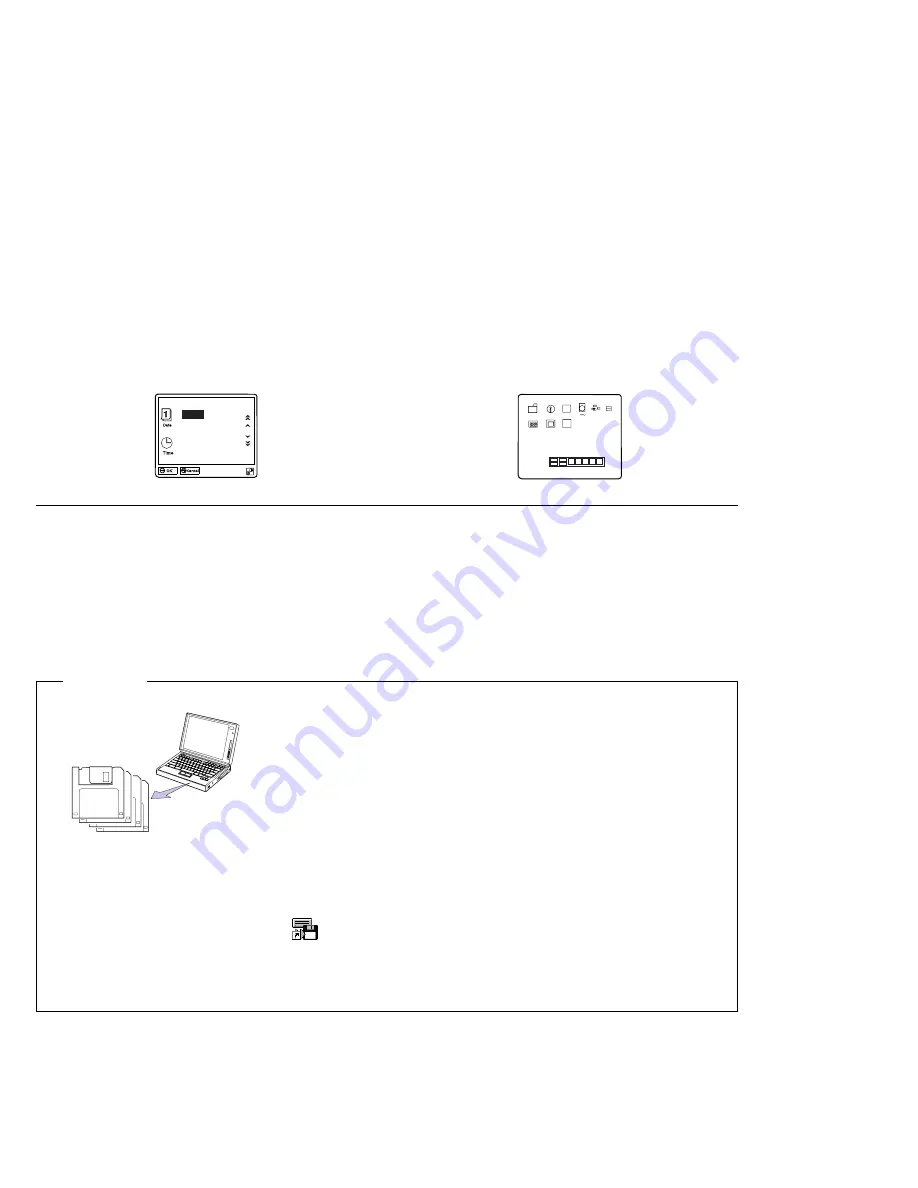
Getting Started
11
After a single beep, one of the following screens appears, confirming that the system is operating
correctly:
If any other screen appears, a failure might have occurred in the computer. See Chapter 8.
Congratulations! You have successfully completed the basic setup of your computer.
Important
To use the Diskette Factory:
1. Click on the Diskette Factory (
) icon in your operating system. (The list of diskette names
is shown with the number of necessary new 1.44MB diskettes.)
2. Click on the diskette names you want to create; then click on Build.
3. Follow the instructions on the screen.
You can now start using your computer by proceeding to the next section, Walking through the
ThinkPad Basics, or you can read Chapter 2 for more information about your computer.
.12.31
23:59:59
Month
Day
Hour
Month
Second
Year
1996
1996
Date and Time menu
Startup screen
This screen instructs you to set the initial date and
time. To set the date and time, see “Using
Easy-Setup” on page 37.
If you purchased a computer with a preloaded
operating system, the startup screen for the operating
system appears. (The screen shown is an example of
OS/2 Warp.)
It is recommended that you make a backup copy of the files on
the hard disk drive, in case you accidentally erase preloaded
software or intentionally modify the hard disk drive. You can use
the backup copy to restore your computer to the way it was at
the time of purchase.
In some countries, you can create the diskettes you need to
install all necessary software, using the
Diskette Factory
program preloaded in your computer.
12
IBM ThinkPad 760E, 760ED, or 760EL User's Guide
Содержание ThinkPad 760E
Страница 1: ...i...
Страница 28: ...Getting Started OR 7 9 1 2 3 A 8 10 B 10 IBM ThinkPad 760E 760ED or 760EL User s Guide...
Страница 100: ...Using the Enhanced Video MPEG Functions 82 IBM ThinkPad 760E 760ED or 760EL User s Guide...
Страница 118: ...Using Power Management 100 IBM ThinkPad 760E 760ED or 760EL User s Guide...
Страница 180: ...162 IBM ThinkPad 760E 760ED or 760EL User s Guide...
Страница 284: ...Getting Service 266 IBM ThinkPad 760E 760ED or 760EL User s Guide...
Страница 322: ...Product Warranties and Notices 304 IBM ThinkPad 760E 760ED or 760EL User s Guide...






























