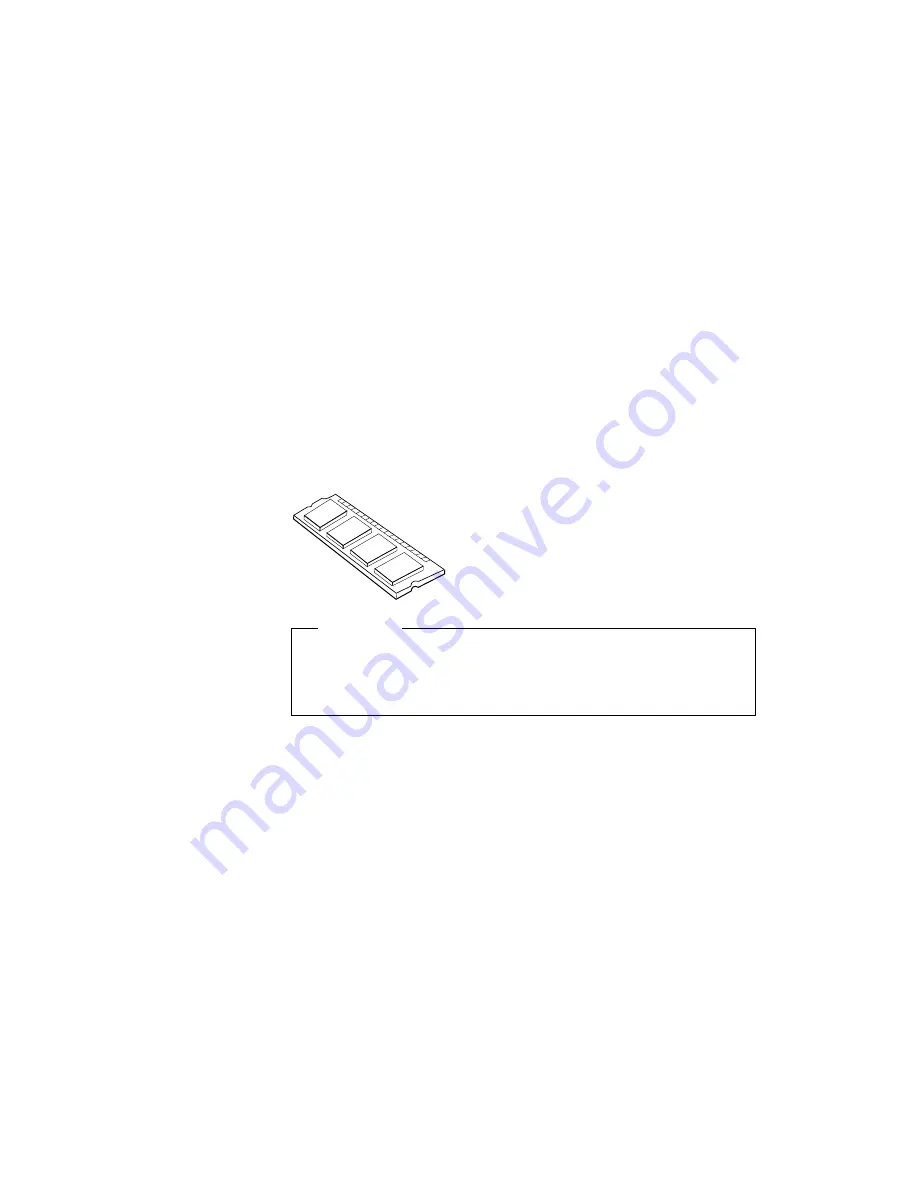
Installing a Memory Option
Installing a Memory Option
Increasing memory capacity is an effective way to make programs
run faster. You can increase the amount of memory in your
computer by installing a memory option, called a
dual inline memory
module, or DIMM, to increase your computer's memory.
Important
Changing memory while your computer is in suspend mode or
hibernation mode may cause permanent damage to the
equipment.
Installing and Removing the DIMM
1
Touch any metal object with your hand.
2
Turn off the computer; then disconnect the AC Adapter and all
cables from the computer.
Attention:
Make sure that any locking device is
unlocked.
3
If you are using any locking device with a security keyhole,
remove it.
Chapter 6. Installing and Removing Options
125
Содержание ThinkPad 760E
Страница 1: ...i...
Страница 28: ...Getting Started OR 7 9 1 2 3 A 8 10 B 10 IBM ThinkPad 760E 760ED or 760EL User s Guide...
Страница 100: ...Using the Enhanced Video MPEG Functions 82 IBM ThinkPad 760E 760ED or 760EL User s Guide...
Страница 118: ...Using Power Management 100 IBM ThinkPad 760E 760ED or 760EL User s Guide...
Страница 180: ...162 IBM ThinkPad 760E 760ED or 760EL User s Guide...
Страница 284: ...Getting Service 266 IBM ThinkPad 760E 760ED or 760EL User s Guide...
Страница 322: ...Product Warranties and Notices 304 IBM ThinkPad 760E 760ED or 760EL User s Guide...
















































