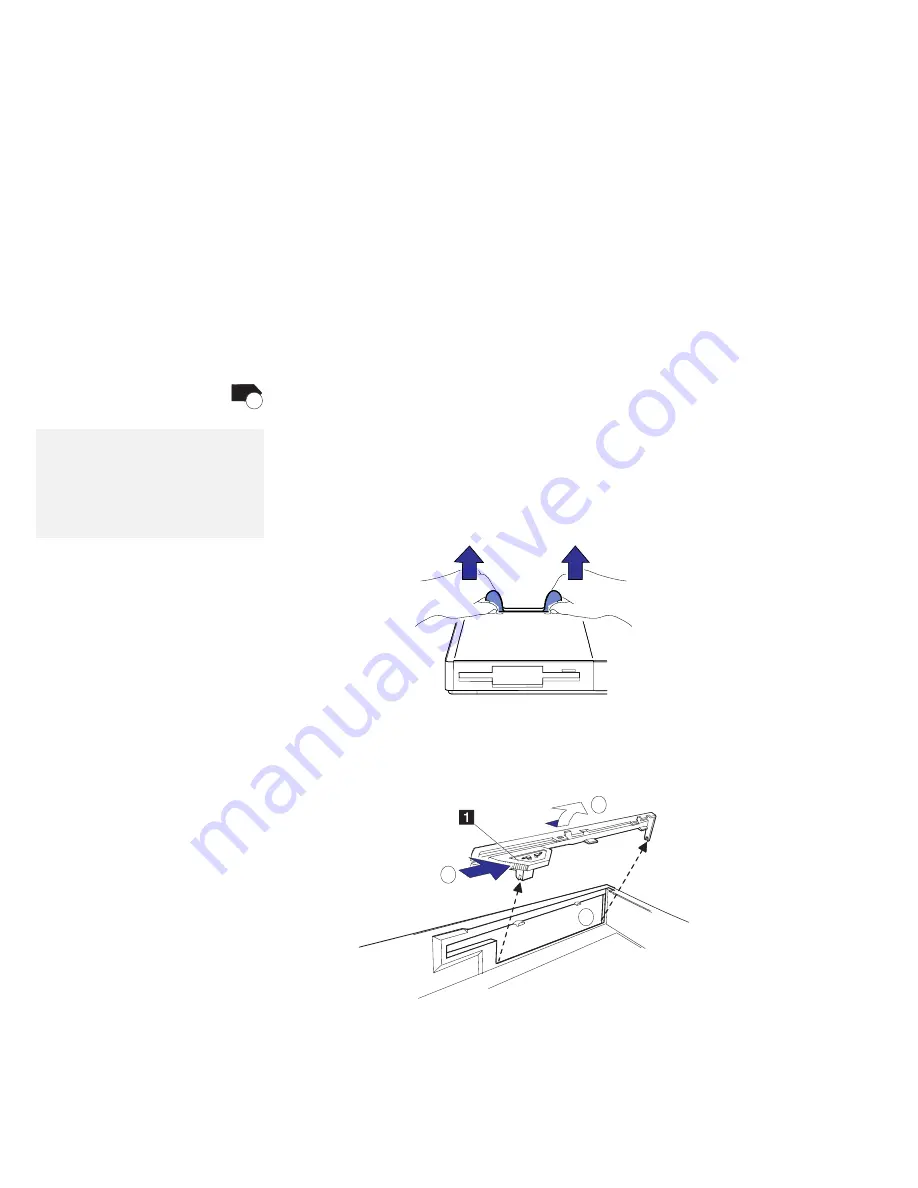
Installing the CD-ROM Drive
Installing the CD-ROM Drive
760
CD
Attention:
Make sure that any locking device is
unlocked.
The CD-ROM and diskette drives are
very delicate devices that need
careful handling. Do not press on,
drop, or apply any shock to the
drives when they are removed from
the computer.
To remove the diskette drive from the UltraBay and install the
CD-ROM drive:
1
Make sure that no diskette is in the diskette drive.
2
Open the LCD; then open the keyboard.
3
Lift the handle on the diskette drive with the plastic tape, and
remove the diskette drive.
4
Remove the front bezel from the
inside of the computer.
a) Slide the lever
1
on the bezel to the right as shown.
b) Pull the upper portion of the bezel the remove the bezel.
1
2
3
Note:
If you are using DOS or Windows,
the diskette drive can be removed
without turning off the computer.
Refer to the documents supplied with
your operating systems.
134
IBM ThinkPad 760E, 760ED, or 760EL User's Guide
Содержание ThinkPad 760E
Страница 1: ...i...
Страница 28: ...Getting Started OR 7 9 1 2 3 A 8 10 B 10 IBM ThinkPad 760E 760ED or 760EL User s Guide...
Страница 100: ...Using the Enhanced Video MPEG Functions 82 IBM ThinkPad 760E 760ED or 760EL User s Guide...
Страница 118: ...Using Power Management 100 IBM ThinkPad 760E 760ED or 760EL User s Guide...
Страница 180: ...162 IBM ThinkPad 760E 760ED or 760EL User s Guide...
Страница 284: ...Getting Service 266 IBM ThinkPad 760E 760ED or 760EL User s Guide...
Страница 322: ...Product Warranties and Notices 304 IBM ThinkPad 760E 760ED or 760EL User s Guide...






























