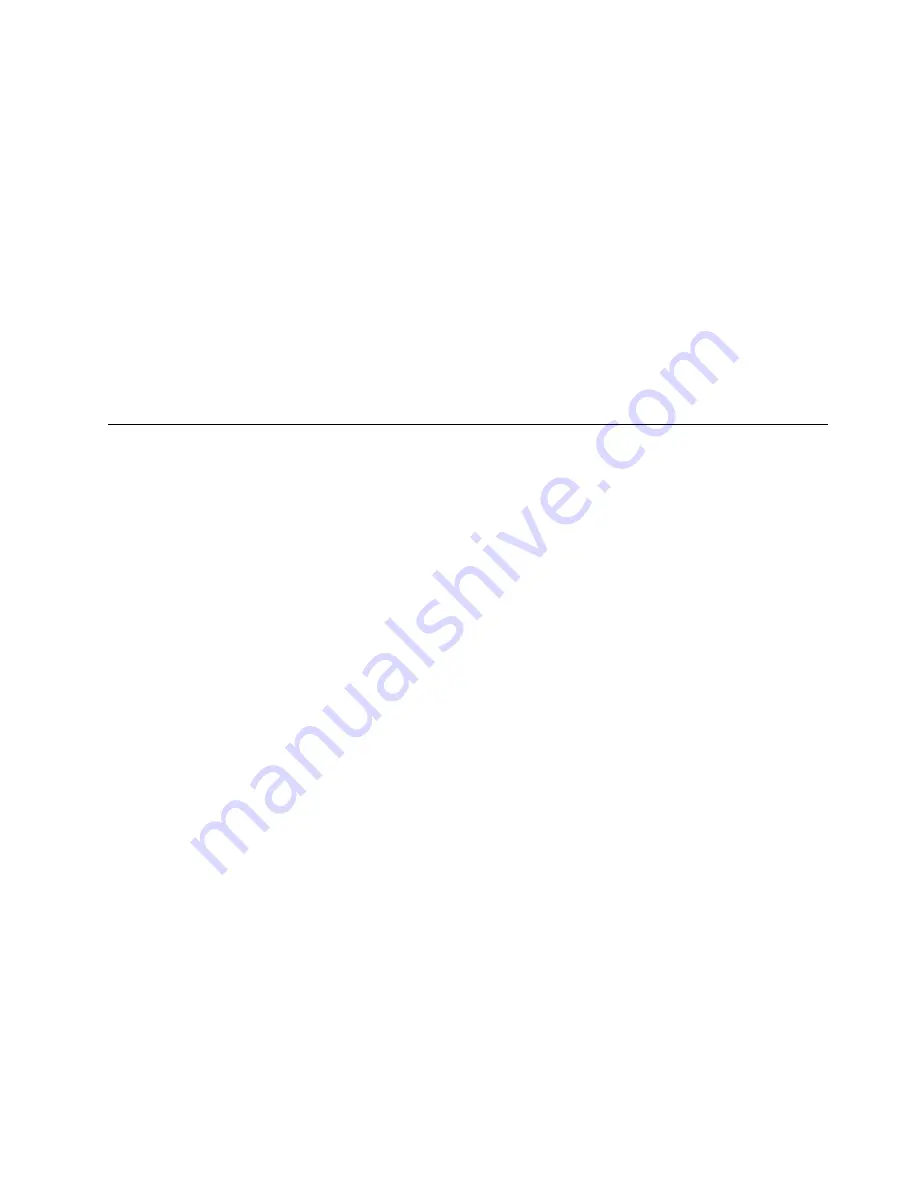
Chapter 6. Installing options
81
b. Use the two-drop cable that came with your IDE option to connect the CD-
ROM and IDE device that you are installing to the IDE connector on the
power backplane.
c. Set the jumper on the back of the new IDE option to secondary.
12. Connect a power cable to the back of the drive. Power cables for removable-media
drives come installed in your server. The connectors are keyed and can be
inserted only one way.
13. If you are installing another 5.25-inch drive, do so now. Otherwise, continue with
step 14.
14. Connect the shuttle.
a. Disengage the retaining levers from the notches on the chassis.
b. Move the retaining levers toward the front of the server.
c. Secure the retaining levers in the horizontal position.
15. If you have other options to install or remove, do so now; otherwise, go to
“Completing the installation” on page 92.
Installing memory-module kits
Note:
The illustrations in this book might differ slightly from your hardware.
Before you continue with the memory-installation procedure, review the following:
•
Review the information in“Before you begin” on page 66.
•
All the DIMMs installed in each set must be the same size and speed, but all the
sets do not have to contain DIMMs of the same size and speed.
•
The memory board contains 16 DIMM connectors and supports 4-way memory
interleaving.
•
Install only 3.3 V, 168-pin, 8-byte, registered DIMMs. Only 100 MHz, 72-bit,
registered, synchronous, error correcting code (ECC), SDRAM configuration
DIMM memory is supported for the 64 MB, 128 MB, 256 MB, 512 MB and 1 GB
(when available) DIMMs.
•
If you install 4 GB of memory, some of the memory is reserved for system
resources. The amount reserved for system resources depends on the
configuration of the server.
•
If you install 16 GB of memory, the Configuration/Setup Utility will display the
memory that is usable by the network operating system. This amount of
memory might differ from the amount of memory you have installed.
•
Installing or removing DIMMs changes the configuration information in the
server. Therefore, after installing or removing a DIMM, you must save the new
configuration information using the Configuration/Setup Utility program. Refer
to “Using the Configuration/Setup Utility program” on page 11 for more
information.
•
Install the DIMMs in the order provided in Table 4.
Содержание Netfinity 7100
Страница 1: ...IBM IBM Netfinity 7100 User s Reference SC19 K081 10 ...
Страница 2: ......
Страница 3: ...IBM IBM Netfinity 7100 User s Reference SC19 K081 10 ...
Страница 7: ...Contents v Index 183 ...
Страница 8: ...vi IBM Netfinity 7100 User s Reference ...
Страница 13: ...xi Statement 4 18 kg 37 lbs 32 kg 70 5 lbs 55 kg 121 2 lbs CAUTION Use safe practices when lifting ...
Страница 34: ...20 IBM Netfinity 7100 User s Reference ...
Страница 72: ...58 IBM Netfinity 7100 User s Reference ...
Страница 174: ...160 IBM Netfinity 7100 User s Reference ...
Страница 196: ...182 IBM Netfinity 7100 User s Reference ...
Страница 199: ......






























