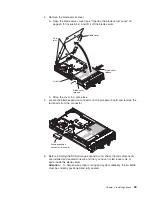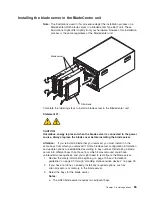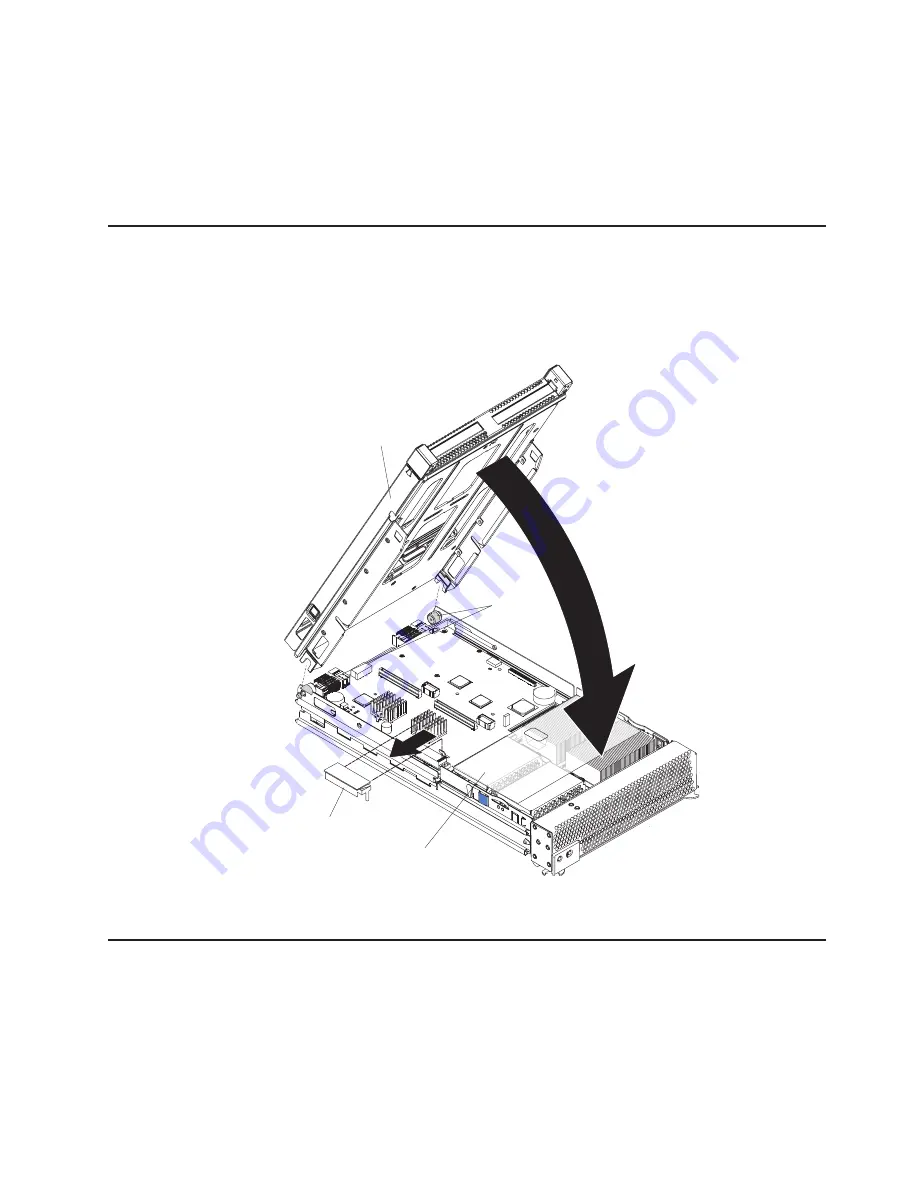
7.
See
the
documentation
that
comes
with
the
I/O
expansion
card
for
device-driver
and
configuration
information
to
complete
the
installation
of
the
I/O
expansion
card.
Some
documentation
might
also
be
on
the
IBM
BladeCenter
Documentation
CD
that
comes
with
the
BladeCenter
unit.
8.
If
you
have
other
options
to
install
or
remove,
do
so
now;
otherwise,
go
to
“Completing
the
installation”
on
page
62.
Installing
a
PCI
I/O
expansion
unit
You
can
install
up
to
two
PCI
adapters
by
installing
the
Peripheral
Card
Interface
(PCI)
I/O
Expansion
Unit
on
the
blade
server.
The
following
illustration
shows
how
to
install
a
PCI
I/O
Expansion
Unit
on
a
blade
server.
Air baffle
Cover
pins
PCI I/O Expansion Unit
option
Blade expansion
connector terminator
For
complete
information
about
installing
this
expansion
unit,
see
the
Installation
Instructions
that
comes
with
the
optional
expansion
unit.
Installing
a
SCSI
storage
expansion
unit
Attention:
You
must
install
a
SCSI
storage
expansion
unit
that
is
specified
for
use
with
the
IBM
HS40
Type
8839
blade
server.
Two
types
of
SCSI
storage
expansion
units
are
available
for
BladeCenter
products,
only
one
of
which
is
compatible
with
the
IBM
HS40
Type
8839
blade
server.
See
the
ServerProven
list
at
http://www.ibm.com/pc/us/compat/
for
more
information.
Chapter
4.
Installing
options
51
Содержание HS40 - BladeCenter - 8839
Страница 1: ...BladeCenter HS40 Type 8839 Hardware Maintenance Manual and Troubleshooting Guide ERserver...
Страница 2: ......
Страница 3: ...BladeCenter HS40 Type 8839 Hardware Maintenance Manual and Troubleshooting Guide ERserver...
Страница 6: ...iv BladeCenter HS40 Type 8839 Hardware Maintenance Manual and Troubleshooting Guide...
Страница 10: ...viii BladeCenter HS40 Type 8839 Hardware Maintenance Manual and Troubleshooting Guide...
Страница 20: ...10 BladeCenter HS40 Type 8839 Hardware Maintenance Manual and Troubleshooting Guide...
Страница 30: ...20 BladeCenter HS40 Type 8839 Hardware Maintenance Manual and Troubleshooting Guide...
Страница 42: ...32 BladeCenter HS40 Type 8839 Hardware Maintenance Manual and Troubleshooting Guide...
Страница 86: ...76 BladeCenter HS40 Type 8839 Hardware Maintenance Manual and Troubleshooting Guide...
Страница 114: ...104 BladeCenter HS40 Type 8839 Hardware Maintenance Manual and Troubleshooting Guide...
Страница 131: ...Appendix B Safety information 121...
Страница 132: ...122 BladeCenter HS40 Type 8839 Hardware Maintenance Manual and Troubleshooting Guide...
Страница 133: ...Appendix B Safety information 123...
Страница 134: ...124 BladeCenter HS40 Type 8839 Hardware Maintenance Manual and Troubleshooting Guide...
Страница 135: ...Appendix B Safety information 125...
Страница 136: ...126 BladeCenter HS40 Type 8839 Hardware Maintenance Manual and Troubleshooting Guide...
Страница 137: ...Appendix B Safety information 127...
Страница 149: ...Appendix B Safety information 139...
Страница 150: ...140 BladeCenter HS40 Type 8839 Hardware Maintenance Manual and Troubleshooting Guide...
Страница 151: ...Appendix B Safety information 141...
Страница 152: ...142 BladeCenter HS40 Type 8839 Hardware Maintenance Manual and Troubleshooting Guide...
Страница 153: ...Appendix B Safety information 143...
Страница 154: ...144 BladeCenter HS40 Type 8839 Hardware Maintenance Manual and Troubleshooting Guide...
Страница 166: ...156 BladeCenter HS40 Type 8839 Hardware Maintenance Manual and Troubleshooting Guide...
Страница 171: ......
Страница 172: ...Part Number 25K8105 Printed in USA 1P P N 25K8105...