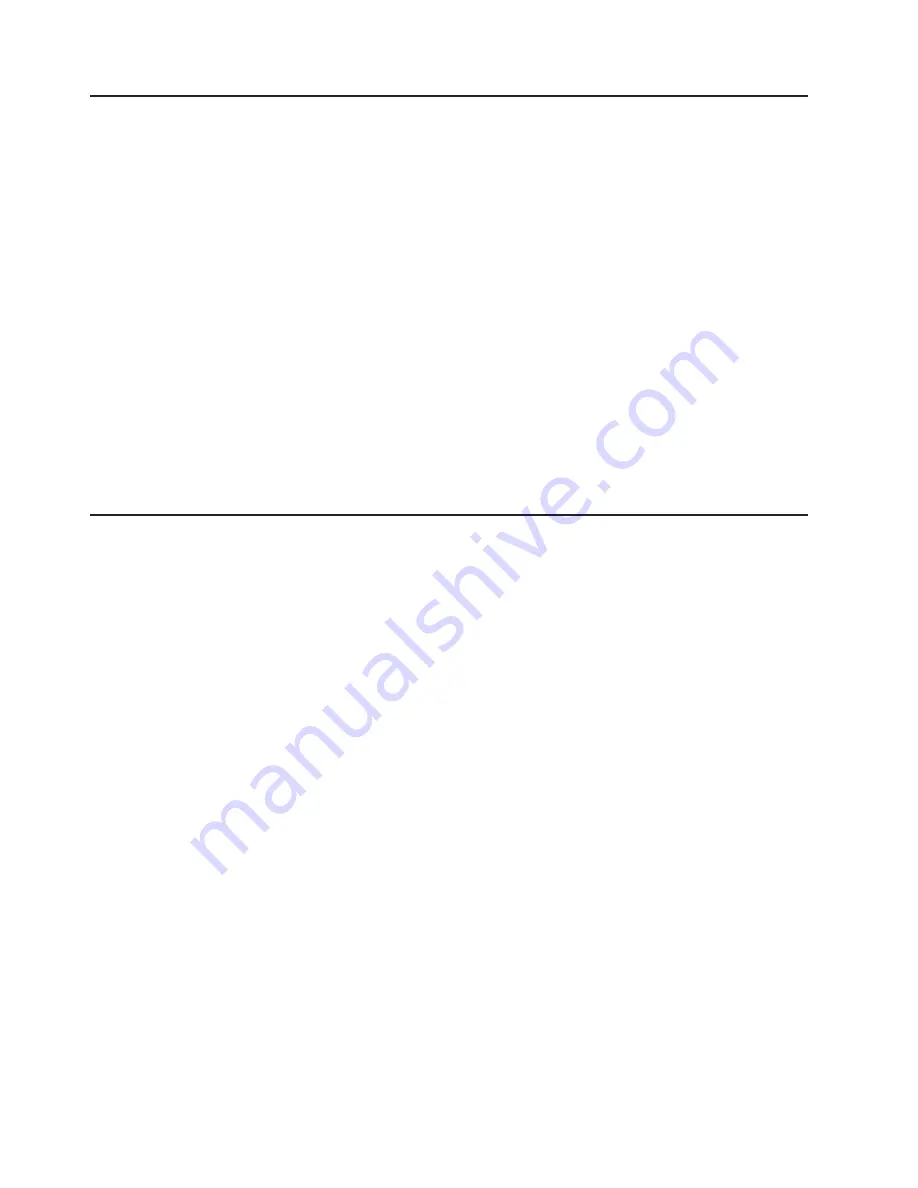
Notices
and
statements
used
in
this
book
The
caution
and
danger
statements
used
in
this
book
also
appear
in
the
multilingual
Safety
Information
book
provided
on
the
IBM
BladeCenter
Documentation
CD.
Each
caution
and
danger
statement
is
numbered
for
reference
to
the
corresponding
statement
in
the
safety
book.
The
following
notices
and
statements
are
used
in
the
documentation:
v
Note:
These
notices
provide
important
tips,
guidance,
or
advice.
v
Important:
These
notices
provide
information
or
advice
that
might
help
you
avoid
inconvenient
or
problem
situations.
v
Attention:
These
notices
indicate
possible
damage
to
programs,
devices,
or
data.
An
attention
notice
is
placed
just
before
the
instruction
or
situation
in
which
damage
could
occur.
v
Caution:
These
statements
indicate
situations
that
can
be
potentially
hazardous
to
you.
A
caution
statement
is
placed
just
before
the
description
of
a
potentially
hazardous
procedure
step
or
situation.
v
Danger:
These
statements
indicate
situations
that
can
be
potentially
lethal
or
extremely
hazardous
to
you.
A
danger
statement
is
placed
just
before
the
description
of
a
potentially
lethal
or
extremely
hazardous
procedure
step
or
situation.
Power,
controls,
and
indicators
This
chapter
describes
the
power
features,
how
to
turn
on
and
turn
off
the
blade
server,
and
what
the
controls
and
indicators
mean.
Turning
on
the
blade
server
After
you
connect
the
blade
server
to
power
through
the
BladeCenter
unit,
the
blade
server
can
start
in
any
of
the
following
ways.
Note:
Unless
otherwise
stated,
references
to
the
BladeCenter
unit
also
apply
to
the
BladeCenter
T
unit.
v
You
can
press
the
power-control
button
on
the
front
of
the
blade
server
(behind
the
control
panel
door)
to
start
the
server.
Notes:
1.
After
you
connect
the
power
cords
of
your
BladeCenter
unit
to
the
electrical
outlets,
wait
until
the
power-on
LED
on
the
blade
server
flashes
slowly
before
pressing
the
blade
server
power-control
button.
During
this
time,
the
service
processor
in
the
BladeCenter
management
module
is
initializing;
therefore,
the
power-control
button
on
the
blade
server
does
not
respond.
2.
While
the
blade
server
is
starting
up,
the
power-on
LED
on
the
front
of
the
server
is
lit
steady.
See
“Controls
and
LEDs”
on
page
8
for
the
power-on
LED
states.
v
If
a
power
failure
occurs,
the
BladeCenter
unit
and
then
the
blade
server
can
start
automatically
when
power
is
restored
(if
the
blade
server
is
configured
through
the
BladeCenter
management
module
to
do
so).
v
You
can
turn
on
the
blade
server
remotely
by
means
of
the
service
processor
in
the
BladeCenter
management
module.
6
BladeCenter
HS40
Type
8839:
Hardware
Maintenance
Manual
and
Troubleshooting
Guide
Содержание HS40 - BladeCenter - 8839
Страница 1: ...BladeCenter HS40 Type 8839 Hardware Maintenance Manual and Troubleshooting Guide ERserver...
Страница 2: ......
Страница 3: ...BladeCenter HS40 Type 8839 Hardware Maintenance Manual and Troubleshooting Guide ERserver...
Страница 6: ...iv BladeCenter HS40 Type 8839 Hardware Maintenance Manual and Troubleshooting Guide...
Страница 10: ...viii BladeCenter HS40 Type 8839 Hardware Maintenance Manual and Troubleshooting Guide...
Страница 20: ...10 BladeCenter HS40 Type 8839 Hardware Maintenance Manual and Troubleshooting Guide...
Страница 30: ...20 BladeCenter HS40 Type 8839 Hardware Maintenance Manual and Troubleshooting Guide...
Страница 42: ...32 BladeCenter HS40 Type 8839 Hardware Maintenance Manual and Troubleshooting Guide...
Страница 86: ...76 BladeCenter HS40 Type 8839 Hardware Maintenance Manual and Troubleshooting Guide...
Страница 114: ...104 BladeCenter HS40 Type 8839 Hardware Maintenance Manual and Troubleshooting Guide...
Страница 131: ...Appendix B Safety information 121...
Страница 132: ...122 BladeCenter HS40 Type 8839 Hardware Maintenance Manual and Troubleshooting Guide...
Страница 133: ...Appendix B Safety information 123...
Страница 134: ...124 BladeCenter HS40 Type 8839 Hardware Maintenance Manual and Troubleshooting Guide...
Страница 135: ...Appendix B Safety information 125...
Страница 136: ...126 BladeCenter HS40 Type 8839 Hardware Maintenance Manual and Troubleshooting Guide...
Страница 137: ...Appendix B Safety information 127...
Страница 149: ...Appendix B Safety information 139...
Страница 150: ...140 BladeCenter HS40 Type 8839 Hardware Maintenance Manual and Troubleshooting Guide...
Страница 151: ...Appendix B Safety information 141...
Страница 152: ...142 BladeCenter HS40 Type 8839 Hardware Maintenance Manual and Troubleshooting Guide...
Страница 153: ...Appendix B Safety information 143...
Страница 154: ...144 BladeCenter HS40 Type 8839 Hardware Maintenance Manual and Troubleshooting Guide...
Страница 166: ...156 BladeCenter HS40 Type 8839 Hardware Maintenance Manual and Troubleshooting Guide...
Страница 171: ......
Страница 172: ...Part Number 25K8105 Printed in USA 1P P N 25K8105...
















































