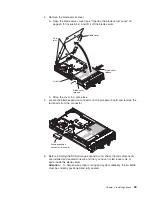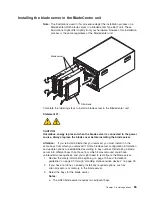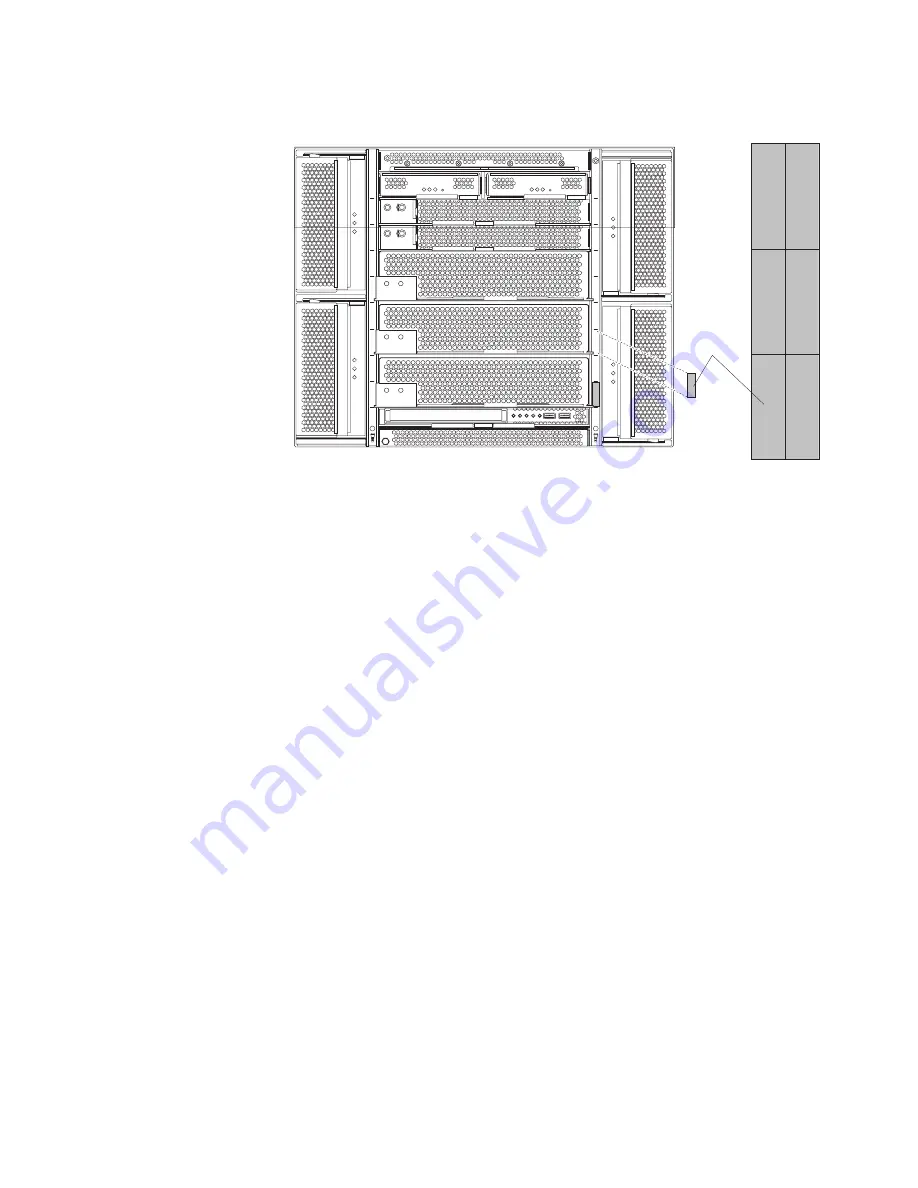
The
following
illustration
shows
the
placement
of
the
label,
just
to
the
side
of
the
blade
server,
on
the
BladeCenter
T
unit.
User
label
CMM
1
CMM
2
CD
CD
CD
10.
If
you
have
other
blades
to
install,
do
so
now.
Note:
Reinstall
the
bezel
assembly
on
the
BladeCenter
T
unit
after
you
have
finished
turning
on
the
blades.
However,
if
you
installed
an
option
such
as
a
PCI
I/O
Expansion
Unit
with
PCI
adapters
that
require
cables,
you
will
not
be
able
to
install
the
bezel
assembly,
which
contains
an
air
filter
for
the
BladeCenter
T
unit.
If
you
cannot
install
the
bezel
assembly,
a
filter
must
be
provided
on
the
rack.
See
the
IBM
Eserver
BladeCenter
T
Planning
and
Installation
Guide
for
information
about
installing
an
air
filter
on
the
rack
(you
can
obtain
the
planning
guide
from
http://www.ibm.com/pc/support/).
If
this
is
the
initial
installation
for
a
blade
server
in
the
BladeCenter
unit,
you
must
configure
the
blade
server
with
the
blade
server
Configuration/Setup
Utility
and
install
the
blade
server
operating
system.
See
“Updating
your
blade
server
configuration”
and
the
IBM
Eserver
BladeCenter
HS40
Type
8839
Installation
and
User’s
Guide
for
details.
Updating
your
blade
server
configuration
When
you
start
your
blade
server
for
the
first
time
after
you
add
or
remove
an
internal
option
or
external
SCSI
device
(if
the
storage
expansion
unit
has
been
installed),
you
might
receive
a
message
that
the
configuration
has
changed.
The
blade
server
Configuration/Setup
Utility
program
starts
automatically
so
that
you
can
save
the
new
configuration
settings.
For
more
information,
see
“Using
the
Configuration/Setup
Utility
program”
on
page
11.
Some
options
have
device
drivers
that
you
must
install.
See
the
documentation
that
comes
with
each
option
for
information
about
installing
device
drivers.
If
your
blade
server
comes
with
more
than
one
microprocessor
or
if
your
blade
server
comes
with
one
microprocessor
and
you
have
installed
additional
microprocessors,
your
blade
server
might
be
able
to
operate
as
an
SMP
server.
You
Chapter
4.
Installing
options
67
Содержание HS40 - BladeCenter - 8839
Страница 1: ...BladeCenter HS40 Type 8839 Hardware Maintenance Manual and Troubleshooting Guide ERserver...
Страница 2: ......
Страница 3: ...BladeCenter HS40 Type 8839 Hardware Maintenance Manual and Troubleshooting Guide ERserver...
Страница 6: ...iv BladeCenter HS40 Type 8839 Hardware Maintenance Manual and Troubleshooting Guide...
Страница 10: ...viii BladeCenter HS40 Type 8839 Hardware Maintenance Manual and Troubleshooting Guide...
Страница 20: ...10 BladeCenter HS40 Type 8839 Hardware Maintenance Manual and Troubleshooting Guide...
Страница 30: ...20 BladeCenter HS40 Type 8839 Hardware Maintenance Manual and Troubleshooting Guide...
Страница 42: ...32 BladeCenter HS40 Type 8839 Hardware Maintenance Manual and Troubleshooting Guide...
Страница 86: ...76 BladeCenter HS40 Type 8839 Hardware Maintenance Manual and Troubleshooting Guide...
Страница 114: ...104 BladeCenter HS40 Type 8839 Hardware Maintenance Manual and Troubleshooting Guide...
Страница 131: ...Appendix B Safety information 121...
Страница 132: ...122 BladeCenter HS40 Type 8839 Hardware Maintenance Manual and Troubleshooting Guide...
Страница 133: ...Appendix B Safety information 123...
Страница 134: ...124 BladeCenter HS40 Type 8839 Hardware Maintenance Manual and Troubleshooting Guide...
Страница 135: ...Appendix B Safety information 125...
Страница 136: ...126 BladeCenter HS40 Type 8839 Hardware Maintenance Manual and Troubleshooting Guide...
Страница 137: ...Appendix B Safety information 127...
Страница 149: ...Appendix B Safety information 139...
Страница 150: ...140 BladeCenter HS40 Type 8839 Hardware Maintenance Manual and Troubleshooting Guide...
Страница 151: ...Appendix B Safety information 141...
Страница 152: ...142 BladeCenter HS40 Type 8839 Hardware Maintenance Manual and Troubleshooting Guide...
Страница 153: ...Appendix B Safety information 143...
Страница 154: ...144 BladeCenter HS40 Type 8839 Hardware Maintenance Manual and Troubleshooting Guide...
Страница 166: ...156 BladeCenter HS40 Type 8839 Hardware Maintenance Manual and Troubleshooting Guide...
Страница 171: ......
Страница 172: ...Part Number 25K8105 Printed in USA 1P P N 25K8105...