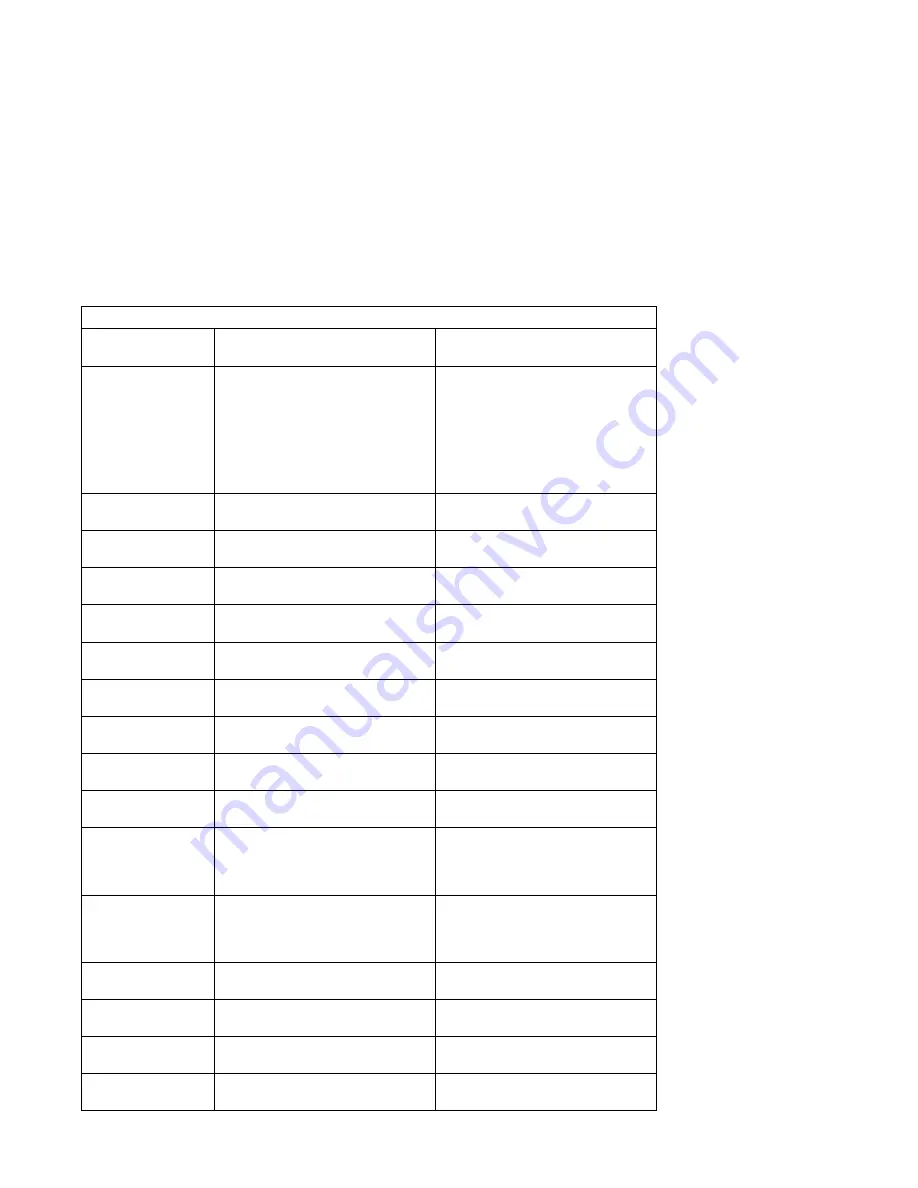
Table
3-8 (Page 9 of 10). Firmware Checkpoints.
Checkpoint
Description
Action/
Possible Failing FRU
E1FD
Default Catch
The operator panel alternates
between the code E1FD and
another Exxx code, where Exxx is
the point at which the error
occurred. If the Exxx is not listed in
this table, go to “MAP 1540:
Minimum Configuration” on
page 2-36.
E201
Setup PHB BARC addresses
Replace the I/O board (See notes
on 3-1.) See the note on 3-43.
E202
Initialize PHB registers and PHB's
PCI configuration registers.
Replace the I/O board (See notes
on 3-1.) See the note on 3-43.
E203
Look for PCI to ISA bridge
Replace the I/O board (See notes
on 3-1.) See the note on 3-43.
E204
Setup ISA bridge PCI config. regis-
ters and initialize
Replace the I/O board (See notes
on 3-1.) See the note on 3-43.
E206
Look for PRISM on PCG and switch
to 50MHz
Replace the I/O board (See notes
on 3-1.) See the note on 3-43.
E207
Setup Data gather mode and
64/32-bit mode on PCG
Replace the I/O board (See notes
on 3-1.) See the note on 3-43.
E208
Assign bus number on PCG
Replace the I/O board (See notes
on 3-1.) See the note on 3-43.
E209
Assign PCI I/O addresses on PCI
Replace the I/O board (See notes
on 3-1.) See the note on 3-43.
E20?
Assign PCI I/O addresses on PCG
Replace the I/O board. (See notes
on 3-1.) See the note on 3-43.
E20A
Check MCERs stuck at fault
1. Replace the system board.
2. If the problem persists, go to
“MAP 1240: Memory Problem
Resolution” on page 2-10.
E20B
Send memory initialize command,
wait for completion.
1. Replace the system board.
2. If the problem persists, go to
“MAP 1240: Memory Problem
Resolution” on page 2-10.
E20C
Testing L2 cache
Replace the CPU card (See notes
on 3-1.) See the note on 3-43.
E211
IPL ROS CRC checking
Replace the I/O board (See notes
on 3-1.) See the note on 3-43.
E212
Processor POST
Replace the CPU card (See notes
on 3-1.) See the note on 3-43.
E213
Initial memory configuration
Go to “MAP 1240: Memory Problem
Resolution” on page 2-10.
3-58
RS/6000 Enterprise Server Model H Series Installation and Service Guide
Содержание H SERIES RS/6000
Страница 1: ...RS 6000 Enterprise Server Model H Series IBM Installation and Service Guide SA38 0547 01...
Страница 14: ...xiv RS 6000 Enterprise Server Model H Series Installation and Service Guide...
Страница 34: ...1 18 RS 6000 Enterprise Server Model H Series Installation and Service Guide...
Страница 106: ...2 72 RS 6000 Enterprise Server Model H Series Installation and Service Guide...
Страница 177: ...AIX and Physical Location Code Reference Table Model H50 Chapter 3 Error Code to FRU Index 3 71...
Страница 178: ...3 72 RS 6000 Enterprise Server Model H Series Installation and Service Guide...
Страница 262: ...7 14 RS 6000 Enterprise Server Model H Series Installation and Service Guide...
Страница 279: ...Chapter 7 Removal and Replacement Procedures 7 31...
Страница 299: ...Replacement To replace do the removal steps in the reverse order Chapter 7 Removal and Replacement Procedures 7 51...
Страница 315: ...Chapter 8 Parts Information Chapter 8 Parts Information 8 1...
Страница 316: ...3 2 1 4 5 12 6 7 13 8 9 10 11 8 2 RS 6000 Enterprise Server Model H Series Installation and Service Guide...
Страница 320: ...42 41 36 33 34 35 37 38 39 40 8 6 RS 6000 Enterprise Server Model H Series Installation and Service Guide...
Страница 328: ...8 14 RS 6000 Enterprise Server Model H Series Installation and Service Guide...
Страница 340: ...A 12 RS 6000 Enterprise Server Model H Series Installation and Service Guide...
Страница 401: ...expect 8 r or 7 r or 6 r or 4 r or 3 r delay 2 done Appendix E Modem Configurations E 21...
Страница 408: ...E 28 RS 6000 Enterprise Server Model H Series Installation and Service Guide...
Страница 412: ...F 4 RS 6000 Enterprise Server Model H Series Installation and Service Guide...
Страница 419: ...Index X 7...
Страница 420: ...X 8 RS 6000 Enterprise Server Model H Series Installation and Service Guide...
Страница 423: ......
















































