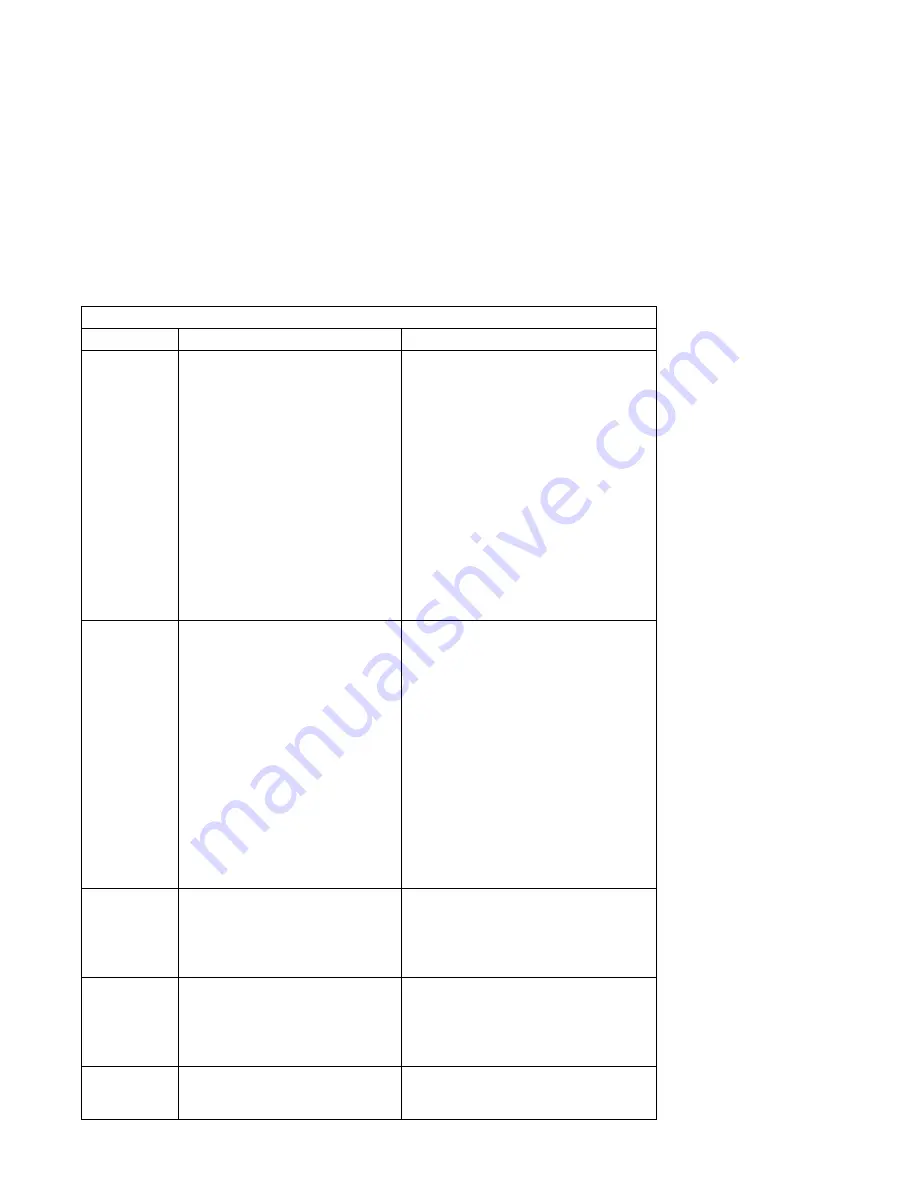
Table
3-1 (Page 5 of 38). Firmware Error Codes.
Error Code
Description
Action / Possible Failing FRU
20EE000B
The system was not able to find an
operating system on the device list
that was attempted.
Modify the Boot Sequence (also known as
boot list) to include devices that are known
to contain a copy of the Operating
System. This can be accomplished by
using the System Management Services
Menus. For example, select a hard disk
known to have a copy of the Operating
System as the first and only device in the
boot sequence (boot list) and attempt to
boot again.
If the SMS menus do not display valid
SCSI devices which were previously avail-
able:
1. Ensure SCSI signal and power cables
are securely connected and not
damaged.
2. Replace the I/O board.
21A000xxx
SCSI Device Errors
Notes:
1. Before replacing any system compo-
nents:
a. Ensure that the controller and
each device on the SCSI bus is
assigned a unique SCSI ID.
b. Ensure SCSI bus is properly ter-
minated.
c. Ensure SCSI signal and power
cables are securely connected
and not damaged.
2. The location code information is
required to identify the ID of SCSI
device failures as well as to indicate
the location of the controller to which
the device is attached.
21A00001
Test Unit Ready Failed - hardware
error
Refer to the notes in error code
21A000xxx.
1. Replace the SCSI device.
2. Replace the SCSI cable.
3. Replace the SCSI controller.
21A00002
Test Unit Ready Failed - sense data
available
Refer to the notes in error code
21A000xxx.
1. Replace the media (Removable media
devices).
2. Replace the SCSI device.
21A00003
Send Diagnostic Failed
Refer to the notes in error code
21A000xxx.
Replace the SCSI device.
3-6
RS/6000 Enterprise Server Model H Series Installation and Service Guide
Содержание H SERIES RS/6000
Страница 1: ...RS 6000 Enterprise Server Model H Series IBM Installation and Service Guide SA38 0547 01...
Страница 14: ...xiv RS 6000 Enterprise Server Model H Series Installation and Service Guide...
Страница 34: ...1 18 RS 6000 Enterprise Server Model H Series Installation and Service Guide...
Страница 106: ...2 72 RS 6000 Enterprise Server Model H Series Installation and Service Guide...
Страница 177: ...AIX and Physical Location Code Reference Table Model H50 Chapter 3 Error Code to FRU Index 3 71...
Страница 178: ...3 72 RS 6000 Enterprise Server Model H Series Installation and Service Guide...
Страница 262: ...7 14 RS 6000 Enterprise Server Model H Series Installation and Service Guide...
Страница 279: ...Chapter 7 Removal and Replacement Procedures 7 31...
Страница 299: ...Replacement To replace do the removal steps in the reverse order Chapter 7 Removal and Replacement Procedures 7 51...
Страница 315: ...Chapter 8 Parts Information Chapter 8 Parts Information 8 1...
Страница 316: ...3 2 1 4 5 12 6 7 13 8 9 10 11 8 2 RS 6000 Enterprise Server Model H Series Installation and Service Guide...
Страница 320: ...42 41 36 33 34 35 37 38 39 40 8 6 RS 6000 Enterprise Server Model H Series Installation and Service Guide...
Страница 328: ...8 14 RS 6000 Enterprise Server Model H Series Installation and Service Guide...
Страница 340: ...A 12 RS 6000 Enterprise Server Model H Series Installation and Service Guide...
Страница 401: ...expect 8 r or 7 r or 6 r or 4 r or 3 r delay 2 done Appendix E Modem Configurations E 21...
Страница 408: ...E 28 RS 6000 Enterprise Server Model H Series Installation and Service Guide...
Страница 412: ...F 4 RS 6000 Enterprise Server Model H Series Installation and Service Guide...
Страница 419: ...Index X 7...
Страница 420: ...X 8 RS 6000 Enterprise Server Model H Series Installation and Service Guide...
Страница 423: ......
















































