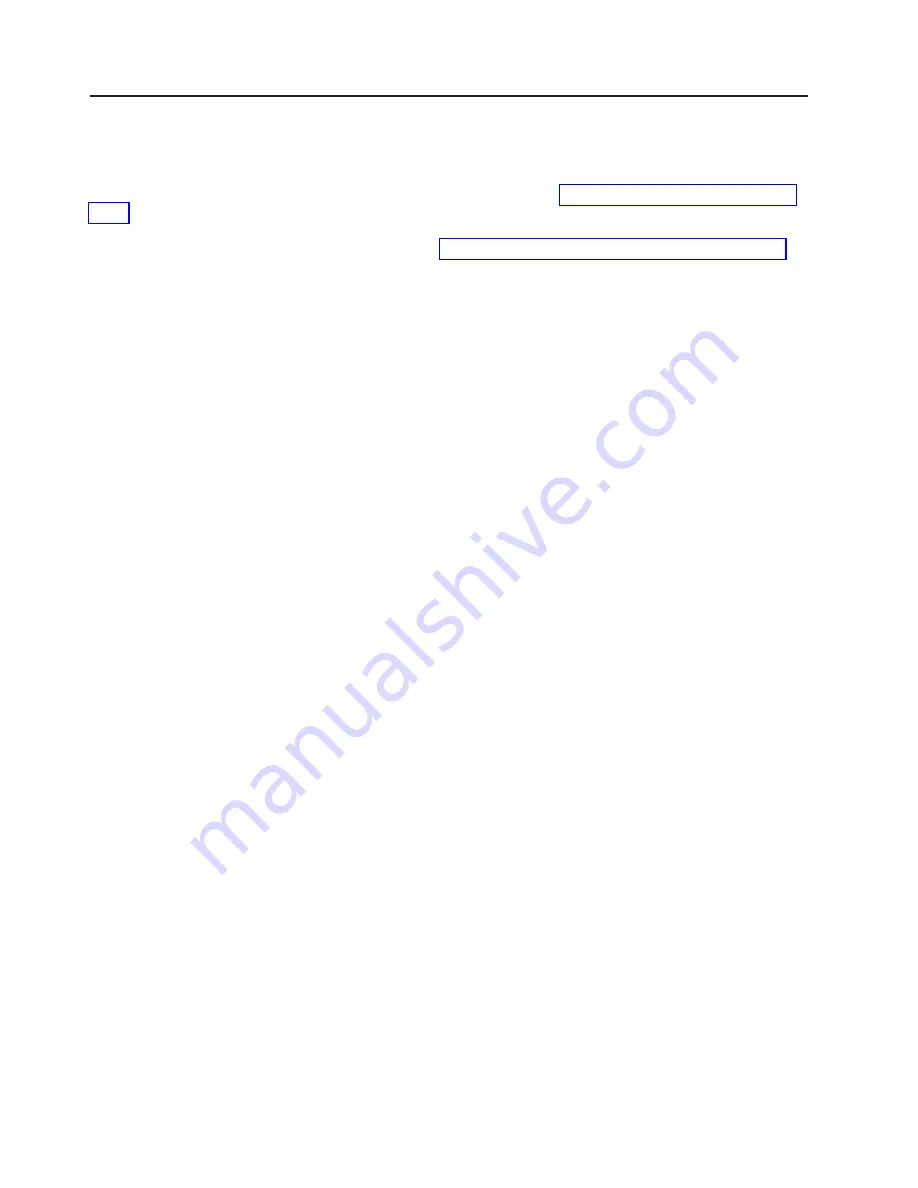
Testing
the
Service
Processor
Setup
This
section
contains
sample
testing
procedures
to
help
ensure
your
service
processor
setup
is
working.
These
tests
include
communicating
with
the
server
operating
system.
Before
you
start,
ensure
that
the
necessary
serial
port(s)
is
configured.
If
you
need
assistance,
refer
to
The
server
should
be
powered
off
as
a
result
of
the
Testing
Call-In
1.
At
your
remote
terminal,
call
in
to
your
server.
Your
server
answers
and
offers
you
the
service
processor
Main
Menu
after
requesting
your
privileged-access
password.
2.
Select
System
Power
Control
.
3.
Select
Power-On
System
.
When
you
are
asked
if
you
wish
to
continue
powering
on
the
system,
type
Y
.
4.
After
the
system
firmware
and
operating
system
have
initialized
the
server,
the
login
prompt
displays
at
your
remote
terminal
if
you
set
up
seamless
modem
transfer.
This
may
take
several
minutes.
When
the
login
prompt
displays,
you
have
successfully
called
the
service
processor.
5.
Type
logout
to
disconnect
from
the
operating
system.
The
message
No
Carrier
displays
on
your
remote
terminal.
6.
Call
your
server
again.
The
operating
system
answers
and
offers
you
the
login
prompt.
If
these
tests
are
successful,
call-in
is
working.
7.
Log
in
and
type
shutdown
-F
to
shut
down
your
server.
8.
The
message
No
Carrier
displays
on
your
remote
terminal.
Testing
Call-Out
During
the
service
processor
setup,
you
entered
your
phone
numbers
for
the
pager
and
customer
voice.
These
numbers
are
used
for
this
test.
1.
Your
remote
terminal
is
disconnected
as
a
result
of
the
Call-In
test.
2.
Call
your
server
again.
3.
At
the
service
processor
Main
Menu,
select
Call-In/Call-Out
Setup
menu,
then
select
Call-Out
test.
This
action
causes
a
simulated
error
condition
for
the
purposes
of
this
test.
4.
After
a
few
moments,
a
message
displays,
regarding
an
illegal
entry.
Press
Enter
to
clear
the
message
and
return
to
the
main
menu.
5.
When
your
telephone
rings,
answer
the
call.
You
should
hear
the
sound
of
a
telephone
being
dialed.
This
is
your
computer
trying
to
page
you.
If
this
test
is
successful,
call-out
is
working
correctly.
1076
Eserver
pSeries
690
Service
Guide
Содержание eserver pSeries 690
Страница 1: ...pSeries 690 Service Guide SA38 0589 05 ERserver...
Страница 2: ......
Страница 3: ...pSeries 690 Service Guide SA38 0589 05 ERserver...
Страница 12: ...x Eserver pSeries 690 Service Guide...
Страница 14: ...xii Eserver pSeries 690 Service Guide...
Страница 228: ...Step 1527 5 Call your next level of support 212 Eserver pSeries 690 Service Guide...
Страница 357: ...Step 1543 15 Call for support This ends the procedure Chapter 3 Maintenance Analysis Procedures 341...
Страница 362: ...Step 1545 15 Call for support This ends the procedure 346 Eserver pSeries 690 Service Guide...
Страница 365: ...Step 1546 15 Call for support This ends the procedure Chapter 3 Maintenance Analysis Procedures 349...
Страница 381: ...Step 154A 14 Turn off the power Chapter 3 Maintenance Analysis Procedures 365...
Страница 430: ...414 Eserver pSeries 690 Service Guide...
Страница 798: ...782 Eserver pSeries 690 Service Guide...
Страница 868: ...Media Subsystem Internal Cables 1021 p690 Cable Installation and Management 1022 852 Eserver pSeries 690 Service Guide...
Страница 910: ...MCM Installation Shorts Test Step 3 See L3 Cache Modules on page 898 894 Eserver pSeries 690 Service Guide...
Страница 923: ...L3 Cache Shorts Test Step 4 Chapter 9 Removal and Replacement Procedures 907...
Страница 924: ...L3 Cache Shorts Test Step 5 908 Eserver pSeries 690 Service Guide...
Страница 926: ...L3 Cache Shorts Test Step 2 910 Eserver pSeries 690 Service Guide...
Страница 928: ...L3 Cache Shorts Test Step 4 912 Eserver pSeries 690 Service Guide...
Страница 929: ...L3 Cache Shorts Test Step 5 Chapter 9 Removal and Replacement Procedures 913...
Страница 1055: ...7040 Model 681 Media Subsystem 1 2 3 4 5 6 7 8 9 10 Chapter 10 Parts Information 1039...
Страница 1057: ...Power and SCSI Cables to the Media Subsystem 1 2 3 5 4 6 Chapter 10 Parts Information 1041...
Страница 1061: ...Power Cabling Chapter 10 Parts Information 1045...
Страница 1090: ...1074 Eserver pSeries 690 Service Guide...
Страница 1094: ...1078 Eserver pSeries 690 Service Guide...
Страница 1109: ...error Handle unexpected modem responses expect 8 r or 7 r or 6 r or 4 r or 3 r delay 2 done Appendix D Modem Configurations 1093...
Страница 1122: ...1106 Eserver pSeries 690 Service Guide...
Страница 1123: ...Appendix E Ground Path The ground path for the pSeries 690 is shown in the following figure 1107...
Страница 1124: ...1108 Eserver pSeries 690 Service Guide...
Страница 1132: ...1116 Eserver pSeries 690 Service Guide...
Страница 1133: ......
Страница 1134: ...Printed in U S A February 2004 SA38 0589 05...






























