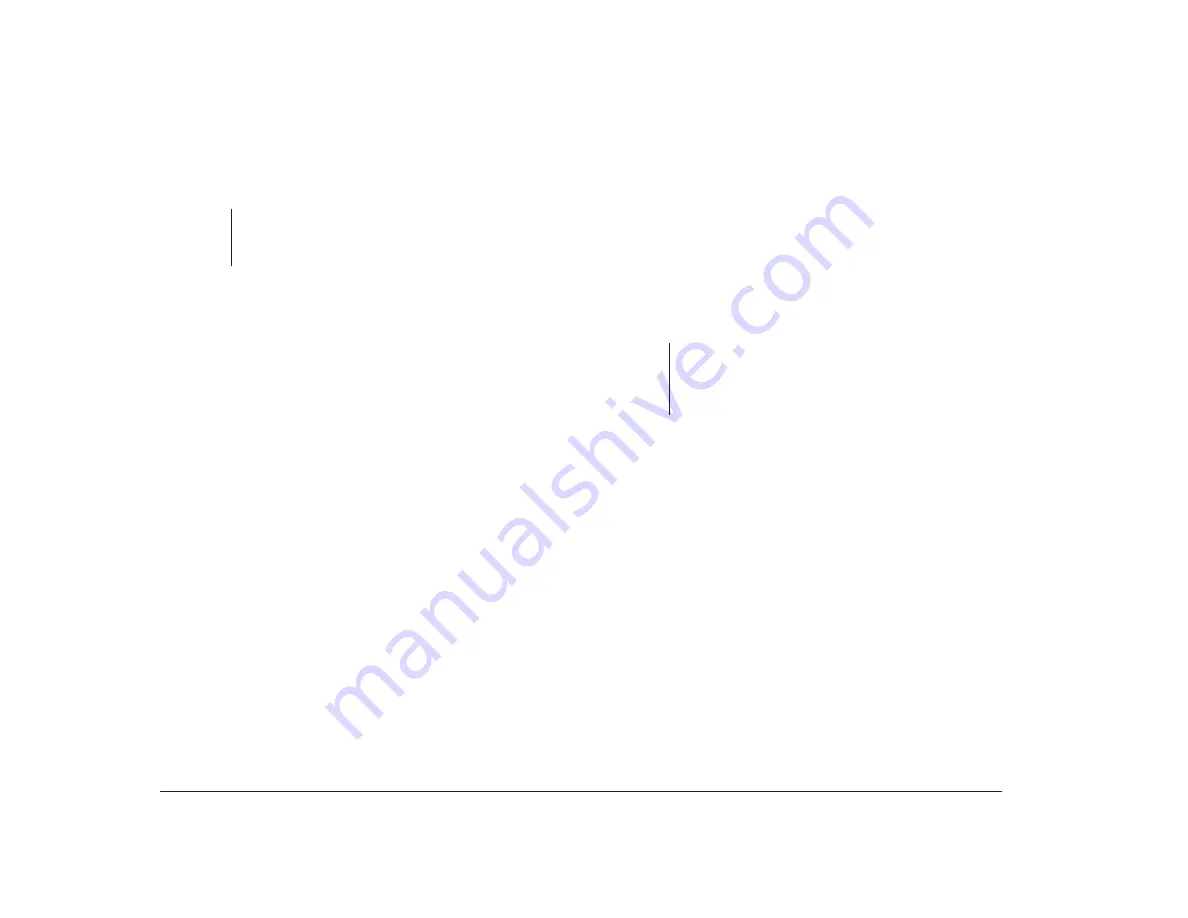
44
Chapter 4: Viewing and changing Aptiva configuration
For example, if you select diskette drive A as the First
Startup Device, and Hard Disk 1 as the Second Startup
Device, your computer will search for the operating
system files on diskette drive A first and hard disk 1
second.
Note that if you select a hard disk drive as your first
startup device and your system becomes corrupted, you
might not be able to recover lost or corrupted files using
the Product Recovery CD-ROM. See “Recovering factory
installed programs and files” on page 148 for recovery
instructions.
System memory test
This option lets you enable or disable the system
memory test, which is part of the power-on self test
(POST). The POST is a series of tests that check
components of your computer for proper operation each
time you turn your computer on. Disabling the system
memory test saves time when you turn on your
computer. Your operating system and programs become
available sooner.
note:
Hard disk 1 is the hard disk that came preinstalled in
your computer. For more information, see “Changing
disk drive configuration” on page 33.
Virus detection
This option lets you specify whether you want the virus
checker that comes with your computer’s BIOS to check
for viruses each time you turn on your computer.
When this virus detection is enabled, your computer
checks the master boot record to see if the information
there has changed since the last time you turned on the
computer. If the information has changed, the BIOS
displays a message that warns that your computer may
have a virus.
Viewing model information
From the Setup Utility Main Menu, select the Model
Information option to view information about your
computer model. You cannot change any information in
this menu. The Setup Utility automatically updates this
screen only if the Basic Input/Output System (BIOS) is
upgraded.
The Model Information menu contains the following
information:
•
Model Number
•
Serial Number
•
BIOS Version
•
BIOS Date
note:
This option does not have an effect on the IBM
AntiVirus program or on additional virus checking
programs you may have purchased. It also does not
remove viruses from your computer.
Содержание Aptiva
Страница 1: ......
Страница 4: ...iv Contents at a glance...
Страница 12: ...xii Table of contents...
Страница 16: ...2 Part 1 Learning about this book...
Страница 22: ...8 Chapter 1 Using this book...
Страница 24: ...10 Part 2 Controlling system settings...
Страница 42: ...28 Chapter 3 Understanding the Rapid Resume features...
Страница 62: ...48 Chapter 4 Viewing and changing Aptiva configuration...
Страница 64: ...50 Part 3 Upgrading and replacing hardware...
Страница 136: ...122 Part 4 Troubleshooting...
Страница 164: ...150 Part 5 Technical reference...
Страница 174: ...160 Appendix A Specification tables...
Страница 194: ...180 Appendix C Modem information...
Страница 196: ...182 Appendix D Monitor terminology...






























