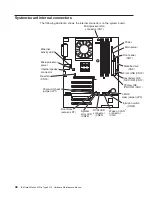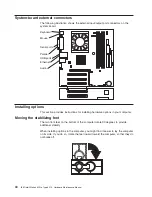3. Insert the diskette containing the flashfil.fls file into the diskette drive. You can
also download this file from http://www.ibm.com/pc/support/ on the World Wide
Web.
4. Turn on the computer and the monitor.
5. After the update session is completed, turn off the computer and monitor.
6. Remove the diskette from the diskette drive.
7. Turn on the computer to restart the operating system.
Erasing a lost or forgotten password (clearing CMOS)
This section applies to lost or forgotten passwords.
The CMOS recovery jumper is used to clear CMOS memory in the event you lose
your user or administrator password. This jumper is also used to recover from a
BIOS failure. See “Recovering from a POST/BIOS update failure” on page 31.
Complete the following steps to set the CMOS recovery jumper and erase a
forgotten password:
1. Review the “Important safety information” on page iii and “Handling
electrostatic discharge-sensitive devices” on page 110.
2. Turn off the computer and all attached devices.
3. Unplug the power cord.
4. Remove the side cover. See “Removing the side cover” on page 41.
5. Remove the support bracket (see “Removing and installing the support
bracket” on page 41.
6. Locate the CMOS recovery jumper (JP3) on the system board, removing any
adapters that impede access to the jumper. The following illustration shows the
location of the jumper on the system board.
CMOS
clear jumper (JP3)
7. Move the CMOS recovery jumper from pins 1 and 2 to pins 2 and 3.
8. Wait 60 seconds: then, return the CMOS recovery jumper to pins 1 and 2.
9. Replace any adapters that were removed; then, replace the support bracket
and the side cover. (See “Removing and installing the support bracket” on
page 41 and “Replacing the side cover” on page 53).
32
IBM IntelliStation M Pro Type 6219: Hardware Maintenance Manual
Содержание 6219 - IntelliStation M - Pro
Страница 1: ...IBM IntelliStation M Pro Type 6219 Hardware Maintenance Manual...
Страница 2: ......
Страница 3: ...IBM IntelliStation M Pro Type 6219 Hardware Maintenance Manual...
Страница 6: ...iv IBM IntelliStation M Pro Type 6219 Hardware Maintenance Manual...
Страница 10: ...viii IBM IntelliStation M Pro Type 6219 Hardware Maintenance Manual...
Страница 26: ...16 IBM IntelliStation M Pro Type 6219 Hardware Maintenance Manual...
Страница 70: ...60 IBM IntelliStation M Pro Type 6219 Hardware Maintenance Manual...
Страница 88: ...78 IBM IntelliStation M Pro Type 6219 Hardware Maintenance Manual...
Страница 110: ...100 IBM IntelliStation M Pro Type 6219 Hardware Maintenance Manual...
Страница 127: ...Related service information 117...
Страница 128: ...118 IBM IntelliStation M Pro Type 6219 Hardware Maintenance Manual...
Страница 129: ...Related service information 119...
Страница 130: ...120 IBM IntelliStation M Pro Type 6219 Hardware Maintenance Manual...
Страница 131: ...Related service information 121...
Страница 132: ...122 IBM IntelliStation M Pro Type 6219 Hardware Maintenance Manual...
Страница 133: ...Related service information 123...
Страница 143: ...Related service information 133...
Страница 144: ...134 IBM IntelliStation M Pro Type 6219 Hardware Maintenance Manual...
Страница 152: ...142 IBM IntelliStation M Pro Type 6219 Hardware Maintenance Manual...
Страница 153: ......
Страница 154: ...Part Number 71P9918 1P P N 71P9918...