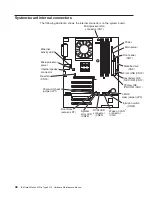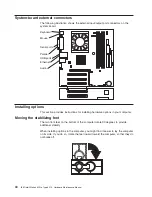Complete the following steps to create an IBM Enhanced Diagnostics diskette from
the
Device Drivers and IBM Enhanced Diagnostics
CD:
1. Insert a formatted, blank, high-density diskette into the diskette drive.
2. Insert the
Device Drivers and IBM Enhanced Diagnostics
CD into the CD-ROM
drive.
3. At a command prompt, change to the CD-ROM drive letter. For example, type
e:
(where
e
is the CD-ROM drive letter), and press Enter.
4. Change to the PCDR directory (type,
cd pcdr
and press Enter).
5. Type
makediag
and press Enter.
6. Follow the instructions on the screen to create the diskette.
Using the IBM Enhanced Diagnostics diskette
Complete the following steps to start the IBM Enhanced Diagnostics diskette:
1. Turn off any attached devices and your computer.
2. Insert the IBM Enhanced Diagnostics diskette into the diskette drive.
3. Turn on all attached devices; then, turn on your computer.
4. Follow the instructions on the screen.
When the tests have been completed, you can view the test log by selecting
Utility
from the top of the screen.
Using the recovery-repair diskette
In some circumstances, files on your hard disk might become damaged so that the
F11 prompt is not displayed when you start your computer. If you have created a
recovery-repair diskette, use the following procedure to access the Product
Recovery program on the hard disk. For instructions to create a recovery-repair
diskette, see “Creating an emergency recovery-repair diskette” on page 10.
1. Insert the recovery-repair diskette into the diskette drive.
2. Turn off your computer.
3. Turn on your computer, and follow the directions on the screen.
Note:
If the repair operation finishes without error, the F11 prompt will be displayed
the next time you restart your computer.
If an error message is displayed during the repair operation and the repair operation
cannot be completed, you might have a problem with the Product Recovery
program or the partition that contains the Product Recovery program. Use a
Product
Recovery
CD to access the Product Recovery program.
Recovering from a POST/BIOS update failure
If power to your computer is interrupted while POST/BIOS code is being updated
(flash update), your computer might not restart (reboot) correctly. If this happens,
use the following procedure to recover:
1. Review the “Important safety information” on page iii and “Handling electrostatic
discharge-sensitive devices” on page 110.
2. Copy the flashfil.fls file from the POST/BIOS update (flash) diskette to a blank,
formatted diskette.
Diagnostics
31
Содержание 6219 - IntelliStation M - Pro
Страница 1: ...IBM IntelliStation M Pro Type 6219 Hardware Maintenance Manual...
Страница 2: ......
Страница 3: ...IBM IntelliStation M Pro Type 6219 Hardware Maintenance Manual...
Страница 6: ...iv IBM IntelliStation M Pro Type 6219 Hardware Maintenance Manual...
Страница 10: ...viii IBM IntelliStation M Pro Type 6219 Hardware Maintenance Manual...
Страница 26: ...16 IBM IntelliStation M Pro Type 6219 Hardware Maintenance Manual...
Страница 70: ...60 IBM IntelliStation M Pro Type 6219 Hardware Maintenance Manual...
Страница 88: ...78 IBM IntelliStation M Pro Type 6219 Hardware Maintenance Manual...
Страница 110: ...100 IBM IntelliStation M Pro Type 6219 Hardware Maintenance Manual...
Страница 127: ...Related service information 117...
Страница 128: ...118 IBM IntelliStation M Pro Type 6219 Hardware Maintenance Manual...
Страница 129: ...Related service information 119...
Страница 130: ...120 IBM IntelliStation M Pro Type 6219 Hardware Maintenance Manual...
Страница 131: ...Related service information 121...
Страница 132: ...122 IBM IntelliStation M Pro Type 6219 Hardware Maintenance Manual...
Страница 133: ...Related service information 123...
Страница 143: ...Related service information 133...
Страница 144: ...134 IBM IntelliStation M Pro Type 6219 Hardware Maintenance Manual...
Страница 152: ...142 IBM IntelliStation M Pro Type 6219 Hardware Maintenance Manual...
Страница 153: ......
Страница 154: ...Part Number 71P9918 1P P N 71P9918...