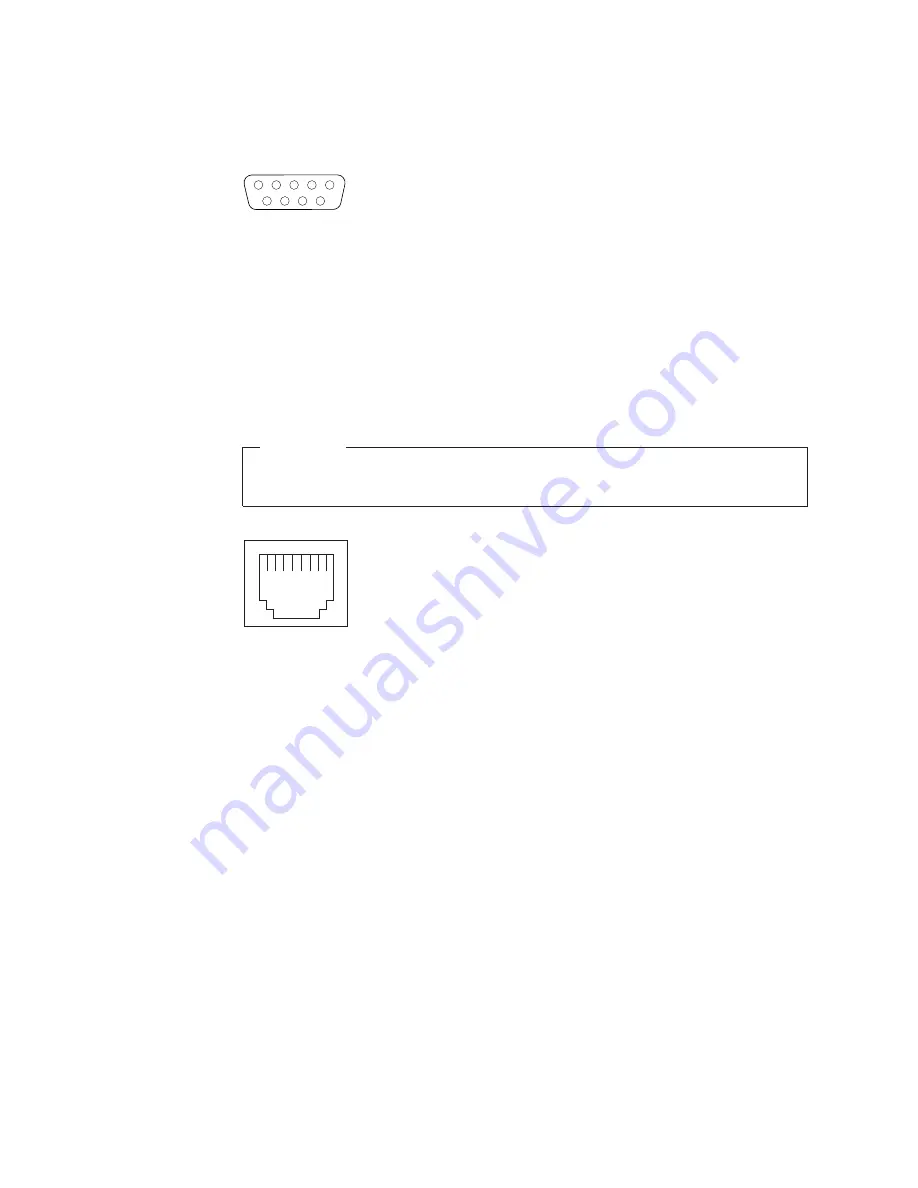
Serial connectors
Your computer has two standard 9-pin D-shell serial connectors: Serial connector 1
and Serial connector 2. See “Input/output connectors” on page 78 for their location.
1
5
6
9
Ethernet connector
Your computer comes with an integrated Ethernet controller. This controller provides
an interface for connecting to 10-Mbps or 100-Mbps networks and provides
full-duplex capability, which enables simultaneous transmission and reception of
data on an Ethernet local area network (LAN).
To access the Ethernet connector, attach a Category 3, 4, or 5 unshielded
twisted-pair (UTP) cable to the RJ-45 connector on the rear of your computer, see
“Input/output connectors” on page 78.
Important
To operate the computer within FCC Class A or Class B limits, use a category
5 Ethernet cable.
Universal Serial Bus connectors
Your computer has two Universal Serial Bus (USB) connectors for optional
telephony and multimedia devices. USB devices configure automatically with Plug
and Play technology.
Notes:
1. If you attach a standard (non-USB) keyboard to the keyboard connector, the
USB connectors and devices will be disabled during the power-on self-test.
2. If you install a USB keyboard that has a mouse connector, the USB keyboard
emulates a mouse, and you will not be able to disable the mouse settings in the
IBM Setup Utility program.
USB cables:
Use a 4-pin USB cable to connect external devices to USB
connectors.
USB technology transfers data at up to 12 megabits per second (Mbps) with a
maximum of 127 external devices and a maximum signal distance of 5 meters (16
ft) per segment.
80
IBM IntelliStation E Pro Types 6204 and 6214: User’s Guide
Содержание 620410U - IntelliStation E - Pro 6204
Страница 3: ...IBM IntelliStation E Pro Types 6204 and 6214 User s Guide...
Страница 8: ...vi IBM IntelliStation E Pro Types 6204 and 6214 User s Guide...
Страница 14: ...xii IBM IntelliStation E Pro Types 6204 and 6214 User s Guide...
Страница 16: ...xiv IBM IntelliStation E Pro Types 6204 and 6214 User s Guide...
Страница 26: ...10 IBM IntelliStation E Pro Types 6204 and 6214 User s Guide...
Страница 36: ...20 IBM IntelliStation E Pro Types 6204 and 6214 User s Guide...
Страница 44: ...28 IBM IntelliStation E Pro Types 6204 and 6214 User s Guide...
Страница 54: ...38 IBM IntelliStation E Pro Types 6204 and 6214 User s Guide...
Страница 130: ...114 IBM IntelliStation E Pro Types 6204 and 6214 User s Guide...
Страница 136: ...120 IBM IntelliStation E Pro Types 6204 and 6214 User s Guide...
Страница 138: ...122 IBM IntelliStation E Pro Types 6204 and 6214 User s Guide...
Страница 140: ...124 IBM IntelliStation E Pro Types 6204 and 6214 User s Guide...
Страница 152: ...136 IBM IntelliStation E Pro Types 6204 and 6214 User s Guide...
Страница 158: ...142 IBM IntelliStation E Pro Types 6204 and 6214 User s Guide...
Страница 164: ...148 IBM IntelliStation E Pro Types 6204 and 6214 User s Guide...
Страница 165: ......
Страница 166: ...IBM Part Number 59P5622 Printed in the United States of America 59P5622...
















































