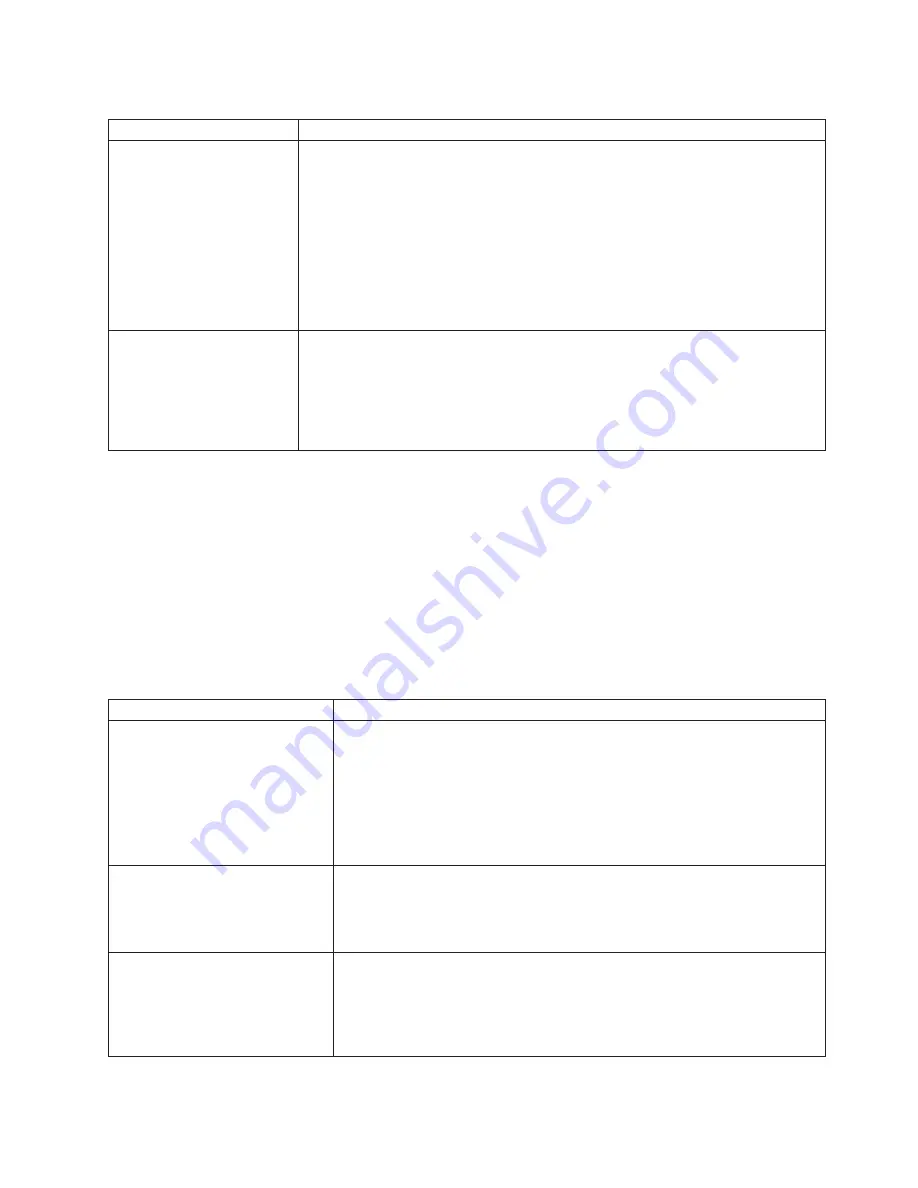
Table 4. Ethernet troubleshooting chart (continued)
Ethernet controller problem
Suggested Action
The Ethernet controller
stopped working when
another adapter was added to
the computer.
Check the following:
v
Make sure that the cable is connected to the Ethernet controller.
v
Make sure that your PCI computer BIOS code is current.
v
Reseat the adapter.
v
Determine if the IRQ setting assigned to the Ethernet adapter is also assigned to
another device in the IBM Setup Utility program.
Although interrupt sharing is possible for PCI devices, some devices do not
function well when they share an interrupt with a dissimilar PCI device. Try
changing the IRQ assigned to the Ethernet adapter or the other device.
If the problem persists, call for service.
The Ethernet controller
stopped working without
apparent cause.
Check the following:
v
Run diagnostics for the Ethernet controller.
v
Try a different connector on the hub.
v
Reinstall the device drivers. Refer to your operating system documentation and to
“Recovering or installing device drivers” on page 106 in this publication.
If the problem remains, call for service.
Ethernet controller messages
The integrated Ethernet controller might display messages from the following device
drivers:
v
Novell NetWare or IntraNetWare computer open data-link interface (ODI)
v
Network driver interface specification (NDIS) adapter for level 4.0 (Windows NT
®
)
Novell NetWare or IntraNetWare computer ODI driver teaming
messages
This section provides explanations of the error messages for the Novell NetWare or
IntraNetWare computer ODI driver, and suggested actions to resolve each problem.
Table 5. NetWare driver messages for the Ethernet controller
Message
Description
Could not allocate resources.
Explanation:
An unknown error has occurred when trying to allocate needed
resources for the AFT Module.
Action:
v
Check the computer configuration. If the problem persists, contact your
network administrator.
v
Verify that the Ethernet controller is enabled. If the Ethernet controller is
enabled, run the diagnostic programs.
AFT group for primary adapter in
slot
nnn
already exists.
Explanation:
An attempt was made to rebind an adapter already in an AFT
group.
Action:
Check the AFT slot numbers for existing AFT teams. If the problem
persists, contact your network administrator
Error locating device control table
(DCT) addresses in internal table.
Make sure that you have loaded
LAN drivers after loading AFT.NLM.
Explanation:
The bind command was entered prior to loading the device driver.
The device driver must be loaded after loading AFT.NLM, but before any bind
command can be issued.
Action:
Load the driver for the supported adapter and try loading the AFT
module again. If the problem persists, contact your network administrator.
Chapter 6. Solving problems
99
Содержание 620410U - IntelliStation E - Pro 6204
Страница 3: ...IBM IntelliStation E Pro Types 6204 and 6214 User s Guide...
Страница 8: ...vi IBM IntelliStation E Pro Types 6204 and 6214 User s Guide...
Страница 14: ...xii IBM IntelliStation E Pro Types 6204 and 6214 User s Guide...
Страница 16: ...xiv IBM IntelliStation E Pro Types 6204 and 6214 User s Guide...
Страница 26: ...10 IBM IntelliStation E Pro Types 6204 and 6214 User s Guide...
Страница 36: ...20 IBM IntelliStation E Pro Types 6204 and 6214 User s Guide...
Страница 44: ...28 IBM IntelliStation E Pro Types 6204 and 6214 User s Guide...
Страница 54: ...38 IBM IntelliStation E Pro Types 6204 and 6214 User s Guide...
Страница 130: ...114 IBM IntelliStation E Pro Types 6204 and 6214 User s Guide...
Страница 136: ...120 IBM IntelliStation E Pro Types 6204 and 6214 User s Guide...
Страница 138: ...122 IBM IntelliStation E Pro Types 6204 and 6214 User s Guide...
Страница 140: ...124 IBM IntelliStation E Pro Types 6204 and 6214 User s Guide...
Страница 152: ...136 IBM IntelliStation E Pro Types 6204 and 6214 User s Guide...
Страница 158: ...142 IBM IntelliStation E Pro Types 6204 and 6214 User s Guide...
Страница 164: ...148 IBM IntelliStation E Pro Types 6204 and 6214 User s Guide...
Страница 165: ......
Страница 166: ...IBM Part Number 59P5622 Printed in the United States of America 59P5622...















































