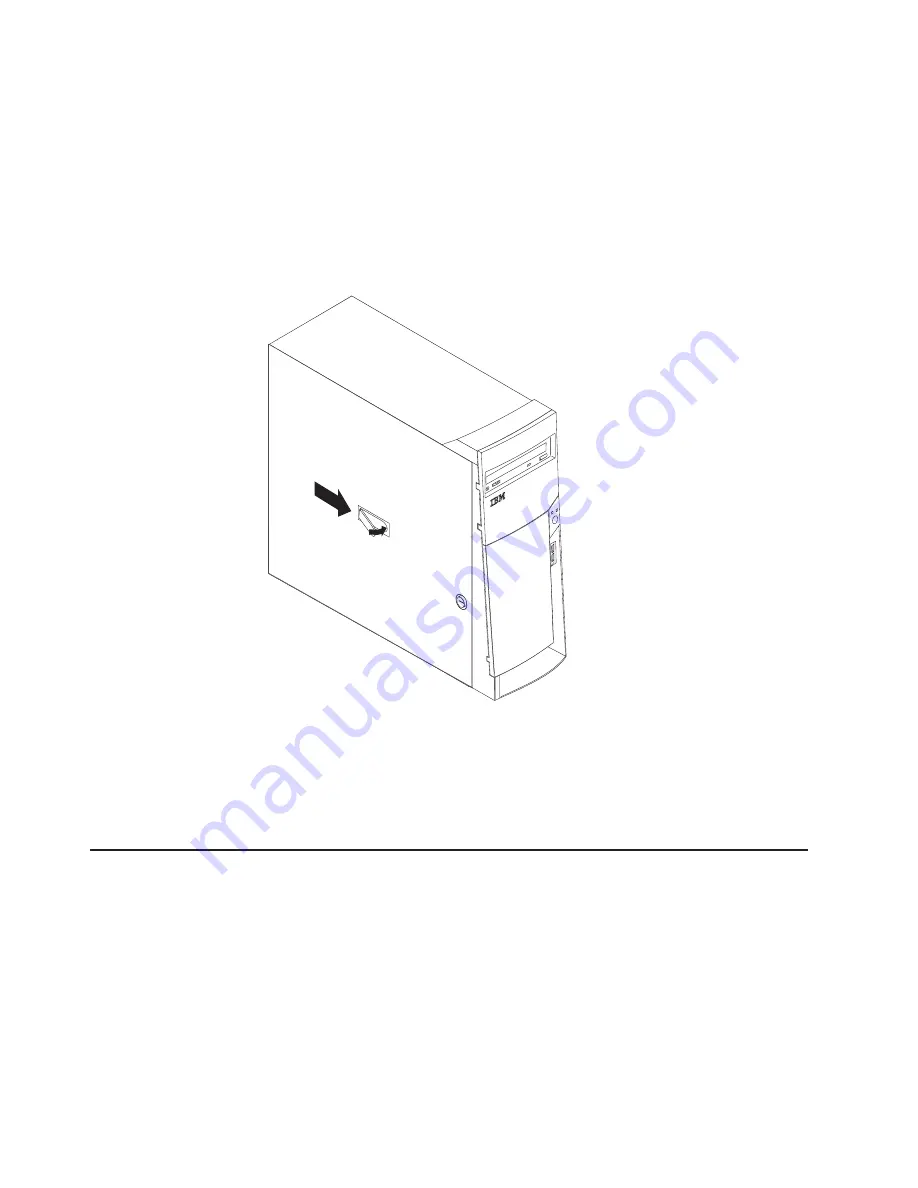
Replacing the cover
Do the following to replace the cover of the tower model:
Note:
If you removed the support bracket, reinstall it before you replace the cover.
See “Removing the support bracket” on page 61 for details.
1. Clear any cables that might impede the replacement of the cover.
2. Install the side cover by placing it into position on the computer. Be certain the
notches on the underside of the cover match up to the holes along the sides of
the computer. Press down on the cover release latch button as you close the
cover release latch to lock the cover.
3. If you have not done so already, make sure that the two front stabilizing feet are
rotated outward so that they properly support the computer. Rotate each
individual foot outward 90 degrees.
4. Reconnect the external cables and power cords to the computer; then connect
the power cords to electrical outlets.
5. Turn on the attached devices; then turn on the computer.
Connecting external options
You can connect a number of optional external devices to the connectors on the
rear and front of the computer. If your computer comes with a SCSI adapter
installed, you can attach a SCSI storage expansion enclosure to your computer.
76
IBM IntelliStation E Pro Types 6204 and 6214: User’s Guide
Содержание 620410U - IntelliStation E - Pro 6204
Страница 3: ...IBM IntelliStation E Pro Types 6204 and 6214 User s Guide...
Страница 8: ...vi IBM IntelliStation E Pro Types 6204 and 6214 User s Guide...
Страница 14: ...xii IBM IntelliStation E Pro Types 6204 and 6214 User s Guide...
Страница 16: ...xiv IBM IntelliStation E Pro Types 6204 and 6214 User s Guide...
Страница 26: ...10 IBM IntelliStation E Pro Types 6204 and 6214 User s Guide...
Страница 36: ...20 IBM IntelliStation E Pro Types 6204 and 6214 User s Guide...
Страница 44: ...28 IBM IntelliStation E Pro Types 6204 and 6214 User s Guide...
Страница 54: ...38 IBM IntelliStation E Pro Types 6204 and 6214 User s Guide...
Страница 130: ...114 IBM IntelliStation E Pro Types 6204 and 6214 User s Guide...
Страница 136: ...120 IBM IntelliStation E Pro Types 6204 and 6214 User s Guide...
Страница 138: ...122 IBM IntelliStation E Pro Types 6204 and 6214 User s Guide...
Страница 140: ...124 IBM IntelliStation E Pro Types 6204 and 6214 User s Guide...
Страница 152: ...136 IBM IntelliStation E Pro Types 6204 and 6214 User s Guide...
Страница 158: ...142 IBM IntelliStation E Pro Types 6204 and 6214 User s Guide...
Страница 164: ...148 IBM IntelliStation E Pro Types 6204 and 6214 User s Guide...
Страница 165: ......
Страница 166: ...IBM Part Number 59P5622 Printed in the United States of America 59P5622...






























