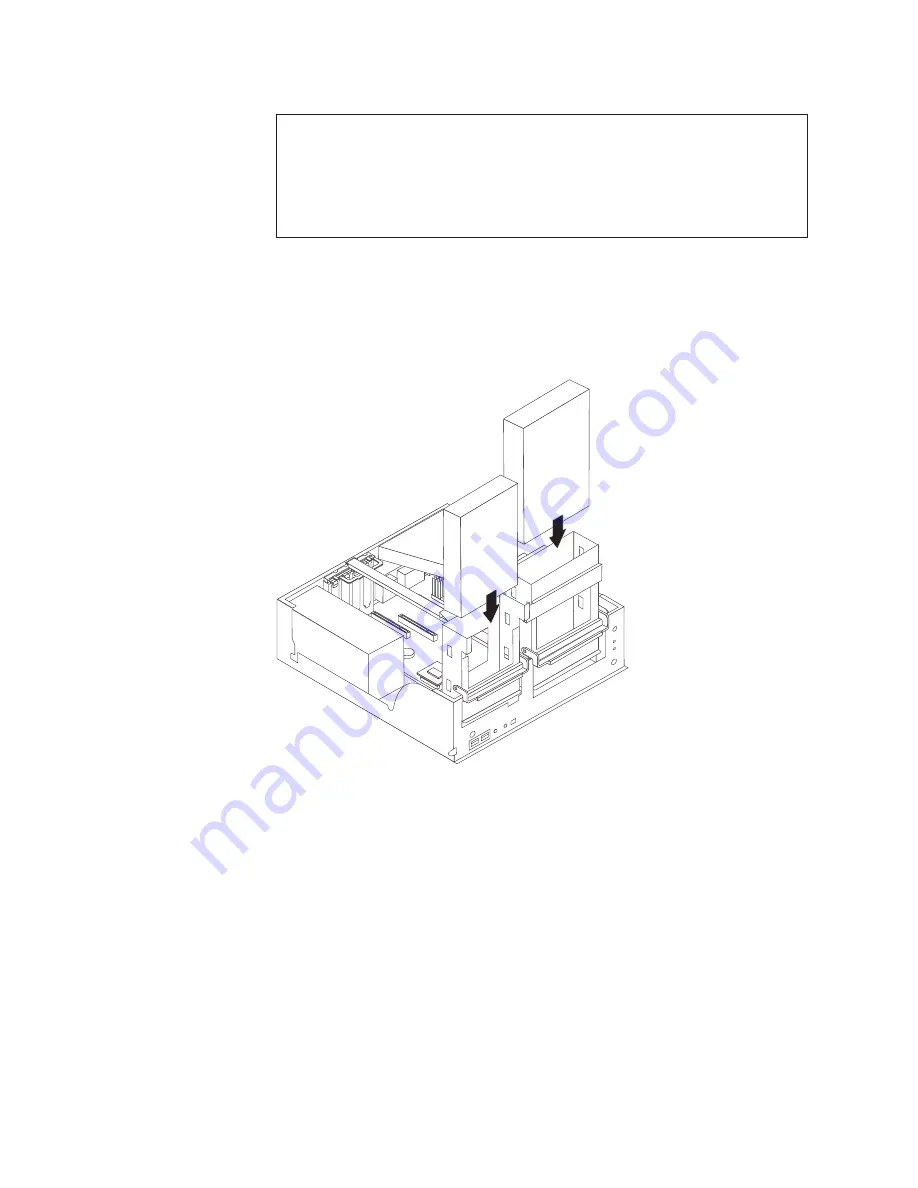
DANGER
Some laser products contain an embedded Class 3A or Class 3B laser
diode. Note the following.
Laser radiation when open. Do not stare into the beam, do not view
directly with optical instruments, and avoid direct exposure to the
beam.
8. Touch the static-protective bag containing the drive to any unpainted metal
surface on the computer; then remove the drive from the bag and place it on a
static-protective surface.
9. Set any jumpers or switches on the drive according to the documentation that
comes with the drive.
10. Slide the drive into the drive bay, and then attach the drive to the drive cage.
11. Connect one end of the diskette or IDE signal cable into the back of the drive
and the other end of the cable into the diskette or IDE connector on the
system board. For the location of the diskette or IDE connectors, see “System
board internal cable connectors” on page 42.
Note:
Make sure to route the signal cable so that it does not block the air flow
to the rear of the drives or over the microprocessor.
12. Connect the power cable to the back of the drive. The connectors are keyed
and can be inserted only one way.
13. If you have other options to install or remove, do so now.
14. Replace the cover. See “Replacing the cover” on page 55 for details.
15. Reconnect the external cables and power cords; then turn on the attached
devices and the computer.
Installing a hard disk drive:
To replace a hard disk drive in the desktop model
computer, do the following:
1. Read the information in “Preinstallation steps” on page 49.
50
IBM IntelliStation E Pro Types 6204 and 6214: User’s Guide
Содержание 620410U - IntelliStation E - Pro 6204
Страница 3: ...IBM IntelliStation E Pro Types 6204 and 6214 User s Guide...
Страница 8: ...vi IBM IntelliStation E Pro Types 6204 and 6214 User s Guide...
Страница 14: ...xii IBM IntelliStation E Pro Types 6204 and 6214 User s Guide...
Страница 16: ...xiv IBM IntelliStation E Pro Types 6204 and 6214 User s Guide...
Страница 26: ...10 IBM IntelliStation E Pro Types 6204 and 6214 User s Guide...
Страница 36: ...20 IBM IntelliStation E Pro Types 6204 and 6214 User s Guide...
Страница 44: ...28 IBM IntelliStation E Pro Types 6204 and 6214 User s Guide...
Страница 54: ...38 IBM IntelliStation E Pro Types 6204 and 6214 User s Guide...
Страница 130: ...114 IBM IntelliStation E Pro Types 6204 and 6214 User s Guide...
Страница 136: ...120 IBM IntelliStation E Pro Types 6204 and 6214 User s Guide...
Страница 138: ...122 IBM IntelliStation E Pro Types 6204 and 6214 User s Guide...
Страница 140: ...124 IBM IntelliStation E Pro Types 6204 and 6214 User s Guide...
Страница 152: ...136 IBM IntelliStation E Pro Types 6204 and 6214 User s Guide...
Страница 158: ...142 IBM IntelliStation E Pro Types 6204 and 6214 User s Guide...
Страница 164: ...148 IBM IntelliStation E Pro Types 6204 and 6214 User s Guide...
Страница 165: ......
Страница 166: ...IBM Part Number 59P5622 Printed in the United States of America 59P5622...
















































