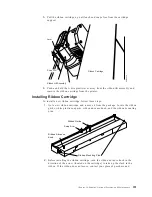Recovery:
1.
To print the job with the requested paper source:
a.
Power off (O) the printer.
b.
Install the desired forms device.
c.
Power on (|) the printer.
d.
Resubmit the print job.
2.
To cancel the job now and resubmit the job later with the correct device
installed:
a.
Press Stop.
b.
Press Cancel Print.
3.
To print the job with an available paper source:
a.
Press Stop.
b.
Press Park/Path.
c.
Select an available paper path.
d.
Press Start.
4.
To print the job with the current paper source:
a.
Press Stop.
b.
Press Start.
035 MARGIN ERROR TIMEOUT
ADJUST MARGIN OR LINE LENGTH
Recovery:
1.
Press Stop.
The left margin automatically resets to 10 units. See Chapter 11, “Printer
Adjustments”.
2.
Press Start.
036 TEAR PAPER TIMEOUT
TEAR OFF AT INPUT AND PRESS EJECT
A forms tear off condition exists for more than 60 seconds.
Recovery:
1.
Press Stop.
2.
Tear off the forms at the perforation before entry to the printer.
3.
Press Load/Eject.
050 MACHINE CHECK X Y Z
SEE USER’S GUIDE
051 MACHINE CHECK X Y Z
SEE USER’S GUIDE
052 MACHINE CHECK X Y Z
SEE USER’S GUIDE
053 MACHINE CHECK X Y Z
SEE USER’S GUIDE
304
4247 Model 003 User’s Guide
Содержание 4247 Model 003
Страница 1: ...4247 Printer Model 003 User s Guide S544 5780 01 IBM ...
Страница 2: ......
Страница 3: ...4247 Printer Model 003 User s Guide S544 5780 01 IBM ...
Страница 46: ...36 4247 Model 003 User s Guide ...
Страница 62: ...52 4247 Model 003 User s Guide ...
Страница 84: ...74 4247 Model 003 User s Guide ...
Страница 86: ...76 4247 Model 003 User s Guide ...
Страница 126: ...116 4247 Model 003 User s Guide ...
Страница 152: ...142 4247 Model 003 User s Guide ...
Страница 168: ...158 4247 Model 003 User s Guide ...
Страница 184: ...174 4247 Model 003 User s Guide ...
Страница 186: ...176 4247 Model 003 User s Guide ...
Страница 188: ...178 4247 Model 003 User s Guide ...
Страница 190: ...180 4247 Model 003 User s Guide ...
Страница 194: ...184 4247 Model 003 User s Guide ...
Страница 287: ...e61a6001 3 3 3 7 7 35 7 Figure 16 Printer Demonstration Printout Chapter 18 Using the Operator Print Tests 277 ...
Страница 331: ...9 Reload the forms Chapter 20 Problems 321 ...
Страница 332: ...322 4247 Model 003 User s Guide ...
Страница 351: ...that of the power cord or plug whichever is less Appendix A Printer Specifications 341 ...
Страница 352: ...342 4247 Model 003 User s Guide ...
Страница 391: ......