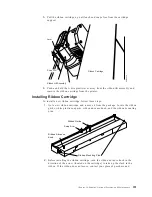3.
Try another coax cable.
DANGER
<1-14> Switch off printer power and unplug the printer power cord before
connecting or disconnecting a communication port, a teleport, or any other
attachment connector.
DANGER
<1-13> Do not connect or disconnect a communication port, a teleport, or
any other connector during an electrical storm.
4.
Try another printer, if possible.
5.
If none of these solutions fix the problem, contact your system operator.
031 END OF FORMS TIMEOUT
LOAD FORMS/BIN
An end-of-forms condition exists in one of the forms paths for more than 60
seconds.
Recovery:
Front Push and Rear Push:
1.
Press Stop.
2.
Load forms in the appropriate forms path. See Chapter 17, “Setting Up Forms
Paths”.
3.
Press Load/Eject.
4.
Press Start.
If the message displays again, tune the sensor. See Sensor Tune in Chapter 11,
“Printer Adjustments”.
If the message still displays, call for service.
Rear Pull:
1.
Press Stop.
2.
Load forms for the Rear Pull forms path. See Chapter 17, “Setting Up Forms
Paths”.
3.
Press Start.
If the message displays again, tune the sensor. See Sensor Tune in Chapter 11,
“Printer Adjustments”.
If the message still displays, call for service.
Push-Pull:
302
4247 Model 003 User’s Guide
Содержание 4247 Model 003
Страница 1: ...4247 Printer Model 003 User s Guide S544 5780 01 IBM ...
Страница 2: ......
Страница 3: ...4247 Printer Model 003 User s Guide S544 5780 01 IBM ...
Страница 46: ...36 4247 Model 003 User s Guide ...
Страница 62: ...52 4247 Model 003 User s Guide ...
Страница 84: ...74 4247 Model 003 User s Guide ...
Страница 86: ...76 4247 Model 003 User s Guide ...
Страница 126: ...116 4247 Model 003 User s Guide ...
Страница 152: ...142 4247 Model 003 User s Guide ...
Страница 168: ...158 4247 Model 003 User s Guide ...
Страница 184: ...174 4247 Model 003 User s Guide ...
Страница 186: ...176 4247 Model 003 User s Guide ...
Страница 188: ...178 4247 Model 003 User s Guide ...
Страница 190: ...180 4247 Model 003 User s Guide ...
Страница 194: ...184 4247 Model 003 User s Guide ...
Страница 287: ...e61a6001 3 3 3 7 7 35 7 Figure 16 Printer Demonstration Printout Chapter 18 Using the Operator Print Tests 277 ...
Страница 331: ...9 Reload the forms Chapter 20 Problems 321 ...
Страница 332: ...322 4247 Model 003 User s Guide ...
Страница 351: ...that of the power cord or plug whichever is less Appendix A Printer Specifications 341 ...
Страница 352: ...342 4247 Model 003 User s Guide ...
Страница 391: ......