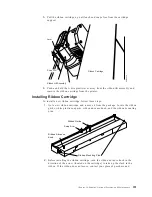placed far enough away from the ASF bins so they do not catch on the bins.
Floor
Input
Input
Output
e61a0164
Optional Features
Available options for your printer are listed below:
v
Twinax attachment (with or without IPDS)
v
Coax attachment (with or without IPDS)
v
Serial attachment
v
Ethernet 10/100BaseT attachment
v
Ethernet 10BaseT Network Print Server (external)
v
Ethernet 10Base2 Network Print Server (external)
v
Token-Ring Media Type 3 Network Print Server (external)
v
Token-Ring Media Type 1 Network Print Server (external)
v
Additional forms tractor
v
Automatic Sheet Feeder (ASF) (includes cover, stacker, and one input bin)
v
Additional Automatic Sheet Feeder (ASF) Input Bin, (maximum of two)
For additional information on the Automatic Sheet Feeder, see the IBM 4247
Printer Automatic Sheet Feeder Guide.
v
Printer Stand
For more information on these optional features, contact your IBM marketing
representative.
Maintenance
Removing the Ribbon Cartridge
Attention:
Damage to the printer can occur if you do not use IBM ribbon (part
1053685) especially designed for the 4247 Printer. Call Lexmark at 1-800-438-2468 or
your place of purchase to order ribbons.
Chapter 19. Supplies, Optional Features, and Maintenance
289
Содержание 4247 Model 003
Страница 1: ...4247 Printer Model 003 User s Guide S544 5780 01 IBM ...
Страница 2: ......
Страница 3: ...4247 Printer Model 003 User s Guide S544 5780 01 IBM ...
Страница 46: ...36 4247 Model 003 User s Guide ...
Страница 62: ...52 4247 Model 003 User s Guide ...
Страница 84: ...74 4247 Model 003 User s Guide ...
Страница 86: ...76 4247 Model 003 User s Guide ...
Страница 126: ...116 4247 Model 003 User s Guide ...
Страница 152: ...142 4247 Model 003 User s Guide ...
Страница 168: ...158 4247 Model 003 User s Guide ...
Страница 184: ...174 4247 Model 003 User s Guide ...
Страница 186: ...176 4247 Model 003 User s Guide ...
Страница 188: ...178 4247 Model 003 User s Guide ...
Страница 190: ...180 4247 Model 003 User s Guide ...
Страница 194: ...184 4247 Model 003 User s Guide ...
Страница 287: ...e61a6001 3 3 3 7 7 35 7 Figure 16 Printer Demonstration Printout Chapter 18 Using the Operator Print Tests 277 ...
Страница 331: ...9 Reload the forms Chapter 20 Problems 321 ...
Страница 332: ...322 4247 Model 003 User s Guide ...
Страница 351: ...that of the power cord or plug whichever is less Appendix A Printer Specifications 341 ...
Страница 352: ...342 4247 Model 003 User s Guide ...
Страница 391: ......