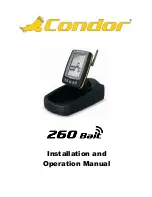Views
53
Views
The sonar and navigation information from your Fishing
System are displayed on the screen in a variety of easy-to-
read views. Many of these views are also available as a
Combo View, which shows two views on the screen at the
same time.
•
Default View:
When you first power up the control head, Chart/Side
Combo View will be the default view for the 898c SI and 998c SI
Combo units. Sonar/Chart View will be the default view for the 858c
and 958c.
•
Available Views:
The available Views on your Humminbird® unit will
vary with the model and the transducer attached to your control head.
Side Imaging® and Down Imaging™ Views are only available in the
898c SI and 998c SI Combo units, and Side Beam View is only available
when an optional-purchase QuadraBeam PLUS™ transducer is
attached to the control head. See Views Menu Tab and the following
pages for more information.
•
Cycle:
When you press the VIEW key repeatedly, the display cycles
through the available views on your screen. When you press the EXIT
key, the display cycles through the available views in reverse order.
•
Customize:
You can display or hide any view to suit your fishing
preferences. See the following pages for more information about
each View.
Submerged Swimming Pool
Swimming pool
1
1
Submerged Barge with Dumped Logs
1
Dumped logs
1
Submerged barge
2
2
Содержание 858c Combo
Страница 1: ......
Страница 10: ......
Страница 159: ...149 Appendix A Side Imaging Transducer Mounting Template XHS 9 HDSI 180 T Appendix A...