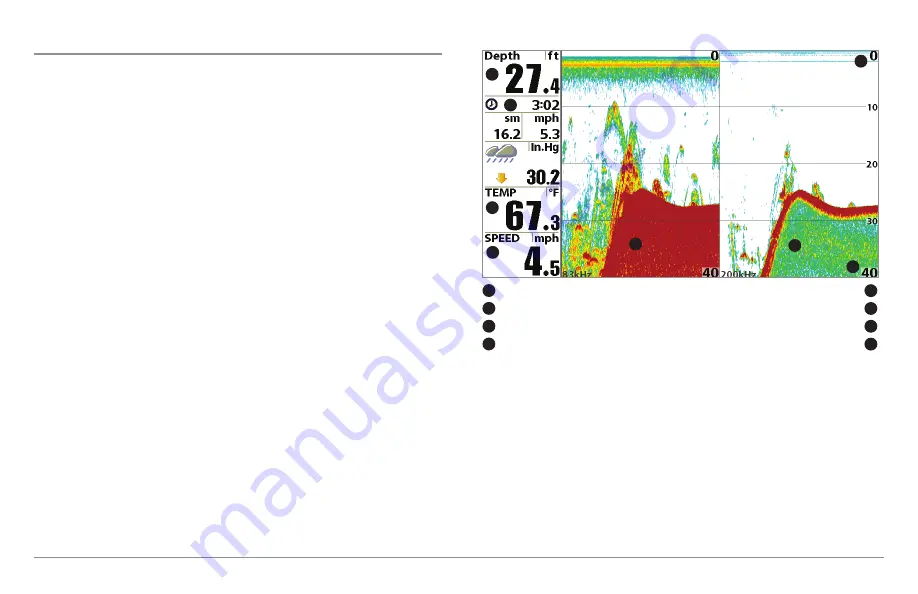
Views
59
Split Sonar View
Split Sonar View
displays sonar returns from the 83 kHz wide beam on the
left side of the screen and sonar returns from the 200 kHz narrow beam on
the right side of the screen. You can use the Split Sonar View to make side
by side comparisons between the sonar returns from both beams.
•
Depth
is displayed in the upper left hand corner.
• The
Digital Readouts
in the Split Sonar View cannot be customized;
therefore, information such as water temperature and voltage are
unavailable in the Split Sonar View.
•
Freeze Frame:
Use the 4-WAY Cursor Control key to freeze the
display and move the cursor over a sonar return. The depth of the
sonar return will be displayed at the top of the screen in the cursor
dialog box.
Split Sonar View
Depth
200 kHz Sonar History Window
1
2
5
6
1
5
Triplog
83 kHz Sonar History Window
2
6
Upper Depth Range
Temperature
3
7
Lower Depth Range
Speed
4
8
3
4
7
8
Содержание 858c Combo
Страница 1: ......
Страница 10: ......
Страница 159: ...149 Appendix A Side Imaging Transducer Mounting Template XHS 9 HDSI 180 T Appendix A...
































