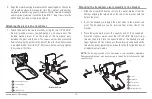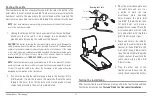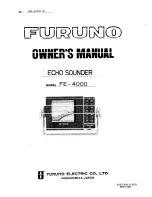44
Multi-Media Card Slots
Update Software
Software updates can be added to your Fishing System. Go to the
Humminbird® web site for information and computer requirements at
humminbird.com
or call
1-800-633-1468
.
In addition to your Fishing System and personal computer with Internet
access, you will need one of the following optional-purchase accessories:
• MMC Card Reader (AS CR)
OR...
• PC Connect Cable (AS PC2)
Updating Software requires the following top-level steps:
1. Log on to
www.humminbird.com.
• Register your Fishing System.
• Download HumminbirdPC™ to your computer.
2. Once you have registered your Fishing System, you can access
software downloads from your online profile.
3a.
MMC/SD Card:
Follow the instructions provided with the MMC/SD
Card Reader to connect the MMC/SD Card Reader to a personal
computer and download the software update.
• Install the MMC/SD card with the updated software file into
your control head.
• Power on your control head. The Fishing System will recognize
the new software and run through a series of prompts to
confirm software installation.
OR...
3b.
PC Connect Cable:
Follow the instructions included with the PC
Connect Cable to connect your Fishing System to your computer.
Export Navigation Data
You can export all saved Tracks, Waypoints, and Routes from your Fishing
System to an optional-purchase MMC/SD card (see
Navigation Menu Tab
).
To Export All Navigation Data:
1. Make sure that an optional-purchase MMC/SD card is installed in
the slot.
2. Press the MENU key twice to access the Main Menu. In the
Navigation tab, highlight Export All Nav Data.
3. Press the RIGHT Cursor key to export all navigation data. The
Confirm dialog box will appear. To confirm export, press the RIGHT
Cursor key once more. To cancel export, press the LEFT Cursor key.
NOTE:
If there isn’t an MMC/SD card installed, an error message will be
displayed. Insert the MMC/SD card and try again.
NOTE:
The MMC/SD cards and MMC/SD Card Reader require separate
purchases. The MMC/SD Card Reader accessory can be used in conjunction
with your personal computer to view and organize your exported navigation
data. To purchase this accessory, visit our web site at
humminbird.com
or
contact our Customer Resource Center at
1-800-633-1468
.
NOTE:
The MMC/SD Card Reader and PC Connect cable require a separate
purchase. For more information, visit our web site at
humminbird.com
or
contact our Customer Resource Center at
1-800-633-1468
.
Содержание 858c Combo
Страница 1: ......
Страница 10: ......
Страница 159: ...149 Appendix A Side Imaging Transducer Mounting Template XHS 9 HDSI 180 T Appendix A...