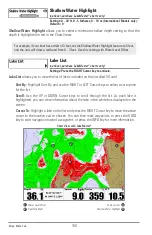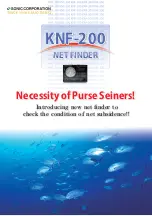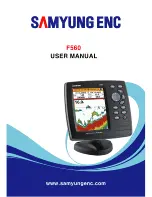Select Readouts
(Advanced, Non-navigation Mode)
Select Readouts
sets individual digital readouts on all the views
that can display readouts. This feature allows you to select what
information will be displayed in each of a variable number of
fixed-position readouts arranged at the bottom of the screen. To
leave the data window blank, select Off. See
Views
to change the
Select Readouts.
•
Data windows can display readouts from supported
accessories such as a Speed accessory.
•
All views share the same set of 5 readouts that can be set
one way for navigation mode using Select Nav Readouts and
another way for non-navigation mode using Select Readouts.
Non-navigation readouts are automatically replaced on the
display when navigating. However, Navigating readouts can
have any type of information in them allowing you to see
navigation or standard information while navigating. To set
Navigation readouts, see
Select Nav Readouts
.
Select Readouts
NOTE:
The availability of the digital readout information corresponds with the view selected, the
accessory attached, and whether or not you are navigating.
Setup Menu Tab
190
Содержание 1158? combo
Страница 1: ...Installation and Operations Manual 1158c Combo 1198c SI Combo Product Manual...
Страница 73: ...61 to your boat including the following items What s on the Sonar Display 7 10 3 4 5 6 11...
Страница 146: ...Sonar Tab Normal Mode Sonar Tab Advanced Mode Menu Quick Tips 134...
Страница 214: ...AIS Target List Accessories Menu Tab 202...