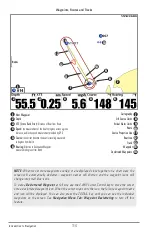System Status
Use
System Status
to view system connections and to conduct a unit self-test.
After you select System Status from the Start-Up Options Menu, press the VIEW key to display
the following options:
• Self Test
• Accessory Test
• GPS Diagnostic View
To exit System Status, power off your Fishfinder.
Self Test
displays results from the internal diagnostic self test, including unit serial number,
Printed Circuit Board (PCB) serial number, software revision, total hours of operation, and the
input voltage. IP and MAC addresses are also displayed.
Self Test Screen
127
Start-Up Options Menu
Содержание 1158? combo
Страница 1: ...Installation and Operations Manual 1158c Combo 1198c SI Combo Product Manual...
Страница 73: ...61 to your boat including the following items What s on the Sonar Display 7 10 3 4 5 6 11...
Страница 146: ...Sonar Tab Normal Mode Sonar Tab Advanced Mode Menu Quick Tips 134...
Страница 214: ...AIS Target List Accessories Menu Tab 202...