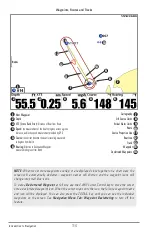Combo Views
Combo Views
display two views (or more) on the screen at the same time. You can perform
functions for either side of the view, access the X-Press™ Menu, and change the left view
display size. The available combo views are shown on the following pages.
Combo Views: Functions
The Combo Views allow you to observe and control two views at once. To change the settings
for either side of the view, the individual view must be selected as the active side.
• The
green arrow
points to the active side.
•
Active Side:
Press the MENU key once and select Active Side from the X-Press™ Menu.
Choose RIGHT or LEFT to set the active side.
•
X-Press
™
Menu:
After you set the Active Side, press the MENU key once to access the
X-Press™ Menu. The X-Press™ Menu provides settings for the active view, and the
display updates immediately with your changes.
•
Display Size:
Press the MENU key once and select Split Position from the X-Press™
Menu. Split Position allows you to adjust the size of the left side of the display.
•
Active Cursor:
Press any arrow on the 4-WAY Cursor Control key, and the cursor will
appear on the active side of the view.
101
Combo Views
Содержание 1158? combo
Страница 1: ...Installation and Operations Manual 1158c Combo 1198c SI Combo Product Manual...
Страница 73: ...61 to your boat including the following items What s on the Sonar Display 7 10 3 4 5 6 11...
Страница 146: ...Sonar Tab Normal Mode Sonar Tab Advanced Mode Menu Quick Tips 134...
Страница 214: ...AIS Target List Accessories Menu Tab 202...