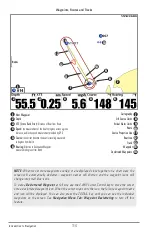Save, Edit, or Delete a Waypoint
Save your current position as a waypoint:
On any view, press the MARK key to save the current
position of the boat as a waypoint.
Save the cursor position as a waypoint:
On the Chart or Combo View, use the 4-WAY Cursor
Control key to move the cursor to the position you want to save as a waypoint. Then press the
MARK key to save the position as a waypoint.
Save a position from the sonar history:
On any Sonar View, Side Imaging
®
View, or
Down Imaging
™
View, use the 4-WAY Cursor Control key to move the cursor to a feature in the
sonar history. Press the MARK key to create a waypoint at the location where that sonar reading
was taken. The new waypoint will also record the depth at that location.
Display the Waypoints Submenu:
From any view, press the MENU key twice to display the
Main Menu, then press the RIGHT Cursor key to select the Navigation tab. Select Waypoints,
and press the RIGHT Cursor key to display the Waypoints submenu.
Program a specific position as a waypoint:
To create a waypoint that is NOT your current
position, from the Waypoints submenu select Create, and press the RIGHT Cursor key. Use the
4-WAY Cursor Control key to program a waypoint name, latitude, longitude, and icon before
selecting Save.
Edit a waypoint:
From the Waypoints submenu, select Edit and press the RIGHT Cursor key to
display the saved waypoints list. Select the waypoint you want to edit and press the RIGHT
Cursor key. Use the 4-WAY Cursor Control key to edit a waypoint name, latitude, longitude, and
icon before selecting Save.
To make it easier to select a waypoint to edit, select
Sort By
and press the RIGHT or LEFT Cursor
keys to select a sort order:
•
Name
shows the waypoints alphabetically.
•
Time
shows the most recently-created waypoint first.
•
Distance
shows the closest waypoint first.
NOTE:
When you save a waypoint by any of these methods, a numerical waypoint name is
automatically assigned. You can edit the waypoint information later to give it a different name and
select an icon to represent it (see
Program or Edit the waypoint fields
).
115
Introduction to Navigation
Содержание 1158? combo
Страница 1: ...Installation and Operations Manual 1158c Combo 1198c SI Combo Product Manual...
Страница 73: ...61 to your boat including the following items What s on the Sonar Display 7 10 3 4 5 6 11...
Страница 146: ...Sonar Tab Normal Mode Sonar Tab Advanced Mode Menu Quick Tips 134...
Страница 214: ...AIS Target List Accessories Menu Tab 202...