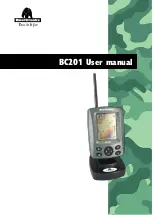NOTE:
You can also change playback speed in the Snapshot and Recording View using the LEFT and RIGHT
Cursor keys, although you cannot skip to the beginning or end of a recording using these keys.
NOTE:
Sonar chart speed is increased during Fast Forward and reversed during Rewind. This may result in
a reduced quality sonar image, since at higher speeds, not every sonar return can be processed.
Stop Playback
(optional-purchase SD Card only)
Settings: Press the RIGHT Cursor key to activate.
Stop Playback
allows you to stop playback of a sonar recording from any view. This menu option
is only available when an optional-purchase SD card is installed and Recording Playback is
active.
NOTE:
During playback, the amount of time/memory left to play is indicated by the status bar. For more
information, see
Views: Snapshot and Recording View
.
157
Alarms Menu Tab
Содержание 1158? combo
Страница 1: ...Installation and Operations Manual 1158c Combo 1198c SI Combo Product Manual...
Страница 73: ...61 to your boat including the following items What s on the Sonar Display 7 10 3 4 5 6 11...
Страница 146: ...Sonar Tab Normal Mode Sonar Tab Advanced Mode Menu Quick Tips 134...
Страница 214: ...AIS Target List Accessories Menu Tab 202...