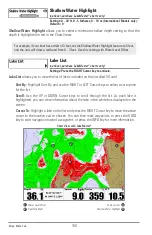Transducer Select
1198c: Hi-Def Sidescan, Compact Sidescan, Sidescan, Quad Beam, Dual
Beam, Dual 50/200, Universal Sonar 2; Default = Hi-Def Sidescan.
1158c: Quad Beam, Dual Beam, Dual 50/200, Universal Sonar 2;
Default = Dual Beam
Transducer Select
allows you to select which transducer you want to use. The transducer
setting must correspond to the transducer type connected to your system.
•
1198c SI:
Hi-Def Sidescan is the default selection. The Compact Sidescan, Sidescan,
QuadraBeam Plus
™
, and other transducers require a separate purchase.
•
1158c:
Dual Beam is the default selection. The QuadraBeam PLUS™, Dual 50/200 kHz
and Universal Sonar 2 transducers require a separate purchase. The 1158c does not
support High-Definition Sidescan, Compact Sidescan, or Sidescan transducers.
NOTE:
To purchase transducers, visit our Web site at
humminbird.com
or call our Customer Resource
Center at
1-800-633-1468
.
Color Bar
Settings: Off, On; Default = On
Color Bar
allows you to display or suppress the display of the color bar shown in the full screen
Sonar View.
Sonar Menu Tab
172
Содержание 1158? combo
Страница 1: ...Installation and Operations Manual 1158c Combo 1198c SI Combo Product Manual...
Страница 73: ...61 to your boat including the following items What s on the Sonar Display 7 10 3 4 5 6 11...
Страница 146: ...Sonar Tab Normal Mode Sonar Tab Advanced Mode Menu Quick Tips 134...
Страница 214: ...AIS Target List Accessories Menu Tab 202...