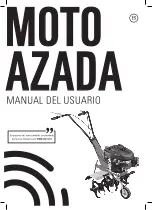Service/maintenance
Chapter 7
OPERATION MANUAL
V2.3.0en/07.06.19//17.12
Unichiller®
73
7
Service/maintenance
7.1
Messages from the temperature control unit
Messages output by the temperature control unit can be divided into various classes.
Follow the instructions displayed on the
>Touchscreen<
[88]. Once a message has been acknowl-
edged, a symbol is output on the
>Touchscreen<
[88]. Tapping the symbol takes you to an overview
of all messages in chronological order.
Displayed symbol:
7.2
Replacing the “Pilot ONE®”
Replacing the electronics while the temperature control unit is operating
MORTAL DANGER FROM FIRE
Stop an ongoing temperature control process.
Turn off the temperature control unit.
Also disconnect the temperature control unit from the power supply.
In case of fault, you can replace the “Pilot ONE” yourself. If you have questions or difficulties, please
contact your dealer, your local office or our Customer Support.
PROCEDURE
Turn off the temperature control unit.
Disconnect the temperature control unit from the power supply.
Release the
>Fixing screw for Pilot ONE<
[89] at the front of the housing.
Carefully pull the “Pilot ONE” away upwards.
Carefully insert the replacement “Pilot ONE”.
Close the
>Fixing screw for Pilot ONE<
[89] at the front of the housing.
Connect the temperature control unit to the power supply.
Turn on the temperature control unit.
7.3
Maintenance
Cleaning/maintenance while the temperature control unit is operating
MORTAL DANGER FROM ELECTRIC SHOCK
Stop an ongoing temperature control process.
Turn off the temperature control unit.
Also disconnect the temperature control unit from the power supply.
Replacing the
“Pilot ONE”
Содержание Unichiller 400T
Страница 1: ...Unichiller...
Страница 2: ......
Страница 3: ...OPERATION MANUAL Unichiller...
Страница 4: ......
Страница 6: ...OPERATION MANUAL Unichiller V2 3 0en 07 06 19 17 12 6 Pilot ONE Layout of the Home screen...
Страница 85: ...Annex Chapter 9 OPERATION MANUAL V2 3 0en 07 06 19 17 12 Unichiller 85 9 Annex...