Function description
OPERATION MANUAL
Chapter 3
Unichiller®
V2.3.0en/07.06.19//17.12
44
Description
(A)
(B)
(C)
(D)
(E)
(F)
Calibration
–
–
–
–
–
X
RS232/RS485 (Hardware RS, Baud rate, device address); ECS Standby;
POKO Alarm
X
X
X
–
–
–
Properties (other)
Change thermal fluid (thermal fluid, liter indicator, bypass usage);
cooling bath / cooling (CC-E only)
X
X
X
–
–
–
Sensor calibration
–
–
–
–
–
–
Automated compressor
X
X
X
–
–
–
Enter program
X
–
–
X
–
–
Pump settings
Pump speed setpoint; Pump pressure setpoint; Control Mode
X
X
X
–
–
–
Fluid properties
Thermal fluid; liter indicator
X
X
X
–
–
–
Configuration manual parameters
Protective function
High Limit Alarm Internal; Low Limit Alarm Internal; High Limit Alarm
Process; Low Limit Alarm Process; Hydrostatic Correction; Warning
Time Limit (CC-E only); Min. Level (for temperature control units with
analogue level sensor); Max. Level (for temperature controllers with
analogue level sensor); Freeze Protection (optional)
X
X
X
–
–
–
Setpoint
X
X
X
–
–
–
Setpoint limitation
Min. Setpoint; Max. Setpoint
X
X
X
–
–
–
Language
X
X
X
–
–
–
Temperature format
X
X
X
–
–
–
Temperature control mode
X
X
X
–
–
–
Favourites menu
X
–
–
–
X
–
Pilot ONE Ethernet
IP address; Subnet Mask; Remote Access
X
X
X
–
–
–
Time format
X
X
X
–
–
–
2. Setpoint
X
X
X
–
–
–
3.9.4.1
Restore to factory settings without overtemperature protection
PROCEDURE
Go to the “Categories Menu”.
Tap on the category “System Settings”.
Tap on the category “Factory Settings”.
Choose between the dialog entries “Unit Control Data without OT”, “Menu”, “Programmer” and
“Com.G@te”. These entries do
not
restore the overtemperature protection. Tap on the required
dialog entry.
Tap on the “OK” touchbutton to confirm your choice.
Read the message displayed. Tapping on “Yes” restores the factory settings, tapping on “No”
cancels the procedure. The message “Restart system!” appears on the
>Touchscreen<
[88].
Switch the temperature control unit off. The selected control data have been reset.
3.9.4.2
Restore to factory settings including overtemperature protection
PROCEDURE
Go to the “Categories Menu”.
Tap on the category “System Settings”.
Содержание Unichiller 400T
Страница 1: ...Unichiller...
Страница 2: ......
Страница 3: ...OPERATION MANUAL Unichiller...
Страница 4: ......
Страница 6: ...OPERATION MANUAL Unichiller V2 3 0en 07 06 19 17 12 6 Pilot ONE Layout of the Home screen...
Страница 85: ...Annex Chapter 9 OPERATION MANUAL V2 3 0en 07 06 19 17 12 Unichiller 85 9 Annex...