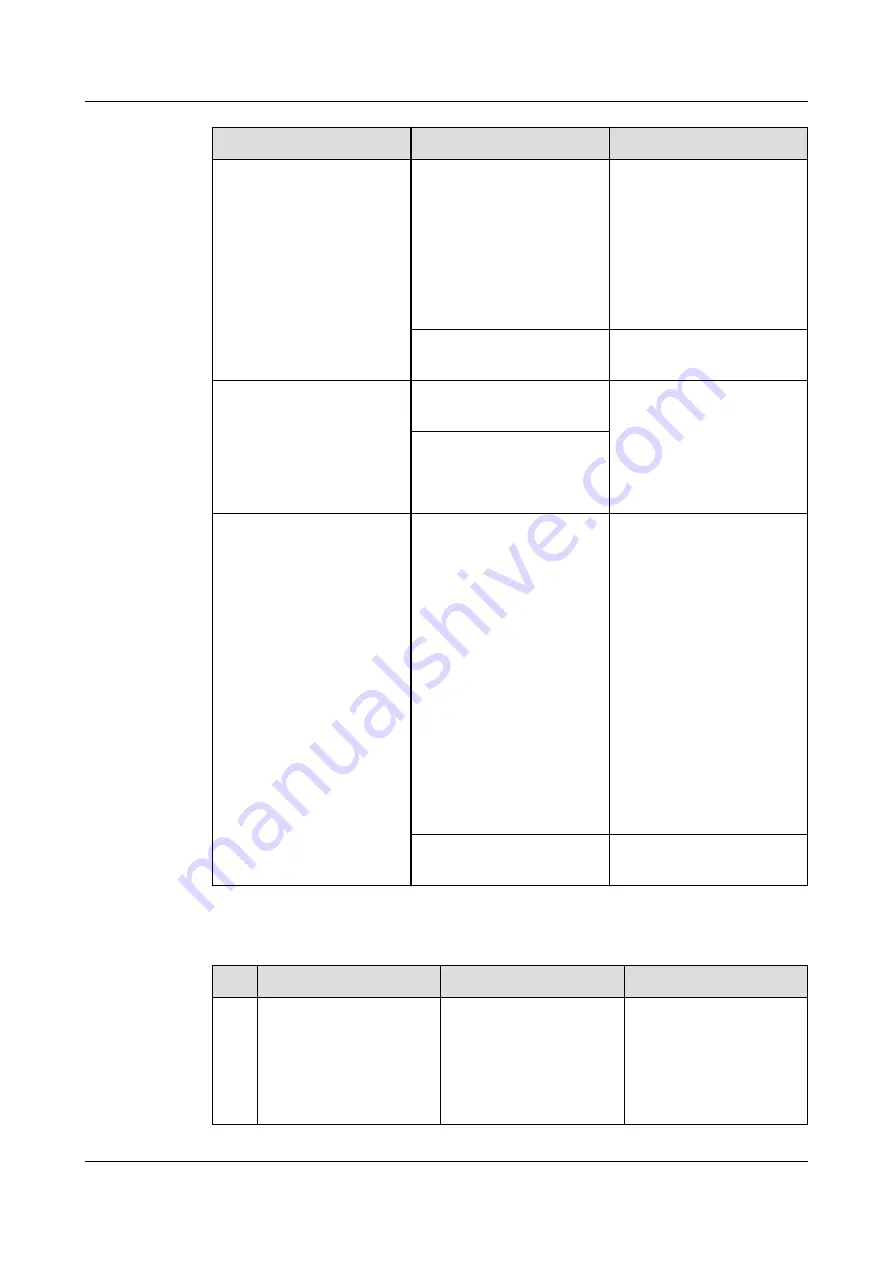
Symptom
Possible Cause
Measure
The Alarm indicator
(yellow) is steady on.
Overtemperature
protection
● The ambient
temperature exceeds
the upper threshold.
Increase the cooling
capacity of the smart
cooling product.
● The air channel is
blocked. Unblock it.
AC input overvoltage or
undervoltage protection
Check whether the AC
input is abnormal.
The Alarm indicator
(yellow) is blinking.
PSU communication
failure
1. Clean the connector
in the rear of the
faulty PSU.
2. If the fault persists,
replace the ECC800-
Pro subrack.
Monitoring module
communication failure
The Alarm indicator
(red) is steady on.
Output overvoltage
protection
● If a single PSU is
locked out, disconnect
the AC input from the
PSU, and then power
on the PSU again
after the indicator
turns off. If the fault
persists, replace the
PSU.
● If multiple PSUs are
locked out, remove all
PSUs and reinstall
them one by one to
locate the faulty ones.
Then replace faulty
PSUs.
No output due to a PSU
fault
Replace the faulty PSU.
Table 6-7 Common faults and troubleshooting for the monitoring module
No. Symptom
Possible Cause
Measure
1
The Run indicator
(green) is off.
There is no AC input.
If the green indicators
on PSUs are steady on,
the power input to the
system is normal.
Otherwise, rectify
power grid faults.
FusionModule800 Smart Small Data Center
User Manual
6 O&M
Issue 01 (2021-02-05)
Copyright © Huawei Technologies Co., Ltd.
374






























