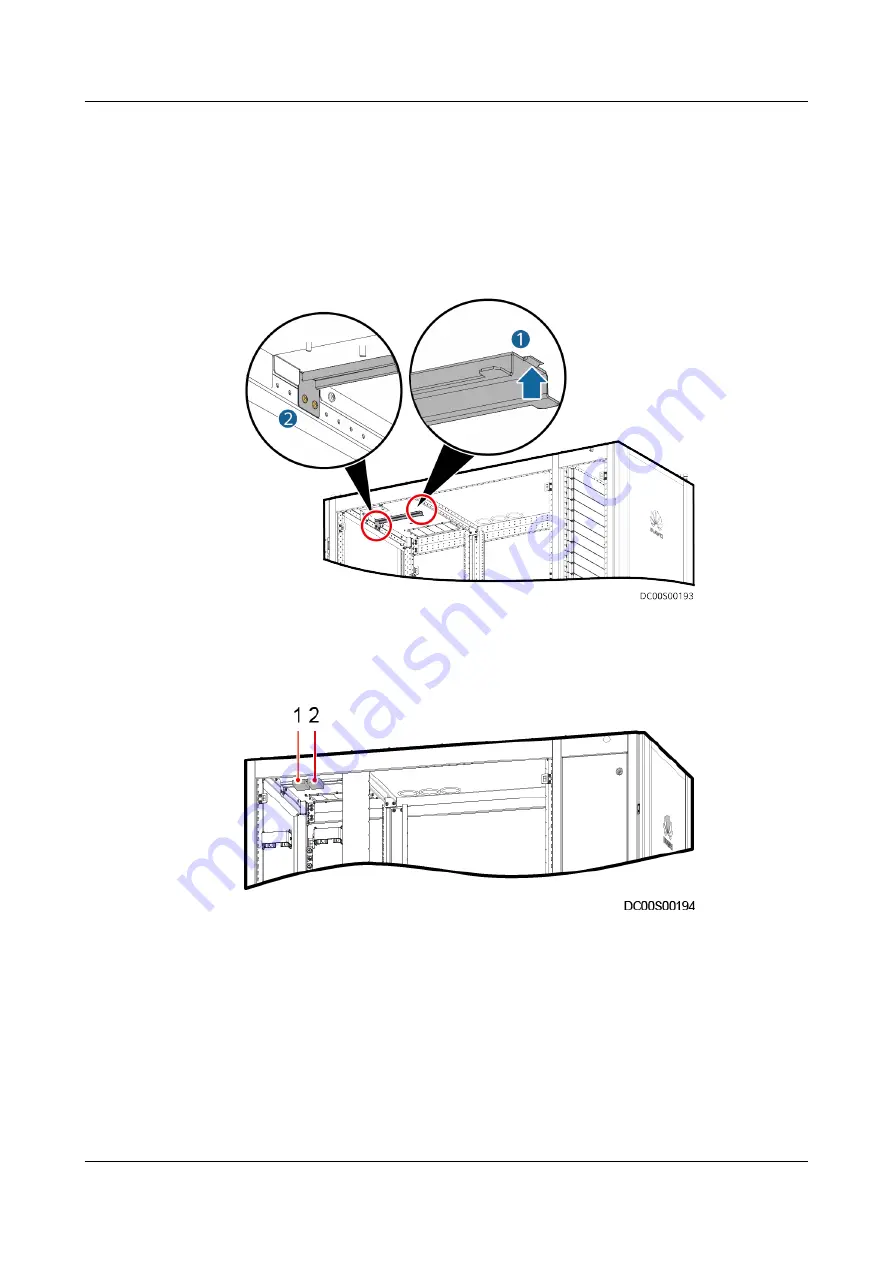
2. Align one end of the support with the notch on the rear door side of the top
panel, and hook the other end of the support to the long strip hole on the top
panel, as shown by (1) in
3. Secure the support using two screws at the notch on the rear door side of the
top panel, as shown by (2) in
Figure 4-32 Install a mounting support for the eLight actuator and power
module.
4. Clamp the eLight actuator and power module onto the mounting kit.
Figure 4-33 Installing the eLight actuator and power module
(1) eLight actuator
(2) eLight power module
Step 4 Connect cables to the eLight system.
FusionModule800 Smart Small Data Center
User Manual
4 Installation Guide
Issue 01 (2021-02-05)
Copyright © Huawei Technologies Co., Ltd.
118






























