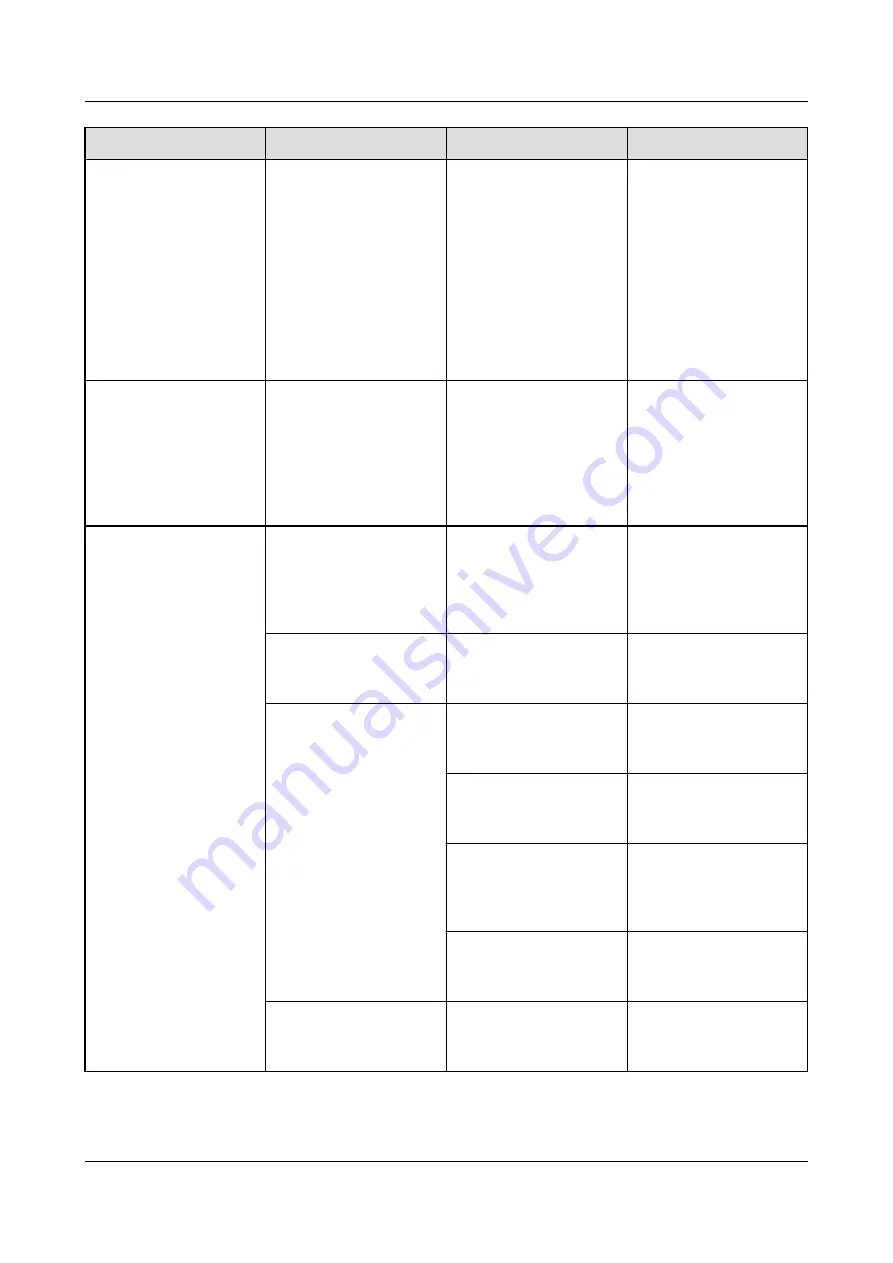
Maintenance Item
Operation
Expected Result
Troubleshooting
Camera
On the ECC800-Pro
WebUI, choose
System Settings >
Video Management
to enter the video
information page.
Click an address under
Link to enter the
camera web page.
The camera web page
is displayed after you
click an address under
Link.
If the monitoring
image is not displayed
after you click an
address under Link,
check that the IP
address is correctly
set, and check cable
connections or replace
the camera. For
details, see
.
Functions of the water
sensor and water
detection cable
Place the water
detection cable into
the water and check
whether a water
leakage alarm is
generated by the
water sensor.
When the water
detection cable comes
into contact with
water, a water leakage
alarm is generated.
If there is no alarm,
replace the water
detection cable.
Smart cooling product
Condensate water pan
and liquid level
detector
Check that the
condensate water pan
and liquid level
detector have no
scale.
Clean up the scale
from the condensate
water pan and liquid
level detector.
Evaporator
Check that no foreign
matter exists on the
evaporator surface.
Remove foreign
matter.
Indoor fan
Check that the indoor
fan guard is not
distorted.
Repair or replace the
fan guard.
Check that the indoor
fan blades are intact.
Replace the fan
component if it is
damaged.
Check that the
operating indoor fan
generates no
abnormal noise.
Replace the fan
component if it is
damaged.
Check that the screws
on the indoor fan are
not loose or distorted.
Tighten loose screws.
Compressor
Check that the
compressor is secured.
Tighten screws if the
compressor is not
secured.
FusionModule800 Smart Small Data Center
User Manual
6 O&M
Issue 01 (2021-02-05)
Copyright © Huawei Technologies Co., Ltd.
358






























