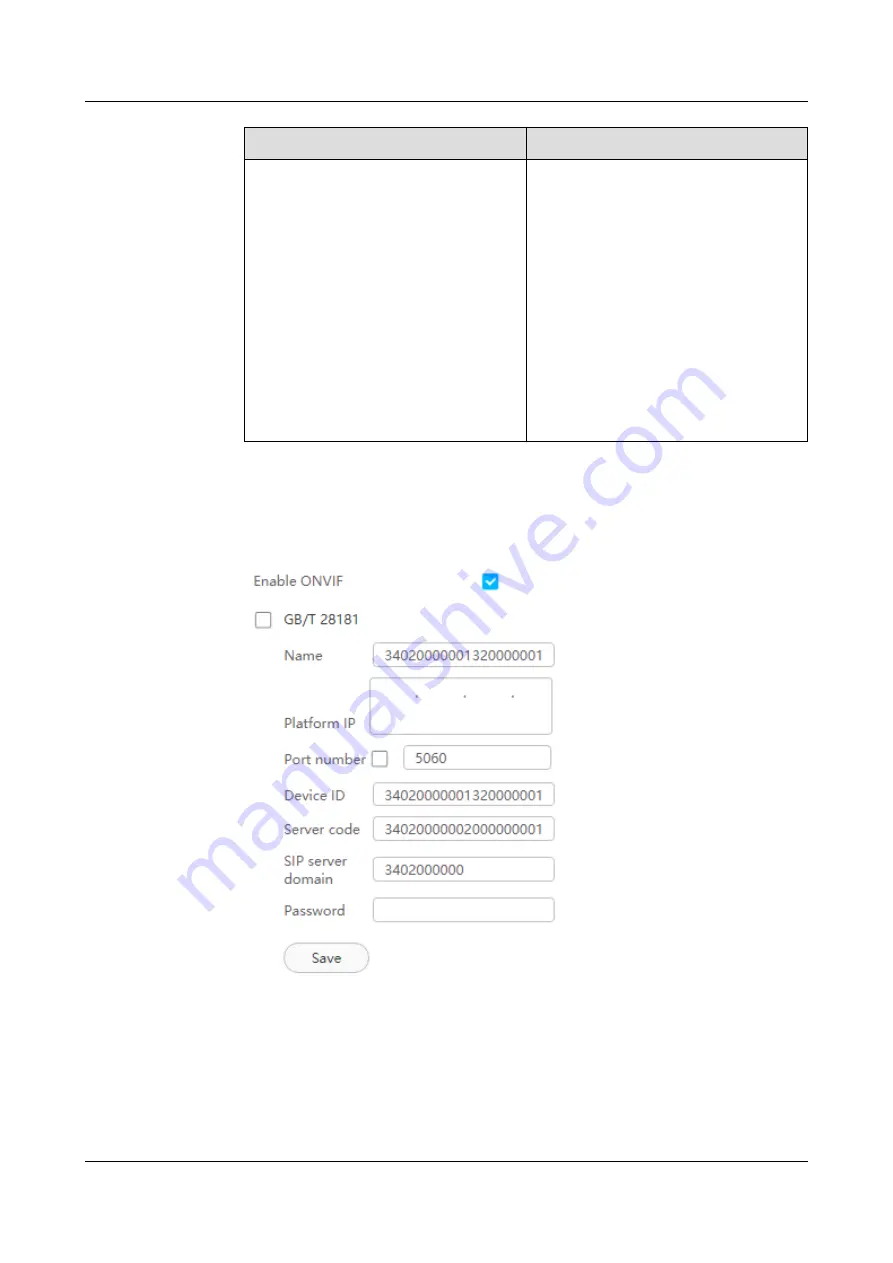
Settings
Procedure
Set Use Pop-up Blocker to Disable.
1. Choose Tools > Internet
Options.
The Internet Options dialog box
is displayed.
2. Click the Security tab.
3. Select Internet.
4. Click Custom level.
The Security Settings-Internet
Zone dialog box is displayed.
5. Set Use Pop-up Blocker to
Disable.
6. Click OK.
5. Choose View > Network/Time > Second Protocol Parameters, and select
Enable ONVIF.
Figure 5-34 ONVIF parameters
6. Remove the network cable from the PC to the PoE port on the ETH gateway.
7. Connect the PC to the LAN1 port on the ECC800-Pro using a network cable,
and reconnect the network cable between the smart ETH gateway and the
LAN2 port on the ECC800-Pro.
Step 2 Set the IP address for the C3220 camera.
FusionModule800 Smart Small Data Center
User Manual
5 Power-On Commissioning
Issue 01 (2021-02-05)
Copyright © Huawei Technologies Co., Ltd.
307






























