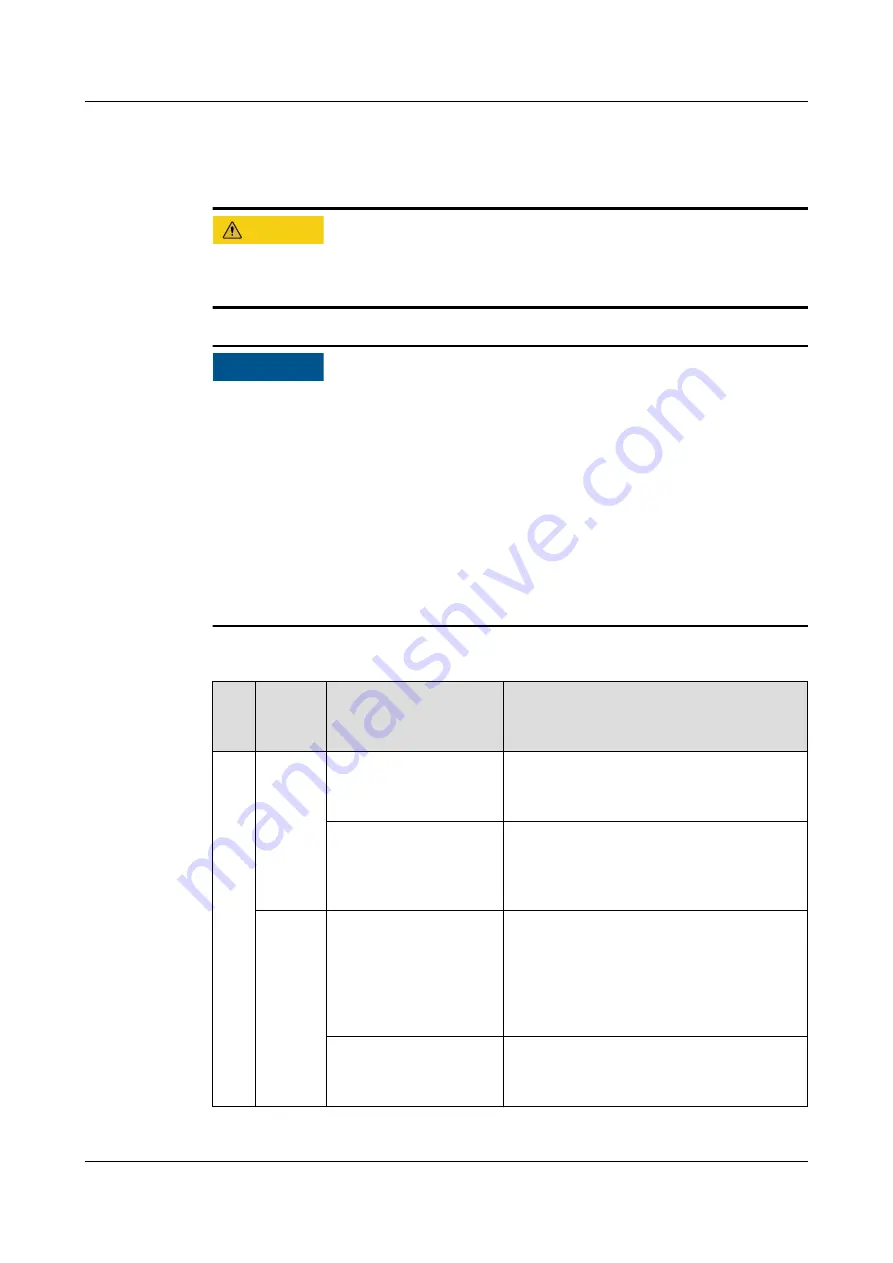
6.2.2 Smart Cooling Product Troubleshooting
CA UTION
Do not maintain or replace outdoor units during thunderstorms. Otherwise, your
personal safety will be in danger.
NO TICE
● You are not advised to maintain or replace outdoor units in rainy days. If
unavoidable, take protective measures to prevent water from entering the
outdoor unit.
● When opening the electric control box cover, clear water from the cover.
● Certain circuits in the smart cooling product have lethal voltages. Only
professional technicians are allowed to perform maintenance.
● Exercise caution during troubleshooting with power on.
● If jumpers are used for troubleshooting, always remove them after
troubleshooting. Connected jumpers may affect control functions and damage
equipment.
Table 6-5 Troubleshooting
Cat
eg
ory
Sympt
om
Possible Cause
Measure
Ind
oor
uni
t
The
indoor
unit
fails to
start.
The indoor fan is
damaged.
Replace the indoor fan by following
instructions in
.
The connection
terminals for the fans
are not securely
connected.
Secure the connection terminals.
Water
overflo
ws.
The drainpipe does
not connect to the
pump, or the lift of
the pump does not
match the height of
the pipes.
Ensure that the drainpipe correctly
connects to the pump, and ensure that
the lift of the drainpipe is lower than 4
meters.
The condensate water
pump is faulty.
Replace the condensate water pump by
following instructions in
.
FusionModule800 Smart Small Data Center
User Manual
6 O&M
Issue 01 (2021-02-05)
Copyright © Huawei Technologies Co., Ltd.
370






























