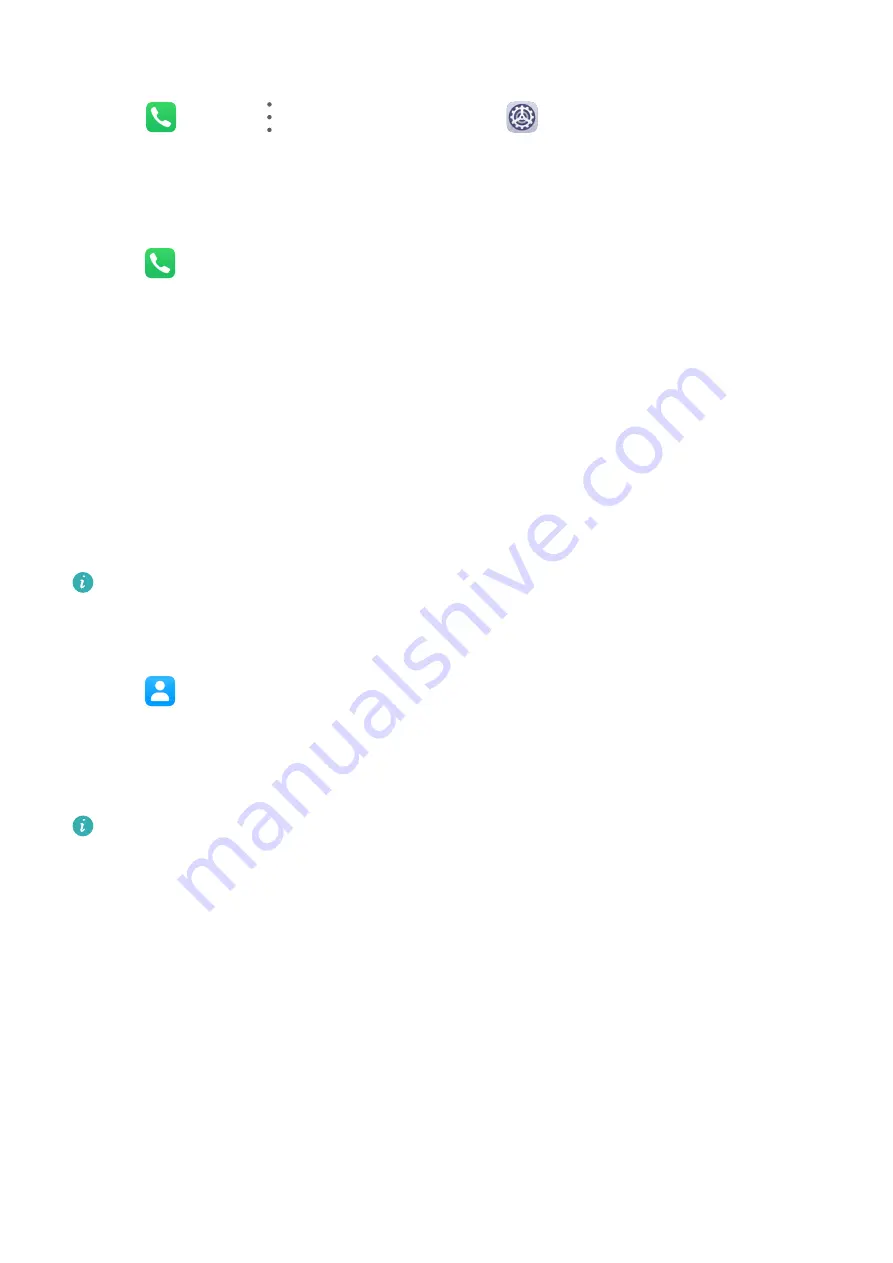
Set a Music Ringtone
1
Go to
Phone >
> Settings > Ringtone or
Settings > Sounds & vibration >
Tablet ringtone.
2
Select a system ringtone, or touch Music on device to select a local song as the ringtone.
Set a Ringtone for a Contact
1
Open
Phone, touch the Contacts tab at the bottom of the screen, then select the
contact you want to set a ringtone for.
2
On the contact details screen, touch Ringtone and select a ringtone.
MeeTime
Use MeeTime to make HD video or audio calls with contacts who have Huawei/Honor
devices, such as phones, tablets, and share your screen during calls.
Using GPU Turbo technology, this feature will automatically improve video quality when the
network connection is poor. Thanks to its intelligent algorithms, your face will be seen clearly
even when making a video call at night or in a poorly-lit environment. During a video call,
you can adjust the beauty effects.
Please make sure your device has been updated to the latest system version.
This feature is only available in some countries and regions.
Enable MeeTime
1
Open
Contacts, touch MeeTime at the bottom of the screen, then touch Enable.
2
Log in to your HUAWEI ID and link a phone number.
3
To disable MeeTime, touch your account to access the Settings screen, then turn off the
MeeTime switch.
Your linked phone number is used by default to make and receive MeeTime calls. Other
devices can confirm that you have enabled the feature by checking this number.
Charges for MeeTime
•
MeeTime only uses Wi-Fi or mobile data and will not be charged as calls by your carrier. It
is recommended that you use this feature over a Wi-Fi network.
•
If you need to make a video call using mobile data, you can perform the following to save
on the amount of mobile data you use: On the MeeTime screen, touch your account to
access the Settings screen, then turn on the Data saver switch.
Initiate an HD Video or Voice Call
Once MeeTime is enabled, you can view the contacts who have enabled this feature in the
MeeTime tab. You can use this feature when your device is connected to the Internet.
Apps
44
Содержание MatePad Pro 5G
Страница 1: ...MatePad Pro User Guide ...






























