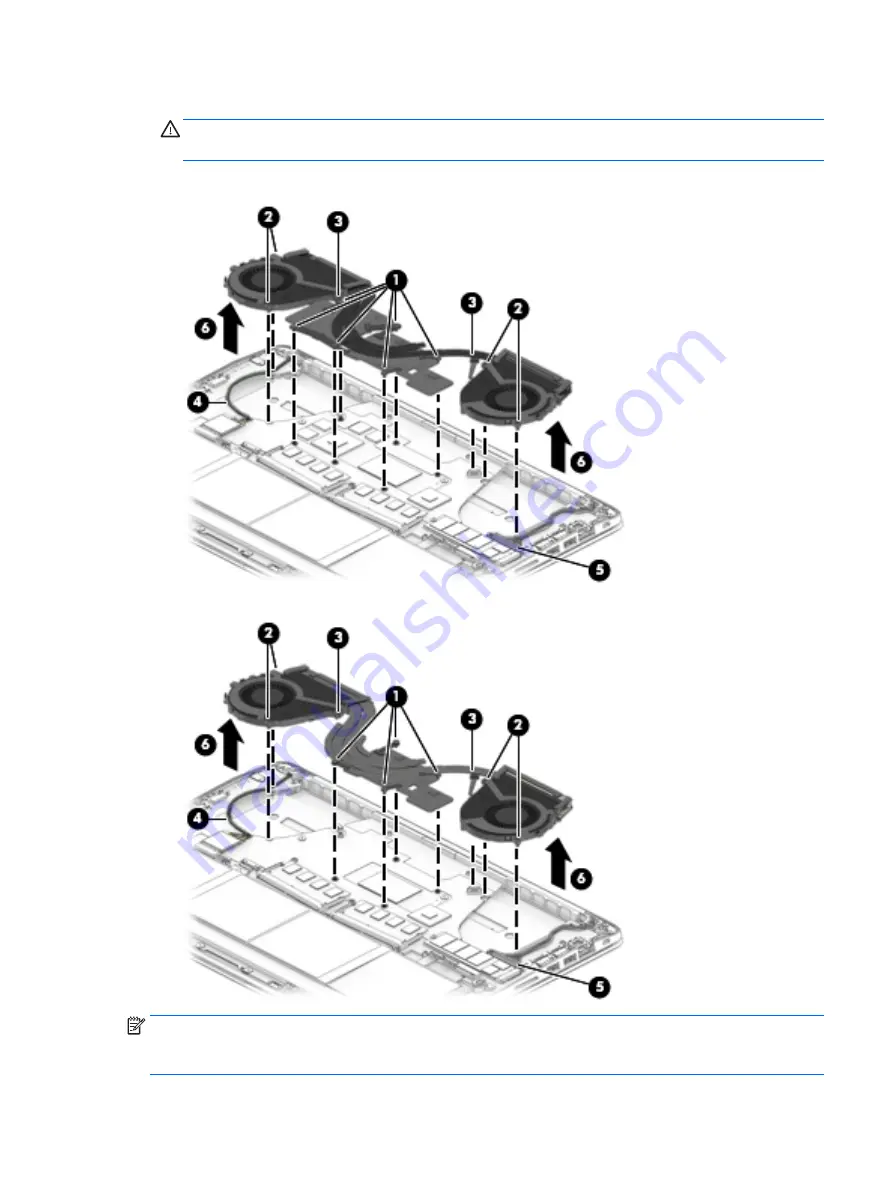
4.
Remove the fan/heat sink assembly (6).
CAUTION:
When lifting the heat sink out of the computer, be careful not to bend the arm that connects
the fans.
Discrete graphics models:
UMA graphics models:
NOTE:
The thermal material must be thoroughly cleaned from the surfaces of the fan/heat sink assembly
and the system board components each time the fan/heat sink assembly is removed. Replacement thermal
material is included with the thermal module, processor, and system board spare part kits.
Component replacement procedures
39
Содержание ZBook Studio G4
Страница 4: ...iv Important Notice about Customer Self Repair Parts ...
Страница 6: ...vi Safety warning notice ...
Страница 28: ...3 Illustrated parts catalog Computer major components 16 Chapter 3 Illustrated parts catalog ...
Страница 148: ...6 Open the crash dump file 136 Chapter 6 Troubleshooting guide ...
Страница 182: ...WLAN device 15 WLAN label 15 WLAN module removal 33 spare part numbers 19 33 workstation guidelines 27 170 Index ...
































