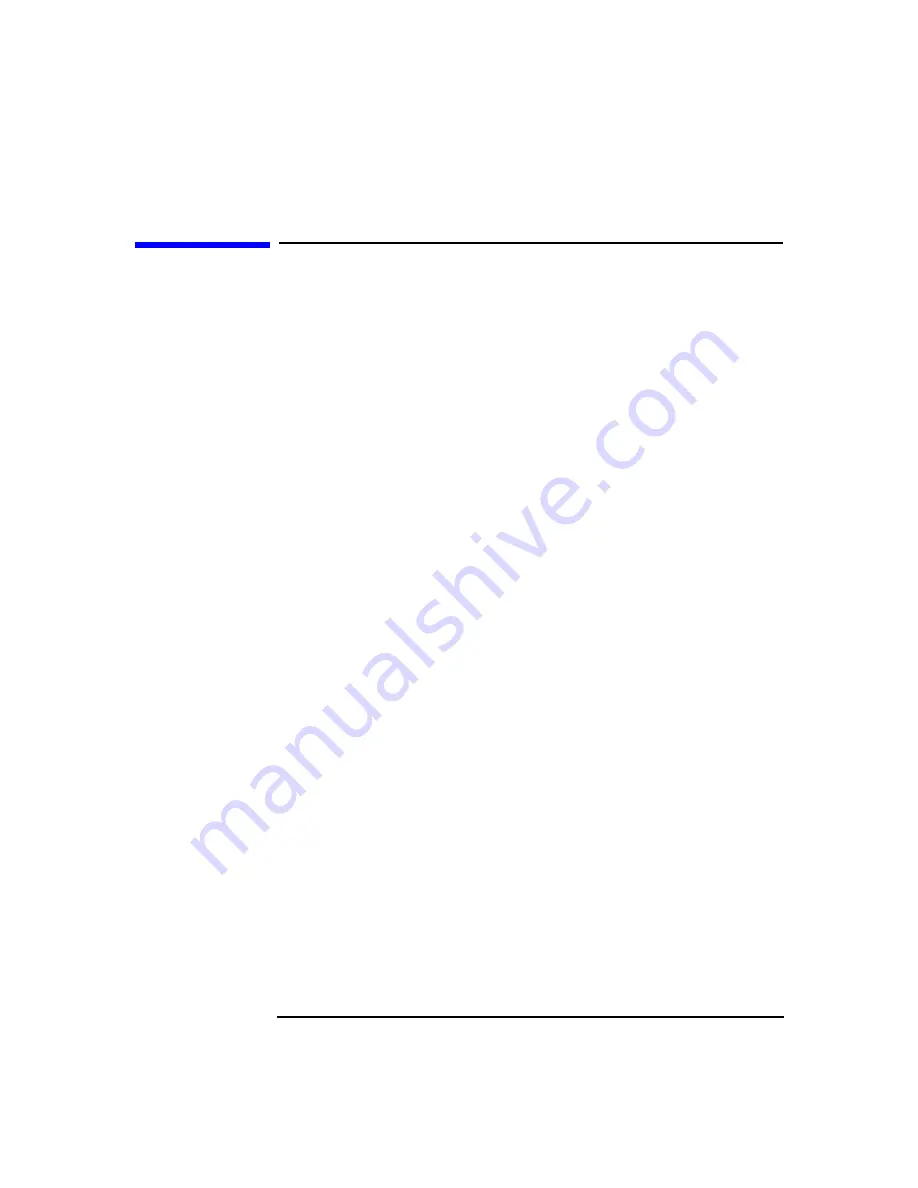
Troubleshooting
Solving Hardware Problems
Chapter 11
205
Solving Hardware Problems
The following topics describe specific hardware errors that may occur.
Workstation Does Not Start Properly
Display is Blank
If your display is blank after you turn on your Workstation, check that:
• The Workstation and monitor are turned on. (The power lights should
be illuminated.)
• Both the Workstation and monitor power cords are firmly connected
and plugged in.
• The outlet power is functioning.
• The monitor is firmly connected to the graphics card connection and
the graphics card is firmly seated on the system board. (Reseating the
graphics card requires opening the Workstation.)
• The monitor’s contrast and brightness settings are set correctly.
A POST Error Message is Displayed
The Power-on-Self-Test (POST) can detect both an error and a change to
the configuration. In either case, a code and short description is
displayed. Depending on the message, one or more choices are displayed:
• Press
F1
to ignore the message and continue.
• Press
F2
to run the Setup program and correct a system configuration
error.
• Press
Enter
to see more details about the message. After viewing
these details, you are returned to the original POST display screen.
This manual downloaded from http://www.manualowl.com
Содержание Workstation x4000
Страница 11: ...Chapter 1 11 1 System Overview This manual downloaded from http www manualowl com ...
Страница 25: ...Chapter 2 25 2 System Board This manual downloaded from http www manualowl com ...
Страница 37: ...Chapter 3 37 3 System Memory and Processors This manual downloaded from http www manualowl com ...
Страница 42: ...System Memory and Processors Processor Chapter 3 42 This manual downloaded from http www manualowl com ...
Страница 43: ...Chapter 4 43 4 System BIOS and Resources This manual downloaded from http www manualowl com ...
Страница 68: ...System BIOS and Resources System Resources Chapter 4 68 This manual downloaded from http www manualowl com ...
Страница 69: ...Chapter 5 69 5 Hardware Management Monitoring and Reporting This manual downloaded from http www manualowl com ...
Страница 81: ...Chapter 6 81 6 Power Specifications This manual downloaded from http www manualowl com ...
Страница 93: ...Chapter 7 93 7 Connector Pin Outs This manual downloaded from http www manualowl com ...
Страница 120: ...Connector Pin Outs System Board Connectors Chapter 7 120 This manual downloaded from http www manualowl com ...
Страница 121: ...Chapter 8 121 8 Mechanical Specifications This manual downloaded from http www manualowl com ...
Страница 125: ...Chapter 9 125 9 Hardware Components This manual downloaded from http www manualowl com ...
Страница 145: ...Chapter 10 143 10 Installing or Replacing Parts and Accessories This manual downloaded from http www manualowl com ...
Страница 203: ...Chapter 11 203 11 Troubleshooting This manual downloaded from http www manualowl com ...
Страница 231: ...Chapter 12 231 12 Contacting Support This manual downloaded from http www manualowl com ...
















































