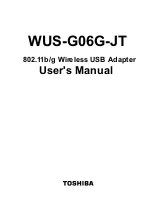10
Contents
Power LED is Flashing . . . . . . . . . . . . . . . . . . . . . . . . . . . . . . . . . . . . 207
Hard Disk Drive Problems . . . . . . . . . . . . . . . . . . . . . . . . . . . . . . . . . 208
Hard Disk Drive Activity LED Doesn’t Work . . . . . . . . . . . . . . . . . . 209
CD-ROM, DVD or CD-RW Drive Doesn’t Work. . . . . . . . . . . . . . . . . 209
CD-RW Won’t Allow Recording . . . . . . . . . . . . . . . . . . . . . . . . . . . . . 209
DVD Drive Doesn’t Play DVD Video . . . . . . . . . . . . . . . . . . . . . . . . . 210
You Forgot Your Password . . . . . . . . . . . . . . . . . . . . . . . . . . . . . . . . . 210
Understanding the Diag LEDs . . . . . . . . . . . . . . . . . . . . . . . . . . . . . . . 212
Setting and Removing System Passwords . . . . . . . . . . . . . . . . . . . . . . 224
Using e-Diag Tools for Hardware Problems . . . . . . . . . . . . . . . . . . . . . 225
Starting e-Diag Tools from the Hard Drive’s Utility Partition
(Recommended Method)225
Starting e-Diag Tools from the HP Workstation Recovery CD-ROM 226
Recovering or Reconfiguring Windows 2000 or Windows NT . . . . . . . 227
Preparing to Recover Windows NT or Windows 2000. . . . . . . . . . . . 228
Performing a Full Recovery of Windows NT or Windows 2000 . . . . 229
Online Support for Troubleshooting . . . . . . . . . . . . . . . . . . . . . . . . . . . 232
Documentation Set Overview . . . . . . . . . . . . . . . . . . . . . . . . . . . . . . . . 233
Hewlett-Packard Support and Information Services . . . . . . . . . . . . . . 234
Collecting Information Before Contacting HP Support . . . . . . . . . . 234
HP Customer Care Center Phone Numbers . . . . . . . . . . . . . . . . . . . . . 237
This manual downloaded from http://www.manualowl.com
Содержание Workstation x4000
Страница 11: ...Chapter 1 11 1 System Overview This manual downloaded from http www manualowl com ...
Страница 25: ...Chapter 2 25 2 System Board This manual downloaded from http www manualowl com ...
Страница 37: ...Chapter 3 37 3 System Memory and Processors This manual downloaded from http www manualowl com ...
Страница 42: ...System Memory and Processors Processor Chapter 3 42 This manual downloaded from http www manualowl com ...
Страница 43: ...Chapter 4 43 4 System BIOS and Resources This manual downloaded from http www manualowl com ...
Страница 68: ...System BIOS and Resources System Resources Chapter 4 68 This manual downloaded from http www manualowl com ...
Страница 69: ...Chapter 5 69 5 Hardware Management Monitoring and Reporting This manual downloaded from http www manualowl com ...
Страница 81: ...Chapter 6 81 6 Power Specifications This manual downloaded from http www manualowl com ...
Страница 93: ...Chapter 7 93 7 Connector Pin Outs This manual downloaded from http www manualowl com ...
Страница 120: ...Connector Pin Outs System Board Connectors Chapter 7 120 This manual downloaded from http www manualowl com ...
Страница 121: ...Chapter 8 121 8 Mechanical Specifications This manual downloaded from http www manualowl com ...
Страница 125: ...Chapter 9 125 9 Hardware Components This manual downloaded from http www manualowl com ...
Страница 145: ...Chapter 10 143 10 Installing or Replacing Parts and Accessories This manual downloaded from http www manualowl com ...
Страница 203: ...Chapter 11 203 11 Troubleshooting This manual downloaded from http www manualowl com ...
Страница 231: ...Chapter 12 231 12 Contacting Support This manual downloaded from http www manualowl com ...