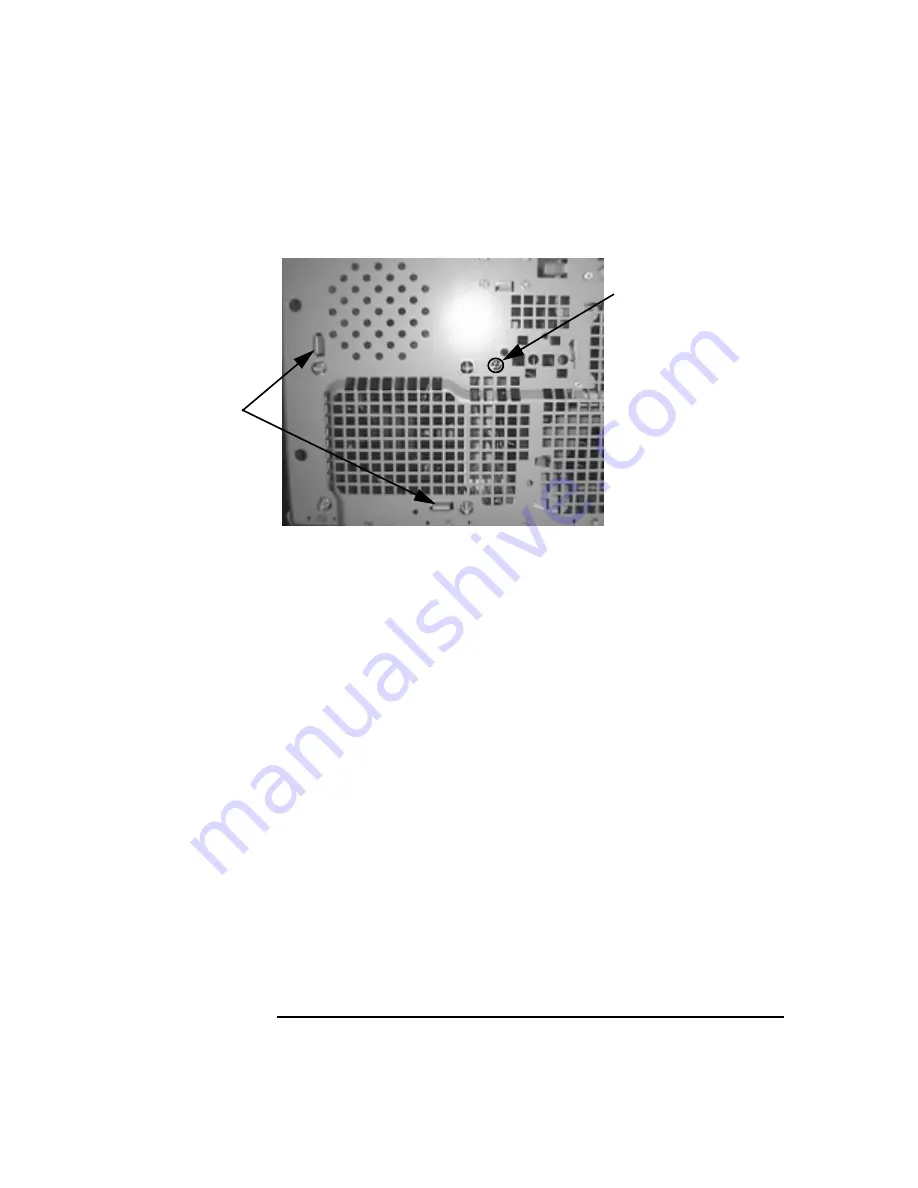
Installing or Replacing Parts and Accessories
Fan and Speaker Assembly
Chapter 10
193
Figure 10-29
Removing the Fan and Speaker Assembly
10. Unclip the two clips on the front of the chassis.
11. Slide the fan and speaker assembly towards the rear of the
Workstation until it is clear of the chassis, then remove it from the
Workstation.
Installing the Fan and Speaker Assembly
1. Ensure all cables are clear of the assembly, then carefully move the
fan and speaker assembly towards the front of the chassis.
2. Align the clips and guide pins with their appropriate sockets and
slide the assembly forward to secure it into place.
3. Replace the screw on the front of the chassis as shown in Figure 10-29
4. Connect the fan and speaker cables to their connectors located on the
system board. See Figure 10-32 on page 198.
5. Insert any PCI and graphics cards. Install the separate graphics
retainer beam. Insert the MEC..
6. Replace the chassis beam assembly as described in “Installing the
Chassis Beam Assembly” on page 153.
7. Close and secure the hard disk drive cage as described in “Closing
and Securing the Hard Disk Drive Cage” on page 150.
Remove this
screw.
Press these
clips.
This manual downloaded from http://www.manualowl.com
Содержание Workstation x4000
Страница 11: ...Chapter 1 11 1 System Overview This manual downloaded from http www manualowl com ...
Страница 25: ...Chapter 2 25 2 System Board This manual downloaded from http www manualowl com ...
Страница 37: ...Chapter 3 37 3 System Memory and Processors This manual downloaded from http www manualowl com ...
Страница 42: ...System Memory and Processors Processor Chapter 3 42 This manual downloaded from http www manualowl com ...
Страница 43: ...Chapter 4 43 4 System BIOS and Resources This manual downloaded from http www manualowl com ...
Страница 68: ...System BIOS and Resources System Resources Chapter 4 68 This manual downloaded from http www manualowl com ...
Страница 69: ...Chapter 5 69 5 Hardware Management Monitoring and Reporting This manual downloaded from http www manualowl com ...
Страница 81: ...Chapter 6 81 6 Power Specifications This manual downloaded from http www manualowl com ...
Страница 93: ...Chapter 7 93 7 Connector Pin Outs This manual downloaded from http www manualowl com ...
Страница 120: ...Connector Pin Outs System Board Connectors Chapter 7 120 This manual downloaded from http www manualowl com ...
Страница 121: ...Chapter 8 121 8 Mechanical Specifications This manual downloaded from http www manualowl com ...
Страница 125: ...Chapter 9 125 9 Hardware Components This manual downloaded from http www manualowl com ...
Страница 145: ...Chapter 10 143 10 Installing or Replacing Parts and Accessories This manual downloaded from http www manualowl com ...
Страница 203: ...Chapter 11 203 11 Troubleshooting This manual downloaded from http www manualowl com ...
Страница 231: ...Chapter 12 231 12 Contacting Support This manual downloaded from http www manualowl com ...






























