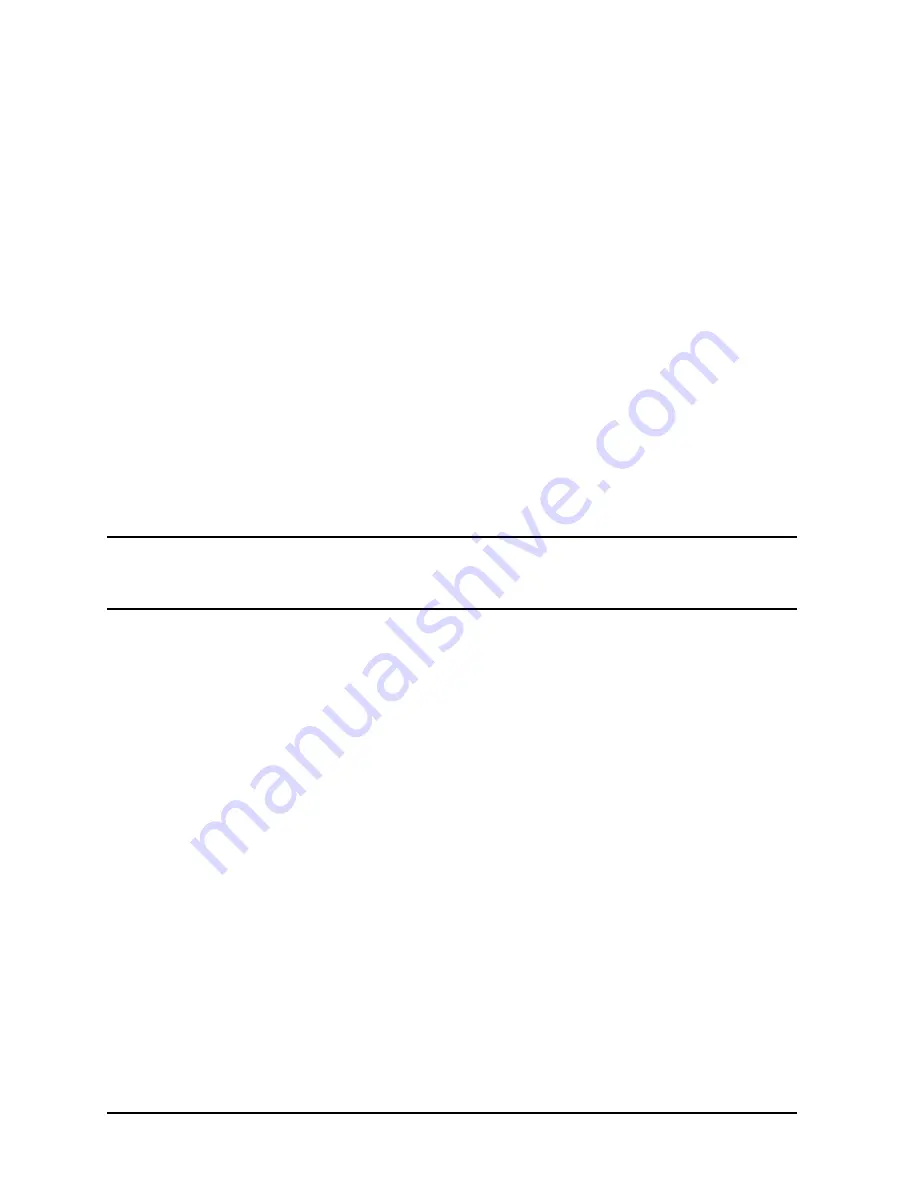
16
Chapter 1
Product Information
Front Panel Components
Internal Storage Devices
The J6000 workstations support the following internal storage devices, which are also
located on the front panel, under the bezel:
• Up to two hot-pluggable, Low-Voltage Differential (LVD) hard disk drives
• One ATAPI (IDE) Slim-Line CD drive (optional)
The following subsections describe these internal storage devices.
Hard Disk Drive(s)
The J6000 workstations can support up to two hot-pluggable, Low-Voltage Differential
(LVD) hard disk drives. These hard disk drives are 3.5-inch form factor, 10K RPM devices
which connect to Ultra2 Wide LVD (Low Voltage Differential) SCSI interfaces on the disk
bay backplane. The hard disk drive bays are located on the lower left side of the front
panel, below the CD ROM drive. See Figure 1-1.
The two hard disk drive models currently supported are:
• 18 GB LVD 10K RPM disk drive (Product Number A4998A)
• 36 GB LVD 10K RPM disk drive (Product Number A6013A)
NOTE
The ability to hot plug the hard disk drive(s) requires MirrorDisk/UX
(Product Number B5403BA on HP-UX 10.20, or B2491BA on HP-UX 11.0
ACE 9911).
Содержание Visualize j6000
Страница 8: ...8 Contents ...
Страница 30: ...30 Chapter1 Product Information Monitors ...
Страница 37: ...Chapter 3 37 Troubleshooting Flowcharts for Troubleshooting Figure 3 1 Main Flowchart for Troubleshooting ...
Страница 38: ...38 Chapter3 Troubleshooting Flowcharts for Troubleshooting Figure 3 2 Console Troubleshooting Flowchart ...
Страница 40: ...40 Chapter3 Troubleshooting Flowcharts for Troubleshooting Figure 3 4 HP UX Troubleshooting Flowchart ...
Страница 76: ...76 Chapter3 Troubleshooting Using the System Board LEDs for Troubleshooting ...
Страница 100: ...100 Chapter4 Field Replaceable Units FRUs FRU Removal and Replacement ...
Страница 134: ...134 Chapter5 Boot Console Handler Initial System Loader ISL Environment ...
Страница 135: ...135 6 Block Diagram This chapter contains the block diagram for the J6000 workstation s system board and PCI board ...
















































