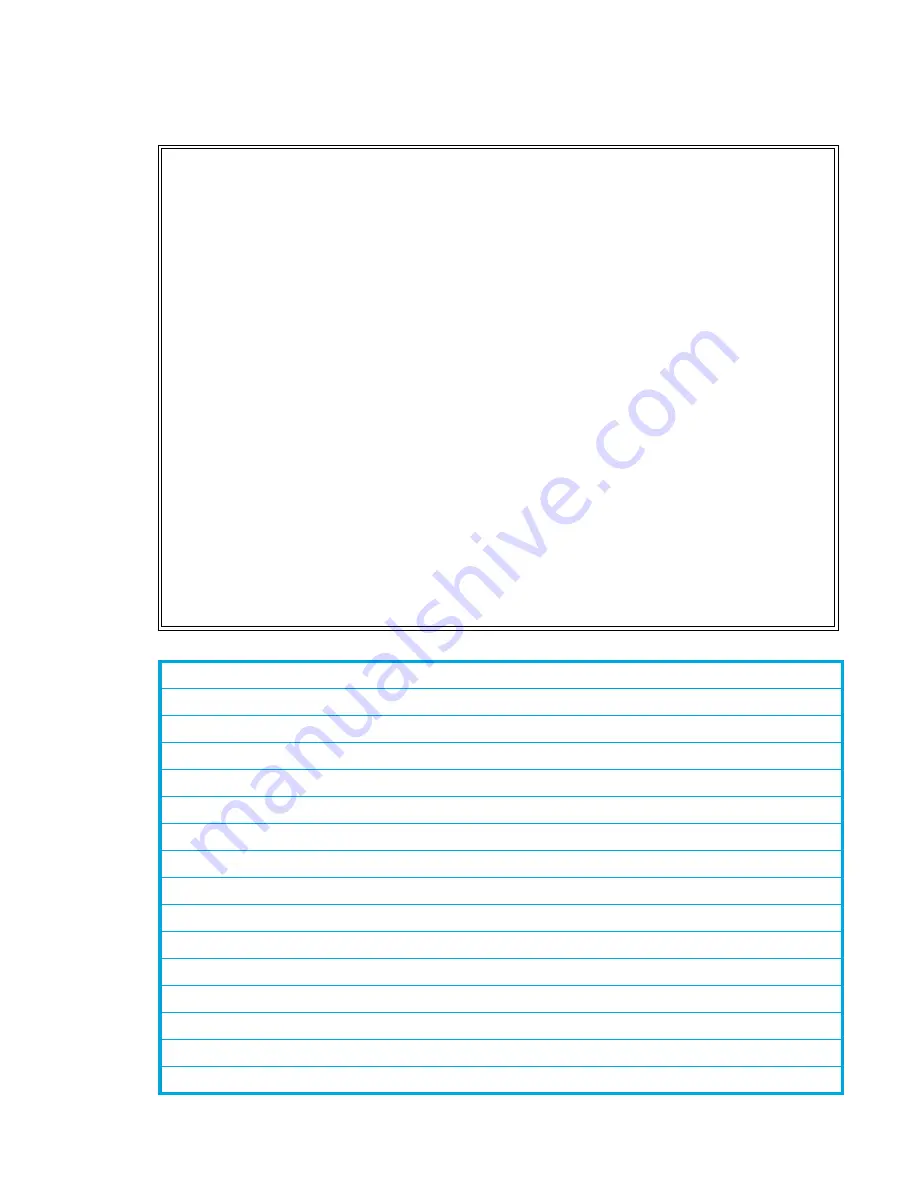
e1200-320 4Gb Fibre Channel Interface Card user and service guide
81
• Select
1
from the Fibre Channel Status menu to display Fibre Channel Link Status.
Figure 66
below
shows the status and statistics for a Fibre Channel loop. Similar data can also be shown for a Fibre
Channel fabric.
Figure 66
Fibre Channel status & statistics
Fibre Channel Status & Statistics
X.XX.XX XXXXXX XXXXXXXXXXXXXXXX
07/7/2005 08:56:22
Current Fibre Channel Status - Port 0
LinkState DOWN ALPA x00000000 InDevDataSeqs x00000000
OutDevDataSeq x00000000 InLnkDataSeqs x00000000 OutLnkDataSeq x00000000
InP_BSYFrames x00000000 OutP_BSYFrms x00000000 InF_BSYFrames x00000000
InP_RJTFrames x00000000 OutP_RJTFrame x00000000 LinkDowns x00000000
InABTSs x00000000 OutABTSs x00000000 LaserFaults x00000000
SignalLosses x00000001 SyncLosses x00000001 BadRxChars x000000FF
LinkFailures x00000001 BadCRCFrames x00000000 ProtocolErrs x00000000
BadSCSIFrames x00000000 UnderflowErrs x00000000
A) Autorepeat
C) Clear Statistics
X) Return to previous menu
Command >
Table 7
Fibre Channel status
LinkState
is the current FC link status.
AL_PA
is the arbitrated loop physical address.
InDevDataSeqs
is the number of device data sequences received by this port.
OutDevDataSeq
is the number of device data sequences transmitted by this port.
InLnkDataSeqs
is the number of link data frames received by this port.
OutLnkDataSeq
is the number of link data frames transmitted by this port.
InP_BSYFrames
is the number of P_BSY frames received by this port.
OutP_BSYFrms
is the number of P_BSY frames transmitted by this port.
InF_BSYFrames
is the number of F_BSY frames received by this port.
InP_RJTFrames
is the number of P_RJT frames received by this port.
OutP_RJTFrame
is the number of P_RJT frames transmitted by this port.
LinkDowns
is the number of link down conditions detected.
InABTSs
is the number of ABTS frames received.
OutABTSs
is the number of ABTS frames transmitted.
LaserFaults
is the number of laser faults detected.
SignalLosses
is the number of times loss of signal was detected.
Содержание StorageWorks e1200-320
Страница 26: ...26 Device management ...
Страница 30: ...30 Interface card management ...
Страница 92: ...92 Using the FTP interface ...
Страница 98: ...98 Troubleshooting ...
Страница 102: ...102 Serial and Ethernet pin assignments ...
Страница 108: ...108 Regulatory compliance and safety ...
Страница 122: ...122 Enabling DHCP on the HP e1200 320 4Gb FC Interface Card ...
















































