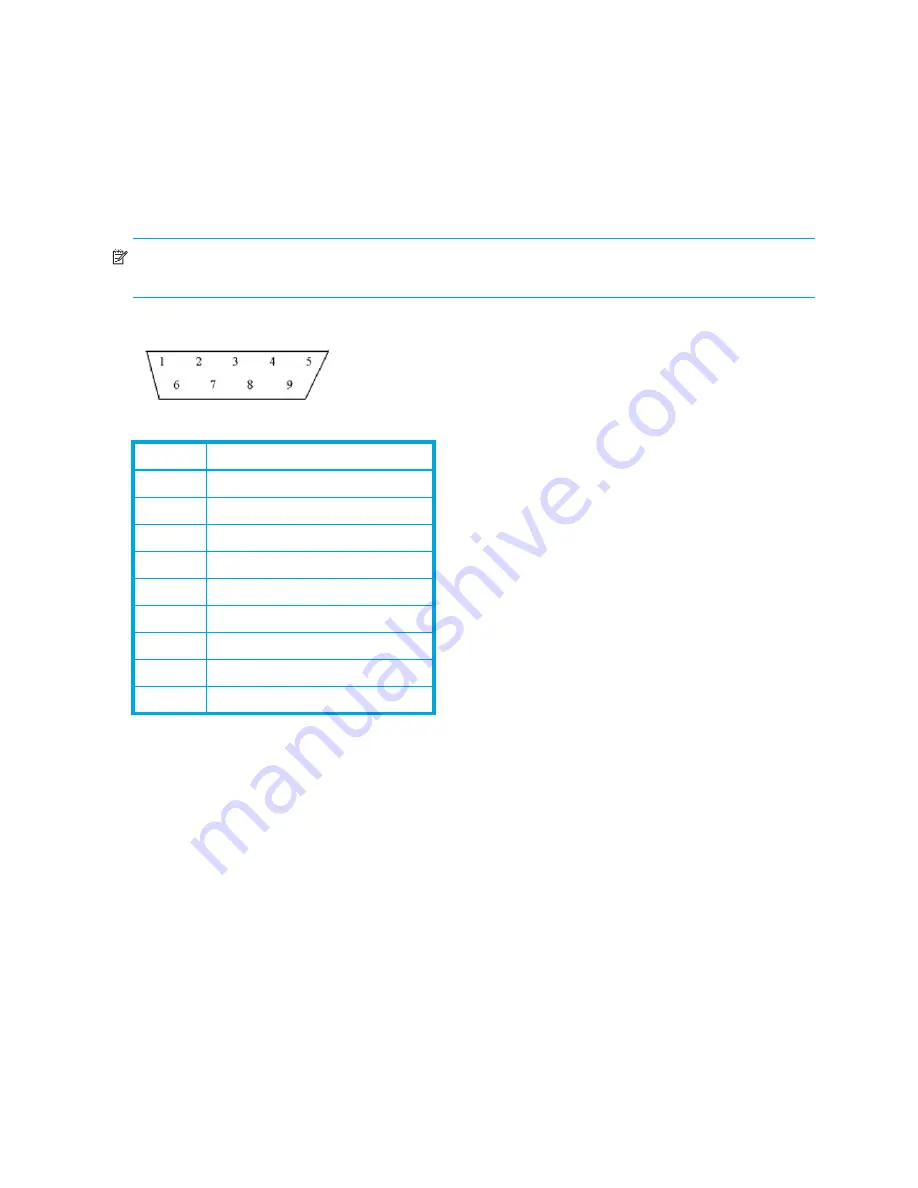
100 Serial and Ethernet pin assignments
DB-9 pin assignments
In conjunction with the pin assignments provided for the 3-pin receptacle on the rear panel of the HP
e1200-320 4Gb Interface Card, following are the corresponding pin out assignments for a DB-9 serial
connector used to connect the other end of the serial cable to a terminal, or a computer running terminal
emulation software.
The pin assignments given in
Figure 78
for the DB-9 serial connection are in reference to the serial
connector at the end of the cable. Use an RS-232 null modem cable to connect the HP e1200-320 4Gb
Interface Card to the host system.
NOTE:
To connect the Interface interface card to a host system, use the RS-232 Serial3-Pin-to-DB-9 cable
included in the shipping container for this product.
Figure 78
Corresponding pin outs of the DB-9 connector
Table 10
DB-9 connector description
Number
Description
1
No connection
2
RX data (Receive)
3
TX data (Transmit)
4
No connection
5
Signal ground
6
No connection
7
RTS (Request to Send), not used
8
CTS (Clear to Send), not used
9
No connection
Содержание StorageWorks e1200-320
Страница 26: ...26 Device management ...
Страница 30: ...30 Interface card management ...
Страница 92: ...92 Using the FTP interface ...
Страница 98: ...98 Troubleshooting ...
Страница 102: ...102 Serial and Ethernet pin assignments ...
Страница 108: ...108 Regulatory compliance and safety ...
Страница 122: ...122 Enabling DHCP on the HP e1200 320 4Gb FC Interface Card ...
















































