132
hard AL_PA
42
link status
42
performance mode
43
port mode
42
Fibre Channel hosts, viewing and changing
47
FTP access
50
FTP Utility screen, illustrated
50
home page
33
Home page, illustrated
33
I/O configuration
41
IC image, illustrated
33
main menu
33
main menu, illustrated
33
mapping tasks, Fibre Channel
viewing and changing
47
network configuration
36
Network Menu options
36
Network screen, illustrated
36
Ports menu, illustrated
41
reboot option
56
Reboot screen, illustrated
56
report options
55
Report screen, illustrated
55
Reset to Factory Default screen, illustrated
40
SCSI
bus reset on boot
44
configuration of
43
discovery mode
44
initiator IDs
44
settings
44
SCSI bus configuration screen, illustrated
43
serial configuration
35
Serial screen, illustrated
35
statistics information, viewing
48
Statistics menu, illustrated
48
System Menu
34
System Menu, illustrated
34
Trace Settings screen, illustrated
51
traces
clearing buffers
52
configuration
51
user configuration
38
utilities configuration
49
options
49
Utilities menu, illustrated
49
W
warning
rack stability
8
warnings
lasers, radiation
104
web sites
HP documentation
7
HP storage
8
HP Subscriber’s choice
8
Содержание StorageWorks e1200-320
Страница 26: ...26 Device management ...
Страница 30: ...30 Interface card management ...
Страница 92: ...92 Using the FTP interface ...
Страница 98: ...98 Troubleshooting ...
Страница 102: ...102 Serial and Ethernet pin assignments ...
Страница 108: ...108 Regulatory compliance and safety ...
Страница 122: ...122 Enabling DHCP on the HP e1200 320 4Gb FC Interface Card ...